AdultFriendFinder (AFF) is one of the most popular adult dating sites globally, known for its open approach to casual encounters and diverse adult communities. However, many users decide at some point that they want to delete or deactivate their AFF accounts. Whether due to privacy concerns, loss of interest, or subscription issues, knowing how to properly delete your AdultFriendFinder account is important.
This comprehensive 2025 guide explains the step-by-step process to delete your AdultFriendFinder account safely and permanently, covers important considerations before deletion, and highlights how to protect your personal information during the process.
Why Delete Your AdultFriendFinder Account?
Users consider deleting their AFF account for several reasons such as:
-
Concerns about privacy or data security on the platform
-
Wanting to avoid recurring subscription fees or unwanted charges
-
No longer interested in using the service or switching to other dating apps
-
Dissatisfaction with user experience or platform performance
-
Desire to remove personal information from the internet
Before deleting, it is essential to review your subscription status. Canceling paid memberships beforehand helps avoid ongoing automatic billing.
Step-by-Step Guide to Delete AdultFriendFinder Account
There are two main ways to delete your AdultFriendFinder account: directly through the website or by contacting Customer Support. The website deletion process is straightforward and recommended for most users.
Method 1: Delete Account via Website
Follow these steps to delete your account using a computer or mobile browser:
-
Log into Your Account
Open AdultFriendFinder.com and log in using your username/email and password. -
Go to My Account
Once logged in, hover your cursor over the “My Stuff” tab in the navigation bar and click on My Account from the dropdown menu. -
Navigate to Close Account
Scroll down the My Account page to find the Manage My Account section. Click the Close Account link. -
Request Account Deletion
You will be redirected to the “Delete Your Account” page. Find and click the blue hyperlink that says Please Delete My Account. -
Enter Your Password
Enter your account password for verification and click the Submit button. -
Confirm Your Reason for Leaving
You may be asked to provide a reason for deleting your account. After submitting, your account will be scheduled for deletion. -
Account Deactivation Period
The account will be deactivated and removed after 48 hours unless recovered by logging back in.
Method 2: Delete Account by Contacting Customer Support
If you cannot access your account or prefer assistance, you can delete your account by:
-
Sending an email to AFF Customer Support with your account details and deletion request.
-
Calling AFF customer service at 669-208-0363 (or 669-208-0364 for international users).
-
Using the live chat support option on the AdultFriendFinder help page for real-time assistance.
When contacting support, be ready to verify your identity by providing username, email, and possibly answering security questions.
Important Considerations Before Deleting
Cancel Your Paid Subscription First
If you have a paid membership (Gold or Platinum), cancel your subscription before deleting your account to avoid further charges. AdultFriendFinder subscriptions auto-renew, so turn off auto-renewal in your account settings to prevent billing after deletion.
Remove Personal Data Manually
Deleting your account does not always guarantee all publicly visible content (pictures, blogs, messages) disappears immediately. It is advisable to manually remove or edit sensitive content before deletion.
Understand Deletion Is Permanent
Once deleted after the 48-hour grace period, your profile, photos, messages, and all data will be permanently erased without recovery options.
Protect Your Data Post-Deletion
After account deletion, revoke any third-party app permissions linked to AdultFriendFinder, such as Facebook or Google logins, to prevent unauthorized data sharing.
What to Do if You Forget Your Password?
If you’ve forgotten your password, use the password recovery option on the login page. AdultFriendFinder will send a reset link to your registered email. Without access to your email, contact Customer Support for alternative identity verification.
How Long Does It Take to Delete?
The account is deactivated immediately after you submit the deletion request but will be permanently deleted after 48 hours if not recovered. You can log back in during this window to cancel the deletion.
Additional Tips for Account Management
-
Regularly update your privacy settings while active on AFF
-
Avoid sharing sensitive personal data on your profile or messages
-
Report suspicious or scam profiles to keep the community safe
Read More: Does AdultFriendFinder Work? A 2025 Comprehensive Review
Final Thoughts
Deleting your AdultFriendFinder account is a straightforward process, but it demands careful attention to subscriptions and personal data privacy. Following the correct deletion steps ensures that your profile and information are removed as safely as possible.
For anyone considering leaving the platform or concerned about online privacy, understanding how to delete your AFF account and protect your data is vital.


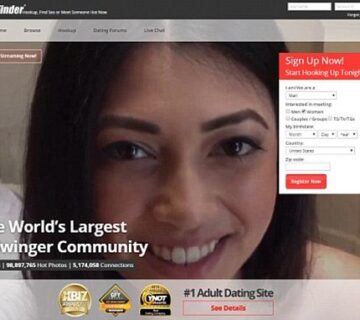

[…] Read More: How to Delete AdultFriendFinder Account: A Complete 2025 Guide […]