Online dating platforms like Secret Benefits offer unique opportunities to connect with potential partners in the sugar dating world. However, there may come a time when you want to delete your Secret Benefits account—whether due to privacy concerns, inactivity, dissatisfaction, or simply moving on. Ensuring your profile and personal data are fully removed from the site is an important step toward protecting your information and digital footprint.
This comprehensive 2025 guide walks you through everything you need to know about how to delete your Secret Benefits account, including step-by-step instructions, tips for a smooth process, and what to expect after deletion.
Why Delete Your Secret Benefits Account?
Before diving into how to delete an account, it’s helpful to understand why users choose to do so:
-
Privacy Protection: Your profile contains sensitive information, including photos, personal details, and sometimes payment information. Deleting your account ensures this data no longer exists on the platform.
-
Avoiding Unwanted Contact: Inactive accounts may still receive messages or be visible to other users. Deleting your profile cuts off communication.
-
Preventing Identity Theft: Online dating accounts may be vulnerable to hacking or impersonation. Removing your account reduces this risk.
-
Reducing Digital Clutter: Managing fewer online profiles helps simplify your digital presence and reduces exposure.
-
Financial Security: Canceling any associated subscriptions or credits prevents ongoing charges or misuse.
Step-by-Step Guide: How to Delete Your Secret Benefits Account in 2025
Secret Benefits does not make account deletion obvious or straightforward, but with the right steps, it can be done quickly and securely.
Steps 1: Log In to Your Secret Benefits Account
-
Open a desktop browser or mobile browser and go to Secret Benefits official site.
-
Enter your username/email and password to log in.
Step 2: Navigate to Account Settings
-
Click on your profile icon or menu button, usually located at the top right corner.
-
Select Settings or Account Settings from the dropdown.
Step 3: Access Account Management
-
Scroll down within Settings to find Account Management or similar options.
-
Click to open the Account Management page.
Steps 4: Avoid “Hide My Profile”
-
The platform offers an option to Hide My Profile, but this only makes you invisible temporarily rather than deleting your account fully.
-
Do not choose this if you want complete deletion.
Step 5: Wait for the Deactivate Link to Appear
-
On the Account Management page, wait about 5-6 seconds without clicking anything.
-
After the brief pause, a new option or link should appear that says something like No thanks, please deactivate my account.
-
Click this to proceed with deleting your account.
Step 6: Confirm Account Deactivation
-
You will be prompted to confirm your decision.
-
Enter your password again to verify your identity.
-
Submit the deactivation request.
Steps 7: Check Your Email
-
Secret Benefits will send a confirmation email verifying the deactivation of your account.
-
Retain this email for your records.
What Happens After You Delete Your Secret Benefits Account?
-
Your profile and photos are removed from public search and user listings.
-
You will no longer receive messages or notifications.
-
Your account becomes inactive; in some cases, it may remain visible to you for a short grace period.
-
Any saved payment information is deleted or anonymized according to privacy policy.
-
You lose access to your chat history and profile data.
-
If you decide to return, you may need to create a new account as reactivation is not guaranteed after full deletion.
What If You Forget Your Password?
If logging in is an issue:
-
Use the Forgot Password link on the login page.
-
Follow prompts to reset your password via your registered email.
-
Once password reset, log in and follow the deletion steps above.
If you no longer have access to the registered email, contact Secret Benefits customer support for assistance.
How to Cancel Subscriptions or Credit Purchases
Before deleting your account, ensure you have canceled any active subscriptions or credit plans:
-
Go to Membership or Billing within your account.
-
Cancel any ongoing payment plans.
-
Check your billing statements to confirm no further charges will occur.
Tips to Protect Your Privacy Before Deleting
-
Manually delete or remove private photos or videos you uploaded.
-
Clear any linked social accounts or external connections.
-
Sign out from all devices after account deletion.
-
Consider clearing your browser cache to avoid stored login credentials.
Alternatives to Account Deletion: Hiding Your Profile
If you want a temporary break but don’t want full deletion:
-
Use the Hide My Profile option in Account Management.
-
Your profile becomes invisible to others but can be restored anytime you log back in.
Why Being Cautious Matters in Sugar Dating
Platforms like Secret Benefits involve sensitive information and financial exchanges. Ensuring your data is controlled and knowing how to remove your account safely is key to protecting yourself online.
For broader online dating safety tips, visit this authoritative guide by Consumer Reports: Online Dating Safety Tips.
Final Words
Deleting your Secret Benefits account in 2025 is straightforward once you know the hidden steps. By following the correct process, you can protect your privacy, avoid unwanted contact, and control your digital footprint.
Remember to cancel subscriptions first, securely erase content you don’t want remaining, and confirm your account deactivation by email.
Taking these steps empowers you to manage your sugar dating experience on your own terms with confidence.

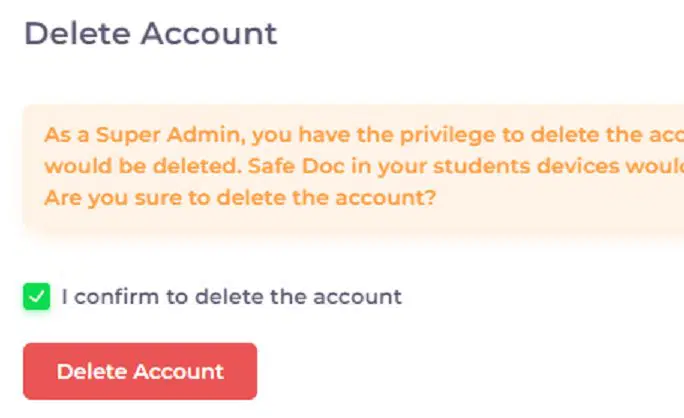

No comment