Delete OurTime.com Account, Online dating platforms like OurTime.com can open doors to new friendships and love later in life. But sometimes, you may want to step away—whether you’ve found someone, need a break, or are reconsidering your privacy. One question that often frustrates users: Why can’t I delete my OurTime.com account?
Why Deleting a Dating Account Isn’t Always Simple
Many dating websites, especially those with paid subscriptions and additional privacy or security features, don’t put the “delete my account” button front and center. Common challenges with deleting your OurTime.com account include:
-
Confusing navigation: The option is hidden within menus rather than on the home screen.
-
Subscription conflicts: You may not be able to delete your account until you cancel your paid membership or auto-renewal.
-
Mobile app vs. website: The process may vary, or only be possible on desktop.
-
App store policies: If you subscribed via Apple or Google, you may need to manage/cancel there first.
-
Security checks: Some sites require multiple confirmations, password entries, or re-verification.
Possible Reasons You Can’t Delete Your OurTime.com Account
1. Active Subscription Restrictions
-
If your OurTime.com subscription is still active, many platforms prevent deletion until you cancel and let the paid period lapse. This is to ensure you don’t lose access you’ve already paid for.
2. Incomplete Cancellation Steps
-
Account deletion is separate from canceling auto-renewal or subscription billing. Failing to complete both steps leaves your account in “active” or “paused” mode—even if you no longer want to use the service.
3. Platform Limitations (App vs. Web)
-
Some features—including account deletion—are only accessible via the full website, not the app.
4. App Store Subscriptions
-
If you signed up through the App Store or Google Play, you must cancel your subscription in that app store’s account settings before deletion is possible on OurTime.com.
5. Technical Glitches
-
Occasionally, browser compatibility problems, outdated cookies, or bugs can prevent the deletion button from appearing.
Detailed Steps to Successfully Delete Your OurTime.com Account
A. Cancel Your Subscription First (If Applicable)
-
Log in to OurTime.com from a browser (preferably on a computer).
-
Access “Settings,” “My Account,” or “Manage Subscription.”
-
Locate and select “Cancel Subscription” or “Turn Off Auto-Renewal.”
-
Follow all prompts, confirming cancellation. Wait for a confirmation email.
-
If you subscribed via app store, cancel within your phone’s settings under “Subscriptions.”
B. Delete Your Account
-
Once your paid membership is canceled and fully expired:
-
Go to account “Settings.”
-
Select “Remove Profile,” “Delete Account,” or similar.
-
Complete prompts. Sometimes you’ll need to enter your password or click a confirmation link sent to your email.
-
You should receive a final confirmation that your OurTime.com account is gone.
C. Still Can’t Delete? Try This:
-
Try a different browser or clear cache and cookies.
-
Use a desktop rather than a phone or tablet.
-
Contact OurTime.com customer support. Give them your username/email and describe your issue.
-
Review the help section or FAQ for region-specific instructions.
What Happens After Deleting Your OurTime.com Account?
-
Your profile is permanently removed from search and is no longer visible to others.
-
Messages, photos, and connections are deleted.
-
You won’t be able to reactivate the same account. If you want to return, you’ll need a new sign-up.
Alternatives: Hiding or Pausing Your Profile
If you want to stop dating but aren’t ready to delete everything forever, OurTime.com usually offers a “hide” or “pause” option. This keeps your info stored (and out of search results) while you think things over.
Top Tips Before Deleting Your Account
-
Double-check your subscription. Make sure no future billing is scheduled.
-
Take screenshots as proof throughout every step (including confirmations).
-
Save important messages or contacts you may want in the future.
-
Remove or edit private photos and information before deletion as an extra privacy measure.
Can OurTime.com Refuse Account Deletion?
Delete OurTime.com Account, Under privacy laws in many countries, online services must allow users to delete their data except in very rare legal situations. If you believe you’re being unfairly blocked and customer support cannot help, consult local online consumer rights authorities.
When to Seek Expert Help
If you’re still struggling, resources like AARP’s Online Dating Guide offer up-to-date instructions, privacy tips, and senior-focused tech advice.
Frequently Asked Questions
Q: Can I delete my account instantly after signing up?
A: Usually, yes, unless you have a paid subscription or are in a trial period that restricts immediate cancellation.
Q: Will deleting my account stop future charges?
A: Not unless your subscription is canceled first! Be sure to complete all steps.
Q: Does hiding my profile remove all my data?
A: No—hiding only removes your visibility, not the information OurTime.com stores.
Q: I deleted my account but was charged again—what do I do?
A: Contact customer support immediately with proof of cancellation and ask for a refund.
Conclusion
Delete OurTime.com Account isn’t meant to be difficult, but a combination of subscriptions, settings menus, and platform limitations can complicate the process. If you’re asking “Why can’t I delete my OurTime.com account?” the answer is almost always tied to an active subscription, incomplete cancellation, or access method (app/web). By following the correct sequence—cancel subscription, then delete your profile—you’ll protect your data and your wallet.


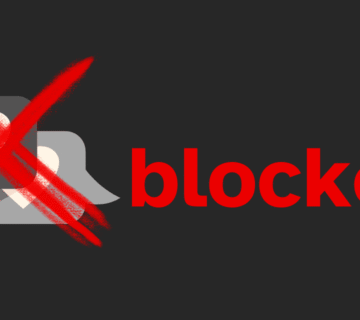


[…] Read More: Delete OurTime.com Account: Step-by-Step Guide to Remove Your Profile Safely […]