Whether you’ve found the love you were searching for, need a break from online dating, or simply want to move on, knowing how to delete your eHarmony profile and cancel your membership is crucial. In 2025, eHarmony remains one of the leading dating sites for serious relationships, but account management and cancellation procedures can sometimes be confusing.
This comprehensive guide walks you through all the necessary steps to cancel your subscription, hide your profile if needed, and permanently delete your eHarmony account, ensuring you understand what happens along the way and how to avoid common pitfalls.
Can You Delete Your eHarmony Profile Immediately?
Before diving into deletion steps, it’s important to understand that:
-
You cannot permanently delete your profile without first canceling your paid subscription.
-
Active subscriptions must be canceled to stop recurring charges before profile deletion is possible.
-
If you have a Basic (free) membership with no paid subscriptions, you can delete your profile directly.
This safeguard helps prevent billing complications and ensures users don’t lose access immediately after paying.
Step 1: Cancel Your eHarmony Subscription
Why Cancel First?
Canceling your subscription stops future billing cycles. Paid memberships generally run on auto-renewal, meaning you will be charged automatically unless canceled before the renewal date. Cancelation allows you to retain paid benefits until the period’s end while preventing further payments.
How to Cancel Your eHarmony Subscription:
-
Log in on a desktop or laptop (subscription management is not always available on mobile apps).
-
Click your profile icon at the top-right corner.
-
Select Data & Settings from the dropdown menu.
-
Navigate to Manage Subscription or Subscription Settings.
-
Follow prompts to cancel auto-renewal or subscription.
-
You may be asked your reason for cancellation—complete or skip this step.
-
Wait for confirmation by email that your subscription will not renew.
Note: If you subscribed via a third party (Apple App Store or Google Play), cancellations must be processed through those platforms, not eHarmony directly.
Step 2: Hide Your Profile (Optional)
Unsure about permanent deletion? eHarmony allows you to hide your profile temporarily.
How to Hide Your eHarmony Profile:
-
Log in to your account.
-
Click the arrow near your profile photo.
-
Select Data & Settings.
-
Look for the Profile Visibility section.
-
Toggle the setting to make your profile invisible.
Your profile will no longer show up in matches or searches but can be reactivated anytime. This is ideal if you want a break without losing your data.
Step 3: Permanently Delete Your eHarmony Profile
Once your subscription is canceled and you decide to leave completely, you can delete your profile:
How to Delete:
-
Log into your eHarmony account on desktop.
-
Click your profile image, then select Data & Settings.
-
Scroll to the Profile Status section.
-
Click the link saying “To permanently delete your profile, click here.”
-
Enter your account password to confirm your identity.
-
Confirm deletion.
Your profile, messages, matches, and personal data will be permanently erased. Once deleted, this action is irreversible—you cannot recover your account or data.
What Happens After Deletion?
-
Loss of all matches, conversations, and profile information.
-
Removal from eHarmony’s database per privacy and data protection laws.
-
Attempts to log in will fail, confirming account closure.
-
Active subscription must be canceled separately for billing to stop.
Common Issues Users Face When Deleting eHarmony Accounts
-
Not canceling subscriptions before deletion: Can lead to unexpected charges.
-
Using mobile app to try deletion: Desktop login is often necessary.
-
No confirmation email: Always ensure to receive and save confirmation for cancellation or deletion.
-
Difficulty canceling third-party subscriptions: Apple or Google payment systems require separate cancellation steps.
Tips for a Smooth Account Deletion Experience
-
Cancel subscriptions well before renewal dates.
-
Use desktop/laptop for managing account settings.
-
Save important messages or contacts before deleting.
-
Contact eHarmony support if you encounter errors or need help.
-
Follow all steps carefully, especially final confirmations.
How to Contact eHarmony Customer Support
If you need assistance with account deletion or subscription issues:
-
Use the eHarmony Help Center via the website.
-
Submit a support ticket through the online contact form.
-
Email customer service at support@eharmony.com for billing or technical help.
-
Check eHarmony’s FAQ for self-service solutions.
High Authority Link
For the latest official instructions and support, visit eHarmony’s account management page:
How to Delete Your eHarmony Account
Read More: How Free Is eHarmony in 2025? Exploring eHarmony’s Basic Membership and Free Features
Conclusion
Deleting your eHarmony account in 2025 involves more than just pressing a button. First, you must cancel your paid subscription to avoid continued charges. Then, consider whether hiding your profile temporarily fits your needs or if permanent deletion is your goal. Following the step-by-step guide ensures your account is closed properly and your data securely handled. If you face challenges, eHarmony’s customer care team is available to assist.
Taking these steps carefully offers peace of mind and control over your online dating presence, letting you move forward confidently—whether toward a new dating chapter or simply offline life

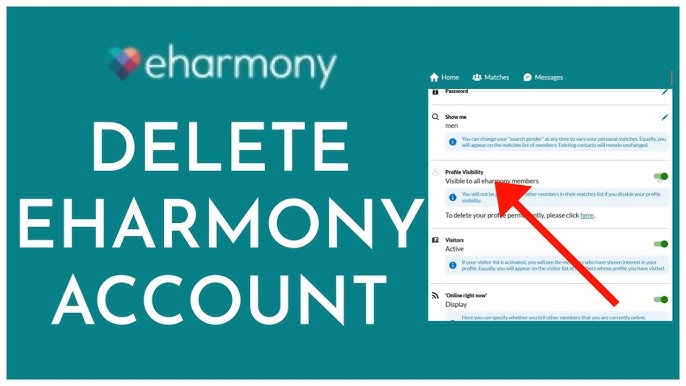


[…] For a nuanced, expert ranking see Forbes’ authoritative review: [Best Online Dating Apps and Sites in 2025]. […]
[…] Read More: How to Delete Your eHarmony Profile and Cancel Your Membership in 2025: A Step-by-Step Guide […]