Plenty of Fish (POF) is among the most widely used online dating platforms globally, connecting millions of singles. However, users might reach a point when they decide to leave the platform, whether due to finding a relationship, dissatisfaction, privacy concerns, or simply taking a break from dating apps. Deleting a POF account permanently is not as straightforward as just deleting the app, and it’s important to know the right steps to ensure your account and data are fully removed.
This detailed guide explains the exact process of how to delete your POF account permanently in 2025, covers key considerations before deletion, and answers common questions related to account closure.
Why Delete Your POF Account?
Some of the most common reasons users delete their POF accounts include:
-
Found a Match: Users who have successfully found a partner and no longer need the app.
-
Privacy: For better control over personal data and online footprint.
-
Dissatisfaction: Encountering fake profiles, poor user experience, or lack of matches.
-
Taking a Break: Wanting time away without permanently losing data.
-
Switching Platforms: Moving to other dating apps or offline dating.
The decision to delete is significant because it results in irretrievable loss of profile data, matches, and messages.
What Happens When You Delete Your POF Account?
-
Your profile and all associated data (photos, matches, messages) are permanently deleted.
-
The deletion is immediate and irreversible; you can’t recover your account later.
-
Your username becomes available for others to claim.
-
Deleting your account does not automatically cancel paid subscriptions—you must cancel those separately to avoid ongoing charges.
-
If you want to pause but keep your data, consider hiding your profile instead (an option offered by POF).
Step-by-Step Guide to Delete Your POF Account Permanently
Method 1: Delete Your Account Via Desktop Web Browser
-
Log Into Your POF Account
Navigate to pof.com and log in using your email or username and password. -
Go to “My Profile”
Click your profile icon at the top right corner, then choose “My Profile” from the dropdown menu. -
Open Settings
On your profile page, click the “Settings” tab to access account options. -
Locate and Click “Delete Account”
Scroll down to find the “Delete Account” section toward the bottom of the settings page. -
Answer the Deletion Questionnaire
POF will ask you a few questions regarding your experience and reason for leaving. This step is mandatory to proceed. -
Confirm Deletion
After completing the questionnaire, the “Delete Account” button activates. Click it to finalize your account removal. -
Account Deletion Confirmation
You’ll be logged out, and your profile will be removed immediately.
Method 2: Delete Your Account Using Mobile (iOS and Android)
-
iOS Users: Can delete the account directly through the app using similar steps in Profile > Manage Account > Delete My Account.
-
Android Users: Must log into POF on a mobile web browser and follow the desktop deletion process as the app doesn’t support account deletion directly.
How to Cancel Your Subscription Before Deleting Your Account
If you have an active POF Premium or Plus subscription, you must cancel it separately through:
-
Apple App Store for iOS users.
-
Google Play Store for Android users.
-
Or through the POF website if subscribed directly.
Failing to cancel your subscription will result in continued charges even after account deletion.
Alternatives to Deleting Your POF Account
If you are unsure about permanently deleting your account, consider:
-
Hiding Your Profile: Prevents others from seeing your profile while retaining your account info.
-
Logging Out and Uninstalling: Pausing app use without losing data.
-
Taking a Break: Temporarily stop using POF but remain searchable when ready to return.
These options are reversible and allow you to resume without rebuilding your profile from scratch.
Tips for a Clean Closure
-
Download any photos or conversations you want to keep.
-
Inform ongoing matches or contacts if needed.
-
Remove linked third-party integrations.
-
Confirm subscription cancellation to avoid unexpected payments.
-
Review POF’s privacy policy for data handling questions.
Read More: How to Reset Passes on POF: A Step-by-Step Guide for 2025
Final Thoughts
Delete your Plenty of Fish account is a permanent decision that removes your profile, photos, matches, and messages irreversibly. The process is straightforward but requires logging into your account and following the formal deletion steps.
Make sure to cancel any premium subscriptions before deletion to avoid further billing. If you’re uncertain about permanent removal, hiding your profile may be a better option.

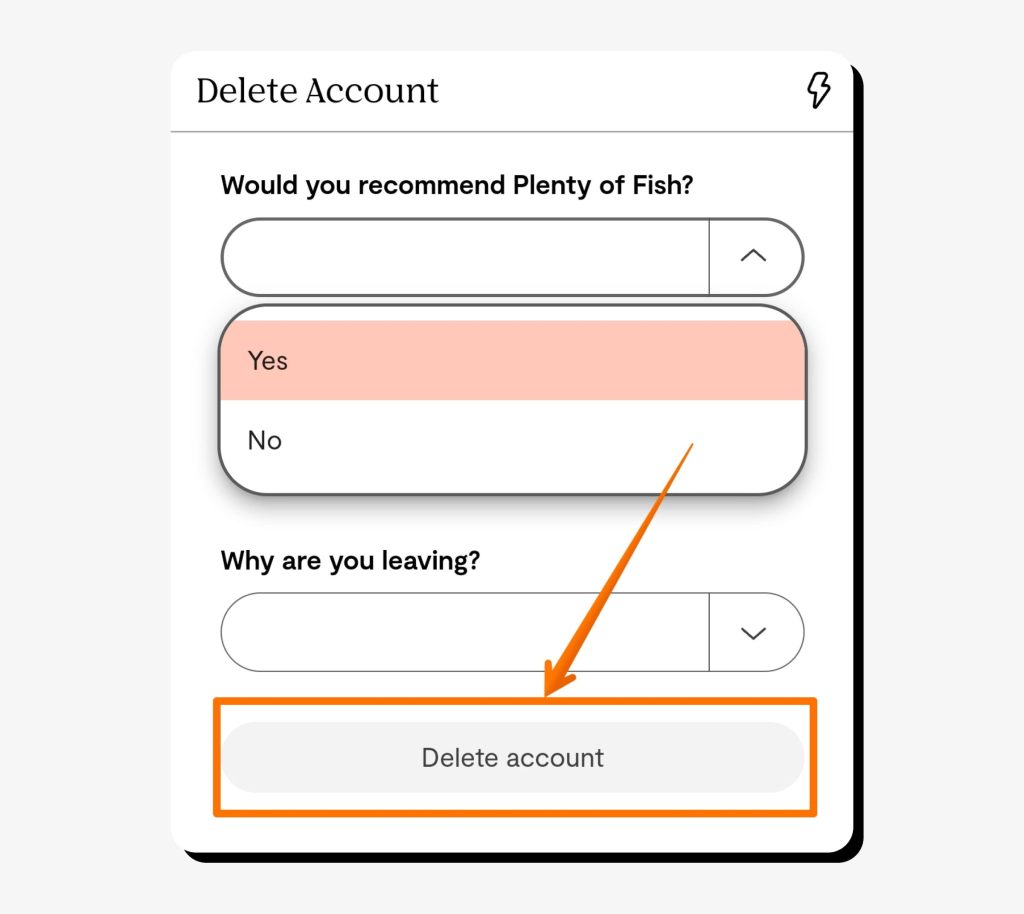

[…] Read More: How to Delete Your POF Account Permanently in 2025: A Step-by-Step Guide […]