In the digital age of 2025, video content dominates online media—from educational tutorials and music videos to entertainment and adult content. Whether it’s to retain a personal copy, watch offline during travel, or ensure continuous access despite unstable internet, downloading videos from websites remains a highly sought skill. This comprehensive guide explores how to download videos from any website safely, effectively, and legally, using updated methods relevant for 2025.
Why Download Videos from Websites?
Downloading videos lets users:
-
Watch content offline without internet interruptions.
-
Save bandwidth and control data usage.
-
Create backup libraries of favored videos.
-
Access media on various devices including phones, tablets, and PCs.
With video streaming prevalent everywhere, having stored copies can enhance convenience and accessibility particularly in areas of poor connectivity.
Understand Legality and Ethics of Video Downloads
It’s important to respect copyright laws whenever downloading video content. Many sites restrict downloading except via authorized means like official apps or paid subscriptions. Downloading videos solely for personal offline enjoyment typically falls under fair use in some regions, but redistributing, monetizing, or sharing downloaded videos without permission may violate copyright.
Always check the website’s terms and services as well as local laws. Ensure downloads do not infringe on rights of content creators or platforms.
Updated Video Download Methods for 2025
1. Using Dedicated Video Downloader Software
Desktop applications remain one of the most reliable ways to download web videos in 2025. Popular examples include:
-
4K Video Downloader: Supports downloads from thousands of websites including YouTube, Vimeo, and adult sites, in HD formats.
-
TubeFetcher (Windows): A privacy-focused downloader with no ads or tracking, ideal for privacy-conscious users.
-
JDownloader: Open-source software allowing bulk downloads from multiple URLs and playlist support.
Users install the program, copy the video URL from the website, paste it into the downloader, and select quality and format. These apps offer fast downloads, comprehensive format options (MP4, MKV, MP3), and batch processing.
2. Online Video Downloaders
Web-based downloaders provide quick no-installation methods:
-
Popular sites like SaveFrom.net or Y2Mate support thousands of platforms.
-
Simply paste the video link, choose download format/quality, and get the file pushed to your device.
Online downloaders are convenient but sometimes limited by ads, video length restrictions, and occasional instability. Use reputable sites to avoid malware.
3. Browser Extensions and Add-ons
Many browser extensions enable direct video downloads while browsing:
-
Extensions like Video DownloadHelper for Firefox and Chrome detect playable media on pages and provide download links.
-
Useful for regular video downloaders integrated within browsing workflows.
Note some browsers restrict the use of download extensions on DRM-protected sites or adult platforms.
4. Developer Tools for Advanced Users
Tech-savvy users can extract video URLs manually:
-
Inspect page source or network activity to capture direct media links.
-
Download via terminal commands or wget tools.
This advanced method offers total control but requires technical expertise and understanding of site architectures.
Choosing the Right Format and Quality
Formats common in 2025 include:
-
MP4: Universal compatibility with solid compression—ideal for all types of devices.
-
MKV: Supports embedding multiple audio/subtitle tracks; popular for high-res videos.
-
MP3: Audio-only extraction for music and podcasts.
Quality options vary from low resolution (360p) up to full 4K and even 8K UHD depending on source video. Higher resolutions mean larger files but better viewing experience.
How to Download Videos from Specific Popular Sites
YouTube
Though YouTube offers official download via YouTube Premium, many prefer third-party tools like 4K Video Downloader or TubeFetcher for enhanced format control, ad-free downloads, and desktop use.
Vimeo and Dailymotion
Video downloader apps recognize these platforms and allow direct downloads at original upload resolution.
Social Media (Facebook, Instagram, TikTok)
Many online downloaders and extensions support these short-form video sites, enabling saving content not easily downloadable through official apps.
Adult Video Sites (e.g., TubeV)
Downloading from adult platforms follows the same principles: copy video URL, use trusted downloader tools with 1080p support, and respect copyright and privacy standards.
Best Practices for Safe and Legal Downloads
-
Always use well-reviewed downloaders from trusted developers.
-
Run antivirus scans on downloaded files before opening.
-
Use VPNs for added privacy if concerned about tracking.
-
Avoid downloading from suspicious or unknown websites.
-
Check content usage rights and avoid distribution or commercial use without permission.
Read More: The Ultimate Guide to Downloading TubeV Videos Safely in 2025
Conclusion
In 2025, downloading videos from any website remains highly accessible with a variety of tools catering to beginners and advanced users alike. Whether using desktop software, online services, or browser extensions, the key is to prioritize safety, legality, and quality. By following updated practices and choosing the right tools, you can build a personal offline video library that enhances your viewing freedom anytime, anywhere.



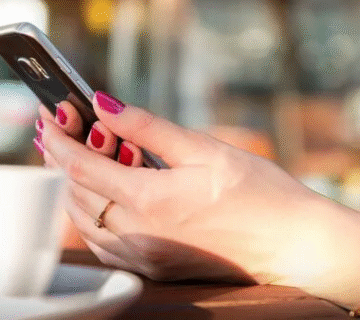




[…] Read More: How to Download Videos from Any Website in 2025: A Complete Guide […]