If you’re looking for real love and want to join one of the world’s most trusted dating platforms, understanding how to create an eHarmony.com account is your first step.
Why Choose eHarmony.com?
eHarmony.com stands out from casual swiping apps by focusing on compatibility, commitment, and long-term relationships. For over 20 years, it has matched millions based on personality science, making it an ideal place for those serious about finding lasting love.
Step 1: Go to the Official eHarmony.com Registration Page
Start by visiting the official eHarmony.com website or downloading the eHarmony app from the App Store (iOS) or Google Play (Android).
Tip: Always use the official site or app to avoid scams or fake lookalike sites.
Step 2: Begin the Sign-Up Process
On the homepage, look for buttons labeled “Sign Up,” “Get Started,” or similar. Click to begin the registration process. You’ll be prompted to enter:
-
Your first name
-
Gender and the gender you’re seeking to match with
-
Location information (zip code/postal code and country)
-
Email address you’ll use to log in
-
A password for your new account
After this, click to move forward to the next stage.
Step 3: Take the Signature Compatibility Quiz
Here’s where eHarmony gets its matchmaking reputation! Unlike basic dating apps, eHarmony walks each user through a comprehensive Compatibility Quiz. Expect 20–30 minutes for this step—it’s worth it.
-
The quiz covers your personality, core values, interests, and relationship goals.
-
Most questions are multiple choice or use a rating scale.
-
Be honest—this determines your match quality!
“Sure, setting up an eharmony account takes more time than downloading an app and swiping right, but there’s something to be said about the marriage-mindedness of matches who are willing to learn more about you and tell you more about themselves before moving forward and asking you out.”
Step 4: Build Your Profile
Once you complete your quiz, it’s time to finish your profile:
-
Upload a main photo: Make it a clear, happy, head-and-shoulders shot (no hats or sunglasses). Profiles with genuine photos get more attention.
-
Write a compelling profile headline: This gives a quick sense of your personality or what you’re looking for.
-
Share details about yourself: Hobbies, lifestyle, what you appreciate in a relationship, and more.
-
Answer extra questions: Optional, but these can help you stand out to serious matches.
For expert tips, check eHarmony’s guide: Use a close-up photo, fill out every field, and avoid leaving profile sections blank.
Step 5: Verify Your Account (If Required)
eHarmony prioritizes user safety, so you’ll often need to verify your email and sometimes a phone number:
-
Email Verification: Click the link sent to your provided email.
-
Phone Verification: Enter your number to receive a text with a verification code. If privacy is a concern, you can use a temporary or virtual phone number for this step.
Step 6: Browse Matches and Explore Features
As soon as your account and profile are complete, you’ll gain access to Discover, eHarmony’s curated match list. Here’s what you can do:
-
See your compatibility score with each suggested match.
-
Send Likes or “smiles” to profiles you’re interested in.
-
View partial profiles and limited messaging. (Full photo and messaging access require a paid membership.)
-
Refine potential matches using filters (age, location, interests).
“Everyone starts with our Compatibility Quiz. Your answers help us find singles you’re most likely to hit it off with….In your Discover list, you’ll find eharmony members who fit your search preferences and you can see how compatible you are with each individual member.”
Step 7: Upgrade for Full Features (Optional but Recommended)
While you can join and browse for free, communicating freely—messaging matches, viewing full profiles, and using advanced filters—requires a premium membership.
-
See pricing plans on eHarmony’s official breakdown, always current and transparent. For a high-authority review, check [PCMag’s Best Dating Apps 2025].
-
Premium unlocks unlimited messaging, full photo access, and deeper compatibility data.
Frequently Asked Questions
Can I Sign Up Without Using My Personal Phone Number?
For privacy, eHarmony lets you verify via a virtual number (from providers like Calilio or temporary number apps)—handy if you’re privacy-conscious.
How Much Time Does It Take to Set Up an Account?
It typically takes about 20–30 minutes, especially for the compatibility questionnaire. Take your time—the more thoughtful your responses, the better your matches.
Can I Edit My Profile Later?
Yes! You can return to update photos, answers, interests, and even re-take the compatibility quiz if your life changes.
Is It Free to Join?
Creating an eHarmony account is totally free. You can view matches, take your quiz, and explore the platform, but premium features require payment after your trial ends.
Top Tips for Success
-
Be honest and thoughtful in your answers for best match results.
-
Invest in good profile photos.
-
Fill out every possible section of your profile—both for algorithm accuracy and to attract serious connections.
-
Update your profile as your life or priorities change.
Read More: How Do I Cancel My eHarmony.com Subscription? The Complete 2025 Human-Written Guide
Conclusion
Creating an eHarmony.com account in 2025 is a straightforward process—but one that rewards thoughtfulness and authenticity. By completing your compatibility quiz and building a genuine profile, you’ll gain access to a pool of singles who are equally serious about real, lasting love.
For premium members, extra features open the door to greater success and deeper insights, making eHarmony.com a leader among dating platforms worldwide.


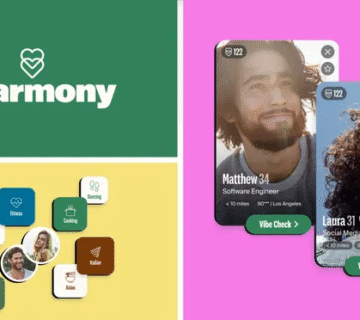





[…] Read More: How to Create an eHarmony.com Account: The Complete 2025 Guide […]