Introduction
If you’re looking for a genuine relationship with educated, like-minded singles, EliteSingles.com stands out as a reputable online dating platform. However, many newcomers wonder—How do you create an EliteSingles.com account?
Why Choose EliteSingles.com?
Before diving into the step-by-step account creation, it’s important to know what makes this platform unique. EliteSingles.com targets professionals, academics, and ambitious singles, curating matches using an in-depth personality test and strict vetting.
Key features include:
-
Compatibility-driven matchmaking (not random swiping!)
-
Rigorous profile creation and verification for safer, more authentic interactions
-
Demographic focus on singles 30+, most of whom seek serious relationships
Step 1: Visit the EliteSingles Website
To get started, open your preferred browser and navigate to the official EliteSingles homepage.
-
For U.S. users: www.elitesingles.com
-
For other countries, EliteSingles has country-specific portals.
Click on the “Join Now” or “Register” button, usually prominent on the landing page.
Step 2: Fill Out the Basic Registration Form
The initial registration asks for:
-
Your gender and the gender of the partner you are seeking
-
A valid email address (important for verification and communication)
-
A secure password
You’ll also need to accept the Terms & Conditions and Privacy Policy. Carefully read these—EliteSingles is explicit about not allowing multiple accounts and about protecting your privacy.
Click Get Started to proceed to the main sign-up process.
Step 3: Complete the Personality Questionnaire
Unlike many dating sites, EliteSingles.com requires all new members to take a comprehensive personality test. This is the backbone of their matchmaking process.
What to expect:
-
The test takes about 15–30 minutes, with 200+ questions about lifestyle, values, preferences, and relationship goals
-
Answer honestly—this is how you get accurate match recommendations
-
The test covers emotional temperament, social traits, openness, and habits
Tip: If you can’t finish in one sitting, your progress is automatically saved.
Step 4: Create Your Dating Profile
After completing the personality questionnaire, you’ll be prompted to build your profile. This is your chance to stand out!
You’ll be asked for:
-
First and last name (using your real first name is encouraged for authenticity)
-
Age, date of birth, and location
-
Desired partner’s age range and gender
-
Short biography or “About Me” section
-
Preferences for your ideal match (e.g., education, habits, location)
-
Appearance details (height, ethnicity, body type, hair/eye color, lifestyle habits)
Profile photo: Upload a high-quality image, as profiles with photos get significantly more attention.
Pro tip: Complete every field for best results. Incomplete profiles are less likely to generate matches and may seem suspicious.
Step 5: Verify Your Email
EliteSingles.com will send a confirmation email to the address you provided during registration. This step is vital for activating your account:
-
Check your inbox and click the verification link.
-
If you don’t receive the email within a few minutes, check your spam or junk folder.
Step 6: Explore Your Matches and Platform Features
Once your account is activated, the platform will analyze your personality test and profile to suggest compatible partners.
Free membership includes:
-
Viewing a limited set of match suggestions every day
-
Sending smiles or likes to express interest
-
Access to basic personality results and some articles for dating tips
Remember, messaging and full features are reserved for premium members.
Frequently Asked Questions
Can I Browse EliteSingles.com for Free?
Yes, but with restrictions. Free accounts can create a profile, complete the personality test, and receive basic matches. Messaging and advanced features require upgrading to premium.
Is There an App to Create an EliteSingles.com Account?
Yes! EliteSingles offers a mobile app (iOS and Android) where the registration process mirrors the website.
How Old Do I Need to Be to Sign Up?
You must be at least 18 years old. Most members are 30+, and the community is tailored to mature, commitment-minded professionals.
How Secure Is My Data?
EliteSingles employs industry-standard SSL encryption, regular audits, and strict privacy policies to keep your information safe and confidential. Always use strong passwords and be proactive about protecting your data online.
Tips for Writing an Effective EliteSingles.com Profile
A well-crafted profile is your key to success. Here are a few expert-backed suggestions:
-
Be positive, authentic, and specific in your self-description
-
Avoid clichés and be honest about what you’re seeking
-
Upload multiple photos that showcase both face and lifestyle
-
Mention interests, values, and what makes you unique
How to Edit or Update Your Profile Later
You can easily update your details and preferences anytime:
-
Log in and navigate to “My Account” or “Profile Settings”
-
Edit your bio, preferences, or profile photo as often as needed
-
Regularly updating your profile increases your visibility to others
Troubleshooting Common Sign-up Issues
-
Trouble verifying email? Double-check your email address for typos and check spam/junk folders.
-
Technical issues? Use an up-to-date browser, and try clearing cookies/cache if problems persist. Certain features may work best on desktop.
-
Already have an account? Multiple memberships are not allowed; consider resetting your password if you can’t log in.
Read More: What Age Group Is EliteSingles.com Best For? Find Your Match by Age
Conclusion
Creating an EliteSingles.com account is straightforward, but taking time to craft a detailed profile and answer honesty during registration is vital for success. Follow this guide to join one of the world’s leading dating platforms, tailored to educated, serious singles—and start your journey to meaningful connections today!



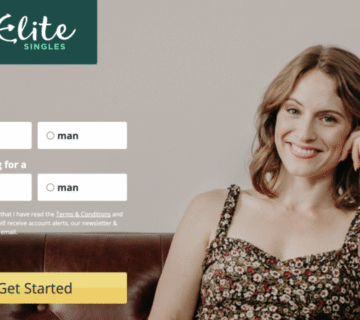



[…] Read More: Step-by-Step Guide: How to Create an EliteSingles.com Account […]
[…] Read More: Step-by-Step Guide: How to Create an EliteSingles.com Account […]