In today’s digital world, maintaining secure access to online platforms is crucial. OnlyFans, a popular content subscription service, requires users to keep their login credentials safe and accessible. If you’re wondering how to find your OnlyFans password because you’ve forgotten it or can’t log in, this comprehensive and ethical guide is for you.
This 2025 guide walks you through official, secure ways to recover or reset your OnlyFans password without compromising security, ensuring you regain access safely and quickly.
Why You Might Need to Find Your OnlyFans Password
Users typically seek their OnlyFans password due to:
-
Forgetting the password after a long time.
-
Changing devices or browsers and losing saved credentials.
-
Security concerns leading to password resets.
-
Account recovery after lockouts or suspicious activity.
Knowing how to securely recover your password avoids many common pitfalls.
Step 1: Use the Official OnlyFans Password Reset Feature
The safest and recommended way to find or recover your OnlyFans password is through the platform’s built-in reset process:
-
Visit the OnlyFans login page.
-
Click on “Forgot password?”
-
Enter the email address associated with your OnlyFans account.
-
Check your email inbox for the password reset link.
-
Follow the link and create a new secure password.
This method is straightforward, secure, and protects your account’s integrity.
Step 2: Check Your Saved Passwords in Browsers or Password Managers
If you’ve set your browser or password manager to remember your credentials, you can locate your OnlyFans password there:
For Chrome:
-
Open Chrome settings.
-
Go to “Passwords.”
-
Search for “onlyfans.com.”
-
Click the eye icon next to the password to reveal it.
Firefox:
-
Open Firefox options.
-
Navigate to “Privacy & Security” then “Saved Logins.”
-
Search for OnlyFans and view saved passwords.
For Password Manager Apps:
-
Open your password manager app (e.g., LastPass, 1Password).
-
Search for OnlyFans.
-
Reveal or copy the saved password securely.
Safeguard any revealed passwords and do not share them with anyone.
Step 3: Recover Password via Linked Accounts
If you used social login options (Google or Apple) to sign up or log in to OnlyFans:
-
Use respective account recovery options on Google or Apple.
-
Reset passwords or unlock your account via those providers.
-
Access OnlyFans by signing in with the linked account.
This method is efficient if enabled during setup.
Step 4: Avoid Unofficial or Risky Password Recovery Methods
Beware of:
-
Third-party tools claiming to recover OnlyFans passwords.
-
Phishing emails pretending to be from OnlyFans.
-
Hacking or brute-force tools.
Such methods risk your account security and violate platform policies. Always use official OnlyFans channels.
Step 5: Strengthen Your Password After Recovery
Once you regain access:
-
Create a strong password combining uppercase, lowercase, numbers, and symbols.
-
Avoid reusing passwords from other sites.
-
Enable two-factor authentication (2FA) for enhanced security.
Regularly updating passwords and using 2FA reduces vulnerability.
Frequently Asked Questions
Can I see my OnlyFans password directly on the website?
No. OnlyFans does not display your password for security reasons.
How long does the password reset email take?
Usually within minutes, but check spam or junk folders if delayed.
What if I don’t receive the reset email?
Ensure you use the correct email and check spam filters. Contact OnlyFans support if needed.
Additional Tips for Managing Passwords Securely
-
Use reputable password managers rather than writing passwords down.
-
Regularly audit your saved passwords.
-
Beware of phishing attempts—OnlyFans will never request your password via email.
Read More: How to Find OnlyFans Profiles: The Comprehensive 2025 Guide
Conclusion: Regain Access to Your OnlyFans Account Safely
Finding or resetting your OnlyFans password in 2025 is straightforward when you follow secure, approved methods. Use OnlyFans’ official password reset feature, explore your browser or password manager, or recover through linked accounts

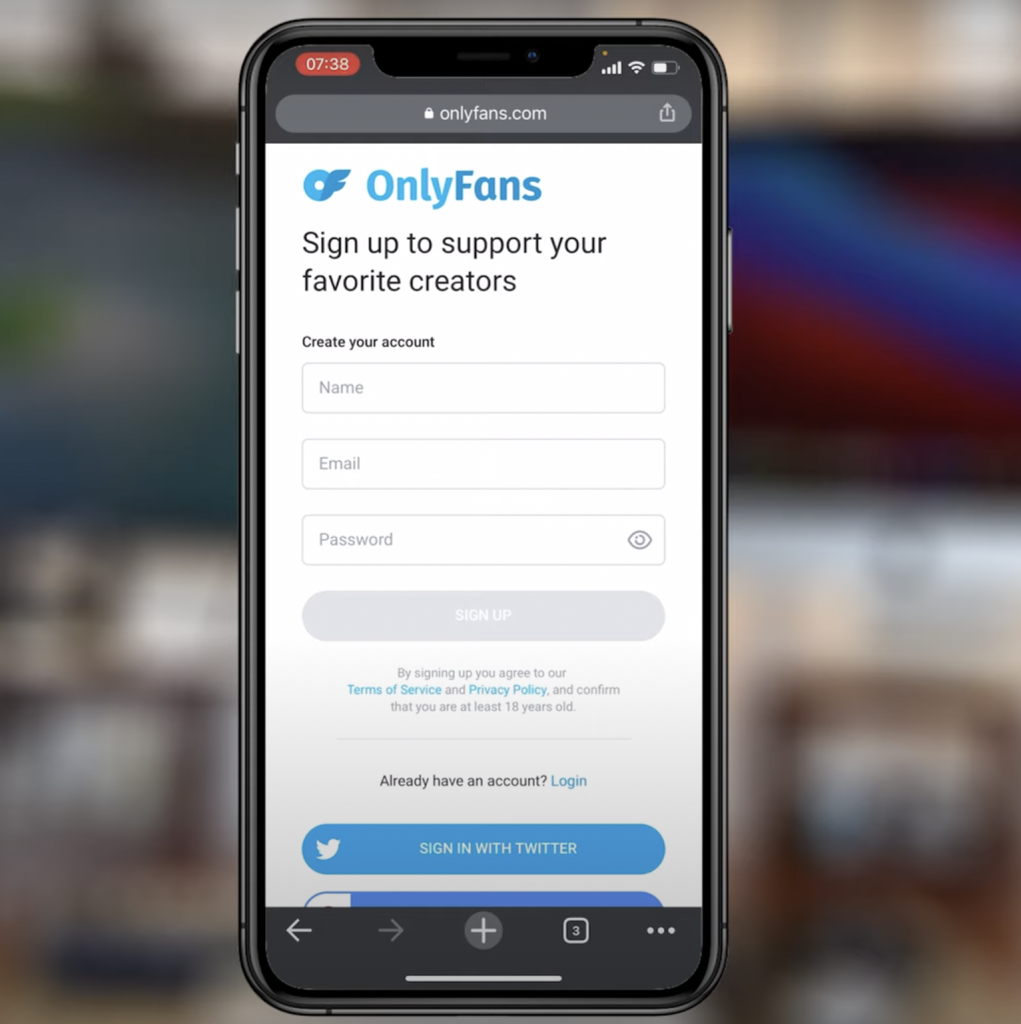

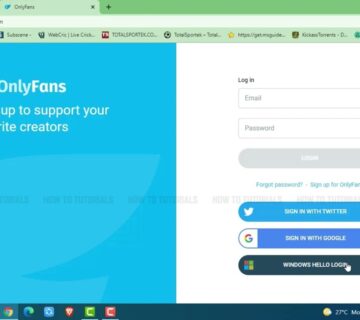



No comment