If you’re puzzled by the green dot next to someone’s profile on eHarmony.com, you’re not alone. As online dating gets smarter in 2025, understanding symbols and activity indicators is crucial for boosting your matchmaking success.
Quick Answer: The Meaning of the Green Dot
On eHarmony.com, the green dot means a member is currently online and active.
Whenever you see a green dot next to a user’s profile picture or username, it signals that the person is logged into eHarmony and using the platform right now. This is the most direct, platform-verified way to spot real-time activity while you’re browsing matches or checking visitors to your profile.
Per eHarmony’s own help pages:
“You can tell if a member is online by the small, green dot next to their picture.”
Why Does eHarmony Use the Green Dot Indicator?
Unlike many dating apps, eHarmony’s aim is genuine, relationship-focused connection. The green dot is one of the ways it fosters real-time engagement and builds trust between singles, providing visible evidence that an account isn’t just ‘alive,’ but actually available now.
Key Purposes:
-
Encourages Timely Conversations: Knowing someone is online increases your odds of getting a prompt reply.
-
Filters Inactive Accounts: It helps distinguish genuinely available singles from profiles that may be inactive or abandoned.
-
Boosts Confidence in the Platform: By showing authentic real-time activity, eHarmony builds confidence in its user base and matchmaking process.
How Is the Green Dot Different from Other Activity Signals?
eHarmony exclusively uses the solid green dot solely for “online now” status. If there’s no dot showing, the user is not currently active.
-
Other sites: Some platforms use hollow dots or other color codes for “recently online” or “active within 24 hours.” On eHarmony, the green dot means “online this moment”—nothing less.
-
No “active recently” circle: Unlike Match or Tinder, which have different icons for recent and current activity, eHarmony’s focus is on certainty: if you see the green dot, they are live, logged in, and can reply in real time.
Where You’ll See the Green Dot on eHarmony
You’ll find the green online status dot:
-
On profile pictures in your Discover or Matches list.
-
In the message list next to users able to reply.
-
When viewing visitors to your own profile (if they are still online).
What If the Green Dot Isn’t There?
If there’s no green dot, the user is not online now. They may still be an active member—just not currently logged in.
-
On eHarmony, no icon means offline at present.
-
The absence of the green dot does not necessarily mean the account is dead or fake; it may just mean the user is away from their phone or computer.
User Tip:
Don’t ignore matches just because the green dot isn’t there—especially on a relationship-focused platform, users are less likely to be “always online” compared to swiping apps.
Can You Control Whether Others See Your Green Dot?
Yes. eHarmony provides privacy settings to help members hide their online status if they wish. If a user enables certain privacy modes or disables “show my activity,” their presence might be hidden even when online. This is part of eHarmony’s commitment to user safety and control.
Is the Green Dot a Guarantee of Real User Engagement?
While the green dot is your best indicator of someone being truly present, it isn’t a guarantee they will reply instantly. Here’s why:
-
Some users may leave the app open without actively chatting.
-
Others may be reviewing matches or updating their profile, not immediately checking messages.
-
Nevertheless, seeing the green dot still means you have the best odds for a real-time connection compared to messaging those who are offline or inactive.
The Green Dot vs. Check Marks and Other Icons
Be careful not to confuse the green dot (online status) with other icons used in the messages tab:
-
Green check mark: Indicates a message has been delivered or read—not online status.
-
No dot: Just means “offline now”—no need to worry about account authenticity.
SEO-Optimized FAQ: Green Dot on eHarmony.com
Q: Does the green dot mean someone will reply instantly?
A: Not always, but it greatly increases the chance of a fast response, since the user is online.
Q: Can I appear offline while browsing eHarmony?
A: Yes, privacy settings allow you to hide your activity if you prefer.
Q: How do I make the green dot work for me?
A: Message those with a green dot for a better shot at instant replies, especially during active hours. Don’t hesitate to reach out—you’re not “bothering” them while they’re online!
Q: Is the green dot visible to all users?
A: Yes, unless the user has set their profile to hide status through privacy controls.
Best Practices: Using the Green Dot for Better Matchmaking
-
Be Active: Log in regularly so others see your green dot. This shows interest and boosts your chances of getting contacted.
-
Time Your Outreach: If you’re hoping to catch someone’s attention, message when the green dot appears for them.
-
Don’t Rely Solely on Activity: If your best match isn’t online now, leave them a thoughtful message—people check the app at various times.
The Green Dot in Context: eHarmony vs. Other Sites
While other dating platforms use varied symbols, eHarmony’s green dot stands out for its simplicity and reliability:
It means the user is online now—no guesswork, no confusion.
For a deeper breakdown and ongoing updates on eHarmony’s latest features, reference the official help resource endorsed within their own support center:
[How can I tell when an eharmony member was last online? (Official FAQ)]
Read More: Can You See Messages on eHarmony.com Without Paying? The 2025 Expert Guide
Conclusion: What the Green Dot Means for Your eHarmony Experience
In 2025, the green dot on eHarmony.com means your match is really online—giving you the best shot at instant, real-time conversation. Whether you’re a first-timer or a seasoned dater, use this feature to maximize your engagement, reduce guesswork, and focus on matches who are present and ready to connect.


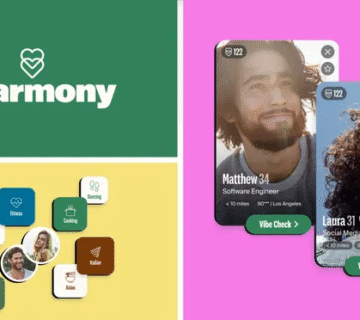


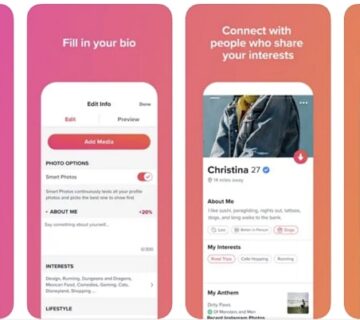


[…] Read More: What Does a Green Dot Mean on eHarmony.com in 2025? The Definitive, Human‑Written, SEO Guide […]
[…] Read More: What Does a Green Dot Mean on eHarmony.com in 2025? The Definitive, Human‑Written, SEO Guide […]