If you’ve spent any time on Tinder.com or the Tinder app in 2025, you’ve probably noticed a small green dot appearing next to some profiles or in your matches/messages feed. This symbol might seem straightforward, but it stirs up a lot of curiosity and confusion among users. What exactly does the green dot signify? Can it help you get more matches or avoid ghosting? Is there a privacy catch to being “recently active”?
What Is the Green Dot on Tinder.com?
The green dot is Tinder’s way of signaling that a user has been active on the app within the last 24 hours. This means that your match or potential match has signed in, swiped, chatted, or in some way interacted with Tinder during that time window. The green dot appears across Tinder platforms—whether you access it via the web or mobile applications.
-
You’ll spot it next to user profile pictures in your Likes You grid, match list, or even in some suggested profiles depending on your subscription tier.
-
It’s NOT an indicator of “live” activity—the person isn’t necessarily online that very moment.
-
The green dot is on by default for all users, but can be disabled for those who prefer extra privacy.
The Purpose: Why Did Tinder Add the Green Dot?
Tinder’s aim with the green dot is twofold:
-
Boost User Engagement: Seeing a “recently active” indicator makes users more likely to swipe right, believing their match is responsive and likely to reply soon. This increases the volume of matches and conversations on Tinder, which keeps the app lively and addictive.
-
Encourage Upgrades: Free users may see blurred profiles with a green dot (hinting at a real, active user) in their Likes You feed, nudging them to purchase Tinder Gold or Platinum for full access. This strategy plays into Tinder’s premium subscription upsell.
How Does the Green Dot Work? Where You’ll See It
-
Likes You Grid: If you have Tinder Gold or Platinum, you’ll see clear profiles—active users will have a green dot. Free users see blurred pictures but the dot is still visible.
-
Message List: Your matches who’ve been online recently appear with a green dot in the messages window.
-
Suggested Profiles: Sometimes, you’ll see the dot next to suggested matches while swiping, indicating recent activity.
What Does the Green Dot Tell You?
-
They’ve Checked Tinder in the Last 24 Hours. That’s it! It means they could potentially reply if you match or message them, but it does NOT guarantee an immediate response or that they’re currently looking at their phone.
-
Not a “Stalking” Feature: You can’t see when, how long, or how frequently someone is on Tinder—just whether they’ve been on within that time window.
Common Myths & Misconceptions
1. Myth: The Green Dot Means a User Is Online Now
Fact: The green dot only means online within the last 24 hours—not “currently online.” There is NO way for anyone to see your direct, second-to-second online status on Tinder.
2. Myth: Your Matches Can Tell If You’re Ignoring Them
Fact: While a green dot means you’ve been on recently, it doesn’t prove you saw their specific message or profile. Tinder doesn’t show read receipts (unless you buy the premium read receipts feature, which is a separate function).
3. Myth: The Dot Appears Only for Premium Users
Fact: All users see the dot, but only Gold/Platinum members get full visibility of Likes You grid profiles.
Can You Hide Your Green Dot?
Yes! If you value privacy or want to go under the radar, Tinder lets users turn off their “Recently Active” status via the app’s settings. Once disabled:
-
Others won’t see the green dot on your profile.
-
You won’t see green dots on other users’ profiles either.
-
Useful for people who want to take their time or avoid pressure to respond ASAP.
The Psychology Behind the Feature
Tinder’s green dot is designed to drive engagement. Research in digital design shows that users are more likely to swipe or message if they believe the other person is active—nobody wants to waste time on abandoned profiles.
But, as with many dating app features, this can create unintended anxieties: “Why hasn’t this person replied, even though they’re active?” Remember, everyone uses dating apps differently, and delayed replies are normal.
Tips for Maximizing the Green Dot
-
Swipe Right on Recently Active Users: If rapid replies or real-life meetings are your goal, matches with a green dot are more likely to be responsive.
-
Don’t Stress Over Ghosting: The green dot doesn’t mean you’re being purposefully ignored—life gets busy, and responses can take time.
-
Use It Judiciously: In smaller cities or low-population dating pools, almost everyone will have a dot, simply because of limited activity.
Other Key Tinder Icons and What They Mean
| Icon/Symbol | Meaning |
|---|---|
| Red X | Reject profile (swipe left) |
| Green Heart | Like profile (swipe right) |
| Blue Star | Super Like (‘You stand out!’) |
| Purple Lightning Bolt | Boost your profile |
| Gold or Blue Check | Photo/Profile Verified |
| Gold Heart | Tinder Gold/Platinum subscription feature unlocked |
| Green Dot | Online in last 24 hours (Recently Active Status) |
Why the Green Dot Matters in 2025
-
Dating App Activity Is at an All-Time High: With over 75 million active users worldwide, Tinder activity—and ghosting—is higher than ever.
-
Instant Feedback: The green dot provides a fast clue to who actually uses the app, increasing your odds of not being left on read.
-
Monetization Tool: Tinder leverages the dot to entice users to buy premium subscriptions for enhanced info about their admirers.
Read More: What Is the Male to Female Ratio on Tinder.com? The 2025 Definitive Guide
Safety Tip: Share Wisely, Swipe Cautiously
No status symbol can protect against fake profiles or scams, which remain a challenge across all platforms. For the latest on safe and effective online dating, check the U.S. Federal Trade Commission’s official resource: FTC Online Dating Scams & Safety Guide


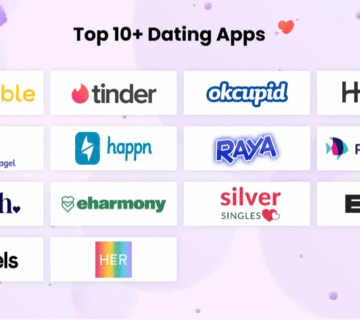

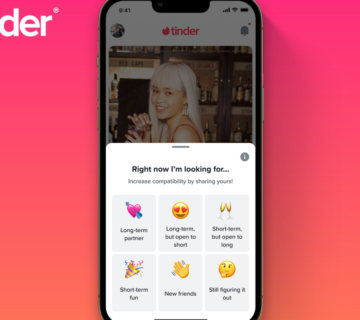

[…] Read More: What Does the Green Dot Mean on Tinder.com? The 2025 Ultimate Guide […]