Navigating online dating apps can feel mysterious—especially when tiny icons and status lights seem to reveal hidden clues about others. On YourChristianDate.com, one of the most recognizable indicators is the green dot.
But what does it really mean when you see a green dot on someone’s profile? Does it represent genuine activity, availability for chat, or something else entirely?
Table of Contents
-
What Does the Green Dot Mean on YourChristianDate.com?
-
How Online Status Works: Green Dot, Circles, and Other Icons
-
Is the Green Dot Always Accurate?
-
What to Do When You See a Green Dot
-
Repeated Green Dots: Interest or Automation?
-
Green Dot vs. Verified Check Mark: What’s the Difference?
-
Do Other Dating Apps Use Green Dots the Same Way?
-
The Human Side: Why Online Indicators Matter
-
Safety, Privacy, and Avoiding Confusion
-
Frequently Asked Questions
-
Final Thoughts
What Does the Green Dot Mean on YourChristianDate.com?
On YourChristianDate.com, a green dot is an online status indicator—it lets you know that another member is currently online or has been recently active on the platform.
When you see a solid green dot next to someone’s profile photo or name, it usually means:
-
The member is logged in and currently browsing YourChristianDate.com.
-
They are available for instant chat or rapid message response.
-
You’re catching them at an “active” moment, which can boost the likelihood of a swift reply.
This small but powerful symbol helps users focus their energy on active members… rather than messaging profiles that might be abandoned or rarely checked.
How Online Status Works: Green Dot, Circles, and Other Icons
In addition to the green dot, many dating apps—including Christian and secular ones—use various visual cues to indicate activity:
-
Solid Green Dot: The user is currently online (or has been active in the last 45 minutes).
-
Empty Green Circle: Indicates the user was online recently (for example, in the last 24 hours but not currently).
-
No Dot or Circle: The user hasn’t logged in for some time (possibly a week or more).
On YourChristianDate.com, the green dot is the most common and straightforward sign of live activity.
Other status markers (like yellow or blue dots) may be used on other platforms but are not part of YourChristianDate.com’s usual design.
Is the Green Dot Always Accurate?
While the green dot generally signals live or very recent activity, it’s important to know that it’s not always 100% reliable:
-
Some platforms (including similar Christian dating sites) report that members may appear “online” for a short time after they log out, simply have a tab open, or their phone’s app connects briefly in the background.
-
Users can sometimes opt out of displaying their online status, though this isn’t always available on every dating site.
-
Even with a green dot, people may be multitasking or away from their device.
Bottom line: The green dot is the best visual cue you’ll get for when to connect—but always leave room for delays or non-responses.
What to Do When You See a Green Dot
Seeing a green dot next to a match? Here’s how to take advantage:
-
Initiate a Chat: Users with a green dot are more likely to answer promptly. Your odds of a quick, authentic conversation are highest when reaching out during their active session.
-
Personalize Your Message: Reference something from their profile—show that you’ve put thought and prayer into your introduction.
-
Be Patient: Even if they’re marked “online now,” life happens. Give the other person space to respond.
If you’re unsure whether someone is real or a bot, pairing a green dot with other verification signs (like a green check for verified profiles) increases your chances of genuine interaction.
Repeated Green Dots: Interest or Automation?
If you notice the same user popping up with a green dot multiple times, it might mean:
-
They are genuinely interested—often, people revisit profiles they like before initiating conversation.
-
Browsing patterns—they are actively using the app and continually scanning new profiles.
-
Platform automation—some apps will “surface” your profile multiple times to users for engagement.
However, beware of bots or staff-managed profiles on certain dating sites. If you receive lots of green dot views with no real messages, exercise discernment and look for other signs of authenticity (detailed profiles, willingness to video chat, etc.).
Green Dot vs. Verified Check Mark: What’s the Difference?
-
Green Dot: Shows who is currently online (or recently active). It’s an instant status, refreshes as members log in and out, and is visible to everyone.
-
Green Check Mark (Verified): Indicates that a user has passed photo, ID, and/or video verification. This badge remains until the next verification period expires (usually six months on YourChristianDate.com).
The green dot reveals activity; the green check shows identity and trustworthiness.
Do Other Dating Apps Use Green Dots the Same Way?
Most large dating apps—including Match, Tinder, OkCupid, Zoosk, and Christian Connection—use green dots to indicate current or recent activity.
Some differentiate between “currently online” (solid dot), “recently active” (hollow circle), or “not active for a while” (no dot)—but the concept is similar across platforms.
The Human Side: Why Online Indicators Matter
The green dot is more than a tech feature—it shapes how people approach conversations, manage expectations, and read social cues.
Pros:
-
Encourages timely responses and real-time interactive chats.
-
Lets you prioritize reaching out to active, engaged members.
-
Can feel reassuring if you’re anxious about delayed replies.
Cons:
-
May create unnecessary pressure or anxiety if people don’t reply right away.
-
Not foolproof—sometimes people are busy, multitasking, or simply left the tab open.
Just remember: the green dot is a guide, not a guarantee.
Safety, Privacy, and Avoiding Confusion
While green dots help facilitate real-time conversation, they also carry privacy and safety implications:
-
Privacy: Some users may wish to hide their online status for personal or spiritual reasons. Use privacy settings if available.
-
Safety: Never assume a green dot equals authenticity; always use built-in safety features, video verification, and check for consistent profile details to guard against scams or catfishing.
-
Boundaries: Avoid pressuring others for instant replies—patience and respect go hand-in-hand with faith-based dating.
For more on safe online dating practices, always consult the U.S. Federal Trade Commission’s official guide to online dating safety—a high-authority resource with clear steps to protect your identity and heart online.
Frequently Asked Questions
Q: Can I hide my green dot on YourChristianDate.com?
A: This depends on site policy—some apps allow you to go invisible, while others do not.
Q: Why do some profiles show no dot at all?
A: They haven’t logged in recently—a good indicator of inactivity, so reaching out may not get a reply.
Q: Are green dots ever faked or manipulated?
A: Some platforms (especially those using “featured” or staff-managed profiles) may automate online status to simulate activity; always be discerning.
Q: Does a green dot guarantee a reply?
A: No—life is busy and users come and go. Use it as a helpful prompt, not a promise.
Final Thoughts
So, what does a green dot mean on YourChristianDate.com?
It indicates that a member is currently online or recently active—a powerful invitation to reach out, connect, and build a conversation at the right moment.
However, use green dots as one tool in your online dating toolkit. Combining active status with discernment, patience, and a focus on Christ-centered connection ensures your journey leads to genuine, rewarding Christian relationships.


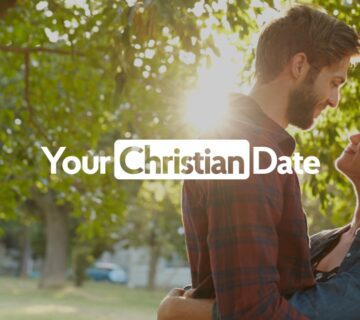




[…] Read More: What Does a Green Dot Mean on YourChristianDate.com? A Complete 2025 User Guide […]