Hide Profile on Zoosk, Online dating brings the promise of meeting interesting people, but it also comes with the need for safety and control. A common concern for Zoosk users: Can you block someone from seeing your profile on Zoosk?
Blocking on Zoosk: The Basics
Yes, Zoosk lets you block other users, which prevents them from viewing your profile, contacting you, or interacting with you in any way.
Blocking is the primary way to ensure that certain users lose all access to your profile and can no longer find you through search, Carousel, or other discovery features. Once blocked, they also lose the ability to message, wink, or favorite you.
How to Block on Zoosk (Desktop & Mobile):
-
Log in to your Zoosk account.
-
Find the user’s profile—via search, Carousel, Messages, or Connections.
-
Click or tap the three dots (…) for more options.
-
Select “Report/Block”.
-
Choose a reason (e.g., “Not interested”, “Spam/Harassment”), then confirm.
-
Result: The person will NOT receive a notification about the block, but you will immediately become invisible to them, and they’ll be unable to contact you in the future.
What Happens When You Block Someone?
-
Profile becomes invisible: The blocked user cannot view your profile or photos, nor will they see you appear in any search or match suggestions.
-
All communications cease: Your chat history typically remains, but they cannot send new messages or interact with your profile in any way.
-
Blocking is private: The other user is not informed—they simply lose access to your presence on the platform.
-
You control your block list: Manage, unblock, or review users in your Zoosk settings.
The Difference: Blocking vs. Removing Connections
| Action | Profile Visible? | Messaging Allowed? | Notified? |
|---|---|---|---|
| Block | No | No | No |
| Remove Connection | Yes | Yes | No |
-
Remove Connection simply deletes someone as a mutual match or message but leaves visibility and communication open (unless you take further steps).
-
Block is the only way to vanish fully from their Zoosk experience.
Hide Profile Globally: Pausing and Privacy Controls
Hide Profile on Zoosk, If you want broader privacy, you can:
-
Pause your account: This hides you from ALL Zoosk users until you unpause—no one can see you or contact you.
-
Hide & Seek Premium Feature: Paid add-ons may offer more granular privacy controls, allowing only users you message to see you, or to browse profiles in “sneak” mode (viewing profiles without sending notifications).
FAQ: Blocking and Privacy on Zoosk
Q: Will the blocked user know I blocked them?
A: No. Blocking is anonymous—they only discover they cannot view or interact with your profile.
Q: Can a blocked person find me if I unpause my profile?
A: They stay blocked unless you manually unblock them.
Q: Does blocking delete chat history?
A: Old messages typically remain but cannot be responded to or extended.
Q: Can I block from the Zoosk app?
A: Yes—mobile and web interfaces both support blocking.
Q: Can I pause (hide) my account instead of blocking?
A: Yes, but this hides you from everyone, not just individual users.
When Should You Block Someone?
-
Harassment or unwanted messages
-
Spam or fraud concerns
-
Safety reasons or to prevent persistent attention from exes/acquaintances
-
Any time you feel uncomfortable—no justification necessary
Advanced Safety: Reporting and Zoosk Support
-
Report serious violations: For actual threats or scams, report and block together to alert Zoosk’s moderation team.
-
Zoosk investigates abuse, spam, and suspicious activity and may remove accounts as needed.
Online Dating Safety
To stay safe on any dating app, the U.S. Federal Trade Commission (FTC) publishes up-to-date, expert guidance on privacy and scams in online dating:
This resource provides government-backed, current safety tips and best practices for every digital dater.
Read More: What Happened to Zoosk Dating in 2025? Updates, Reviews & Future
Conclusion
Hide Profile on Zoosk, Yes, you can block someone from seeing your profile on Zoosk—quickly, privately, and permanently unless you choose to unblock them. Whether for privacy, safety, or simply comfort, blocking is easy to do and gives you full control over who can interact with you. For even more peace of mind, use Zoosk’s “pause” and premium privacy features.





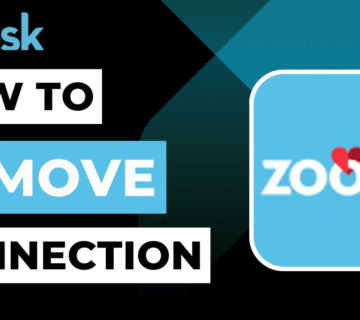

No comment