How to Cancel Your OkCupid.com Subscription, Thinking of canceling your OkCupid.com subscription? Whether you’ve met someone special, need a break, or simply want to manage your finances, canceling your subscription requires a few careful steps. This high-quality, Google-optimized, and reader-friendly guide will walk you through the process in 2025—for web, Android, and iOS—while ensuring your account privacy and billing are fully managed. Read on for expert advice, step-by-step walkthroughs, and essential FAQs.
Table of Contents
-
Why Cancel Your OkCupid Subscription?
-
Before You Cancel: What to Know
-
How to Cancel OkCupid Subscription on the Website
-
Canceling via Apple App Store (iOS Purchases)
-
Canceling via Google Play Store (Android Purchases)
-
What Happens After Canceling?
-
Troubleshooting & Refund Policy
-
Disabling vs Deleting Your OkCupid Account
-
Frequently Asked Questions
-
Stay Safe with Online Payments
1. Why Cancel Your OkCupid Subscription?
Users cancel OkCupid subscriptions for many reasons:
-
You’re in a relationship or taking a break from dating.
-
You’re unsatisfied with features or match quality.
-
You want to avoid automatic renewal charges.
-
You’re switching to another dating platform.
No matter your reason, making sure your subscription is truly canceled ensures you won’t face unexpected fees in the future.
2. Before You Cancel: What to Know
-
Canceling your subscription does not delete your OkCupid account. You’ll continue as a free user unless you delete or disable your profile.
-
You’ll keep premium features until the current billing cycle ends. OkCupid does not generally offer prorated refunds.
-
Subscriptions auto-renew by default unless you cancel.
-
The cancellation method must match your signup method (website, App Store, or Google Play).
3. How to Cancel OkCupid.com Subscription on the Website
How to Cancel Your OkCupid.com Subscription, If you purchased your subscription directly on OkCupid.com using a credit card or PayPal, follow these steps:
-
Log in to your account on a desktop or laptop browser (not in-app).
-
Click your profile icon in the top-right corner.
-
Select Settings from the dropdown menu.
-
Scroll to the Subscription or Billing section.
-
Click Turn off automatic billing or Cancel Subscription.
-
Confirm your decision when prompted.
Once done, you’ll continue to enjoy paid features until your current period expires. Auto-renewal is disabled, so no further payments will be taken.
4. Canceling OkCupid via Apple App Store (iOS)
If you purchased your subscription with your Apple ID:
-
Open your Settings on your iPhone/iPad.
-
Tap your Apple ID at the top of the page.
-
Select Subscriptions.
-
Tap OkCupid from your list of active subscriptions.
-
Tap Cancel Subscription and confirm.
Important: Removing the app does not cancel your subscription—you must complete these steps or you’ll continue to be charged.
5. Canceling OkCupid via Google Play Store (Android)
If billed through Google Play:
-
Open the Google Play Store app.
-
Tap your profile icon, then go to Payments & Subscriptions > Subscriptions.
-
Choose OkCupid.
-
Tap Cancel Subscription, then follow the instructions.
How to Cancel Your OkCupid.com Subscription, You’ll receive a confirmation when the process is complete.
6. What Happens After Canceling?
-
Features remain until period ends: After cancellation, enjoy all paid features until your current billing period runs out. No further charges will occur.
-
No refunds are generally issued for unused time—make sure to cancel before the next charge.
-
You can resubscribe anytime if you decide to return to premium features.
7. Troubleshooting & Refund Policy
Can’t find the cancellation button?
-
Ensure you’re using the browser, not the app, for website purchases.
-
If you subscribed via an app store, you must cancel through that store’s subscription management page (neither OkCupid nor customer support can do this directly for you).
Issues with charges after canceling?
-
Double-check your subscription status in Apple or Google settings.
-
Contact your payment provider to dispute charges if needed.
-
As a last resort, reach out to OkCupid support or use their official contact email.
Refunds?
-
OkCupid’s official policy does not prorate unused subscription time. You won’t receive money back after cancellation—use your features until expiration.
8. Disabling vs Deleting Your OkCupid Account
Disabling: Hides your profile and activity. You keep your data and can return anytime.
Deleting: Permanently erases your account, matches, and messages. This action can’t be undone.
Tip: Cancel subscriptions first before deleting your profile, or you may continue to be charged by Apple/Google/PayPal even after deletion.
9. Frequently Asked Questions
Q: Can I cancel my subscription by uninstalling the app?
A: No—deleting or uninstalling the app does not end your subscription. You must follow the official cancellation process through OkCupid.com, Apple, or Google Play.
Q: Will my premium features go away immediately after canceling?
A: No—you’ll keep access until your current billing period ends.
Q: How do I get a refund?
A: OkCupid doesn’t provide refunds for canceled subscriptions; you retain access for the prepaid period. Dispute charges only if you see any improper billing.
Q: I no longer have access to my original payment method account (Apple/Google). What now?
A: Contact the support teams of Apple, Google, or OkCupid for manual resolution. Your payment provider can also help block further charges.
Q: What do I do if I have more questions about online payments or dating subscription security?
A: Consult the U.S. Federal Trade Commission’s guide to safe online payments and digital subscriptions for advice and security best practices: https://consumer.ftc.gov/articles/online-dating-scams.
10. Stay Safe with Online Payments
How to Cancel Your OkCupid.com Subscription, For the latest on secure payments, privacy, and avoiding online dating scams, visit the Federal Trade Commission’s official resource on online dating safety:
https://consumer.ftc.gov/articles/online-dating-scams
Final Thoughts
Canceling your OkCupid.com subscription in 2025 is straightforward if you follow the correct path for how you purchased. Remember:
-
Website subscribers must use the official OkCupid website settings.
-
App store subscribers must cancel through Apple or Google.
-
Always cancel before deleting your profile to fully stop charges.
Take an extra minute to double-check your subscription status, so you can enjoy dating on your own terms with total peace of mind.

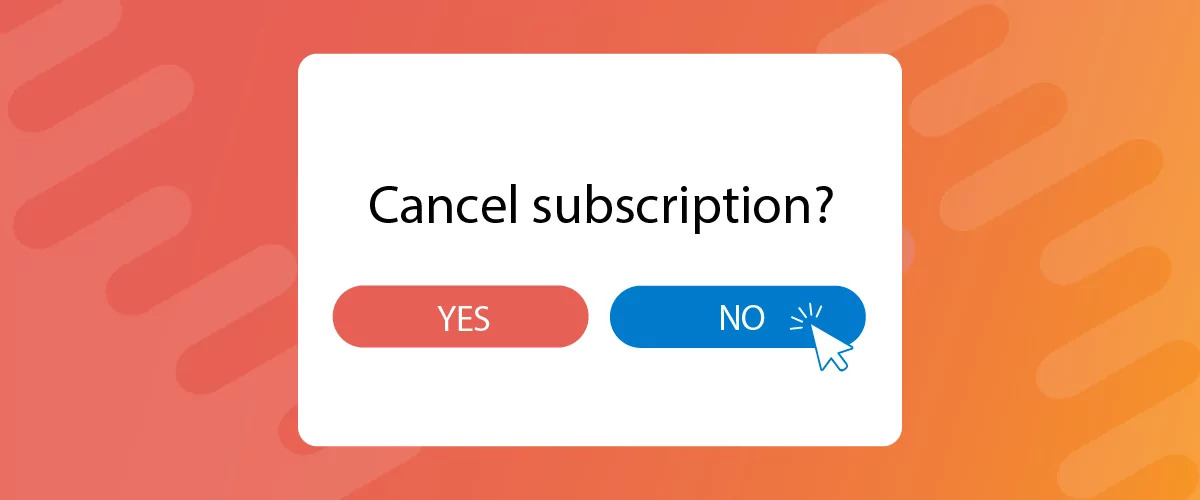

[…] Azra Fansly leaks refer to the unauthorized sharing or duplication of content originally posted on Azra’s Fansly page. This leaked content may include photos, videos, personalized messages, or any other material intended strictly for paying members. These leaks often appear on piracy websites, forums, or unofficial social media channels without the creator’s consent. […]