Adam4Adam is a well-known dating and social networking platform tailored for gay, bisexual, and queer men seeking meaningful connections. While many users enjoy its features and community, there are times when you might want to delete your Adam4Adam account—whether for privacy reasons, to take a break, or to switch to another platform. This guide provides a clear, comprehensive, and safe method to delete your Adam4Adam account in 2025. It also covers important considerations, including data removal and alternatives to deletion.
Why Might You Want to Delete Your Adam4Adam Account?
Choosing to delete your Adam4Adam account is a personal decision. Common reasons include:
-
Privacy concerns and data protection.
-
Lack of desired matches or engagement.
-
Wanting to focus on offline relationships.
-
Needing a break from dating apps.
-
Switching to different dating or social apps.
Before deleting, it’s helpful to weigh whether temporary account deactivation or simply logging out might suffice for your goals.
Preparing to Delete Your Adam4Adam Account
Before you permanently delete your account, consider taking these preparatory steps:
-
Backup important conversations or contacts if needed. Adam4Adam does not keep these after account deletion.
-
Review any ongoing subscriptions or premium services and cancel them to avoid further charges.
-
Notify any contacts you might want to stay in touch with, since account deletion removes your profile immediately.
Step-by-Step Guide to Delete Adam4Adam Account
1. Log In to Your Adam4Adam Account
Start by opening the Adam4Adam app on your mobile device or visiting the official website on desktop. Enter your credentials to access your account.
2. Access Account Settings
Once logged in, navigate to the Settings or Profile Settings area. The exact layout can vary slightly depending on app updates and platform (mobile or desktop).
3. Locate the Account Deletion Option
Within settings, find the section labeled Account, Privacy, or Security. Here you should see an option to Delete Account or Deactivate Account.
4. Confirm Your Identity
For security purposes, you may need to re-enter your password to confirm account deletion.
5. Complete the Deletion Process
Follow the prompts carefully. You might be asked to provide a reason for leaving or confirm your choice multiple times. Confirm your decision, and your Adam4Adam account will be deleted.
Important: The deletion is typically permanent and irreversible, so be absolutely sure before you proceed.
What Happens After You Delete Your Adam4Adam Account?
-
Your profile, pictures, messages, and contact lists are permanently removed from Adam4Adam’s servers.
-
You will no longer be able to log in or use any features associated with your account.
-
You will lose access to any active subscriptions linked to the account, so cancel beforehand to avoid charges.
-
Your username may become available for use by others after some time.
Alternative: Temporary Deactivation
If you’re unsure about full deletion, Adam4Adam sometimes offers a temporary deactivation option, allowing you to hide your profile and information without losing data. This way, you can reactivate later without recreating your profile.
How to Cancel Subscriptions Before Deleting Your Account
To avoid unexpected billing, cancel any premium subscriptions on Adam4Adam or through app stores:
-
For Google Play subscriptions, open the Google Play Store > Menu > Subscriptions > Select Adam4Adam subscription > Cancel.
-
For Apple App Store, go to Settings > Your Name > Subscriptions > Select Adam4Adam subscription > Cancel.
If you subscribed directly via the website, check your profile’s billing or subscriptions section for cancellation.
Data Privacy and Security Considerations
Deleting your Adam4Adam account is an essential step in protecting your personal information. However, understand that some data, such as transactional logs or backups, might be retained for a limited time as part of Adam4Adam’s privacy policy and legal requirements.
For extensive information on how dating apps handle your data, the Federal Trade Commission (FTC) provides clear guidelines and tips on protecting your privacy online: https://consumer.ftc.gov/articles/how-protect-your-personal-information
Tips for a Smooth Account Deletion Experience
-
Ensure your device is connected to a reliable internet source during the deletion process.
-
Double-check you have saved any information or contacts you want to keep.
-
Keep your login credentials until you fully complete the deletion to avoid complications.
-
Follow up after deletion by checking if your profile is removed by searching for it or trying to log in.
What to Do After Deleting Your Adam4Adam Account
After deletion:
-
Consider reviewing privacy settings and security on other social or dating platforms you use.
-
If planning to return later, you will need to create a new account from scratch.
-
Reflect on your dating goals and consider other apps that better fit your current preferences.
Read More: Adam4Adam App APK Download: A Complete 2025 Guide for Secure Installation
Conclusion
Deleting your Adam4Adam account is a straightforward yet significant step for your online dating journey. By following the clear instructions above and managing your subscriptions and data responsibly, you can ensure a smooth and safe account deletion process. Always stay informed about your rights and the privacy policies of the platforms you use to maintain control over your digital footprint.

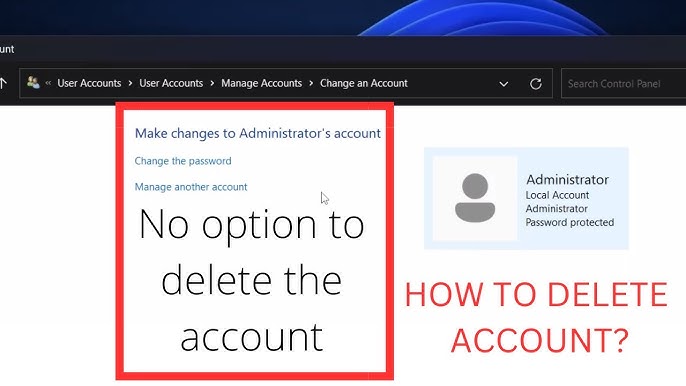
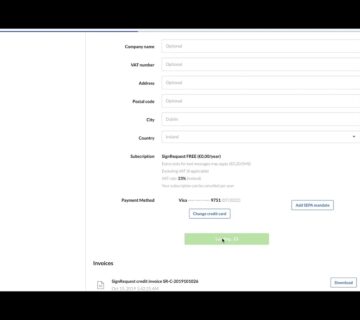
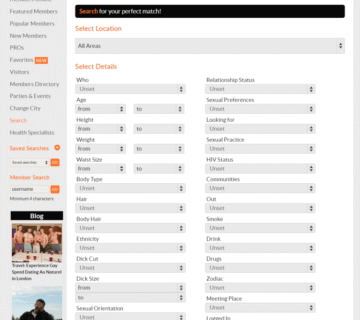
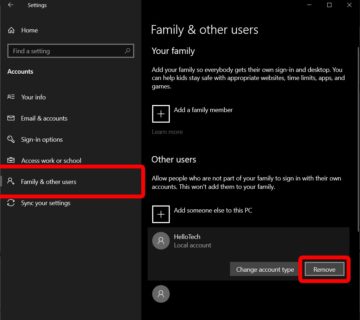

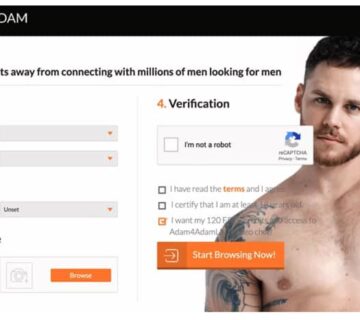
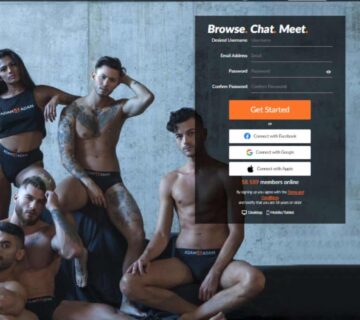
[…] Read More: How to Delete Your Adam4Adam Account: Step-by-Step Guide for 2025 […]