AdultFriendFinder (AFF) has been one of the most popular adult dating platforms for casual hookups, swinging, and kink-friendly communities. However, for a variety of reasons, including privacy concerns, dissatisfaction, or simply wanting a break, many users ask: How do I delete my AdultFriendFinder profile?
This detailed 2025 guide provides clear, step-by-step instructions to safely and permanently delete your AdultFriendFinder profile, plus important information about account cancellation, subscription management, and data privacy best practices.
Why Delete Your AdultFriendFinder Profile?
There are several common motivations behind deleting an AFF profile:
-
Privacy Concerns: Leaving personal and intimate information on a public dating platform can weigh heavily on users.
-
Subscription Costs: Some users wish to cut recurring membership fees by deleting their profiles.
-
Dissatisfaction: Poor user experience from fake profiles, lack of matches, or glitchy interfaces drives many to quit.
-
Taking A Break: Some prefer to deactivate or delete temporarily when stepping back from online dating.
-
Switching Platforms: Users moving to other dating apps may want to tidy up by removing old profiles.
Important: Cancel Your Subscription Before Deleting Your Profile
Before deleting your AdultFriendFinder profile, it is critical to cancel any paid memberships (Gold or Platinum). Deleting your profile alone does not stop automatic payments, and your credit card could continue to be charged even after leaving AFF.
How to Cancel Your Subscription
-
Log into your AFF account and go to My Account > Billing History & Credit Card Info.
-
Turn off the “Auto-Renew” or subscription toggle to prevent future charges.
-
If subscribed via Apple or Google Play, manage your subscriptions through those app stores.
Double-check your billing statements monthly for any unexpected charges.
Step-by-Step Guide to Delete Your AdultFriendFinder Profile
Step 1: Log Into Your Account
Visit AdultFriendFinder.com and log in using your username or email and password.
Step 2: Navigate to Account Settings
Hover over or tap the “My Stuff” menu on the top navigation bar and select “My Account” from the dropdown.
Step 3: Find the Close Account Option
Scroll to the bottom of the account page to locate “Manage My Account”. Click the “Close Account” link.
Step 4: Confirm Your Password
You will be prompted to enter your password again to verify your identity.
Step 5: Submit Deactivation
Click the Submit button to finalize your request. Your account will be deactivated immediately and scheduled for permanent deletion within 48 hours.
Step 6: Avoid Logging In
Logging back in within 48 hours will cancel the deletion request, reactivating your profile.
What Happens After You Delete Your Profile?
Once deleted:
-
Your profile, photos, messages, and all associated data will be permanently removed, inaccessible by other users.
-
You will lose access to all AdultFriendFinder services and communities.
-
Your username and email may eventually become available for new registrations, but deletion does not guarantee this immediately.
Remember, the deletion process can take up to 48 hours, during which you still have the option to cancel deletion.
Tips for Protecting Your Data and Privacy Post-Deletion
-
Revoke any third-party app permissions linked to AFF (Google, Facebook logins).
-
Delete app installations from your devices.
-
Monitor email accounts for confirmation or follow-up notices.
-
Consider using tools to clean digital footprints if privacy is a major concern.
What to Do If You Encounter Issues Deleting Your Profile
If you face technical problems or the interface does not allow deletion:
-
Contact AdultFriendFinder customer support via their help center or email support@adultfriendfinder.com
-
Provide your account details and request manual deletion.
Keep records of all communications for future reference.
Can You Temporarily Deactivate Instead of Deleting?
AdultFriendFinder currently does not offer a true “deactivate” feature. Deleting is permanent unless reversed within 48 hours. If unsure, consider simply pausing activity or adjusting privacy settings to limit visibility.
Read More: How to Use AdultFriendFinder in 2025: A Complete Guide
Final Recommendations
Deleting your AdultFriendFinder profile in 2025 is straightforward but requires careful subscription management first. Follow the outlined steps to ensure you stop billing and protect your privacy.
If you plan to return to AFF later, consider keeping your profile inactive without deleting or explore alternatives tailored to your changing lifestyle.

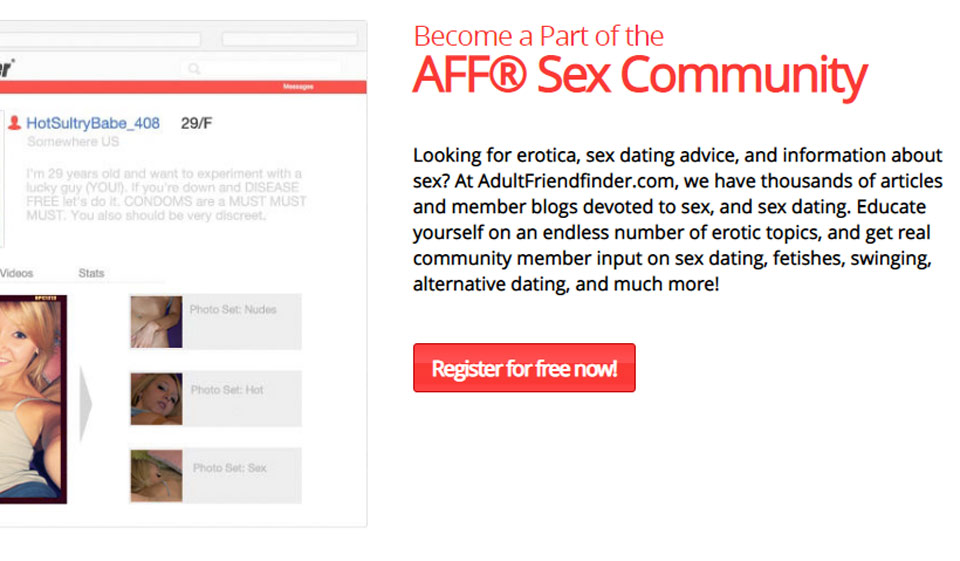

[…] Read More: How to Delete Your AdultFriendFinder Profile in 2025: Step-by-Step Guide […]