Introduction
If you’ve tried online dating sites for professionals, there’s a good chance you’ve stumbled upon EliteSingles.com. Known for its focus on educated singles seeking serious relationships, EliteSingles provides robust matchmaking tools—but what if you’re ready to move on? Whether you found love, want to try something new, or simply wish to step back, figuring out how to cancel your EliteSingles.com subscription is crucial.
Can You Cancel EliteSingles.com Easily?
One of the most asked questions from users is: Is it hard to cancel EliteSingles.com? The answer is—if you follow the right steps and don’t miss the timing, the process is straightforward. However, complaints about missed renewals or account persistence do arise due to overlooked steps or insufficient notice, especially with recurring subscriptions. This guide will help you avoid such pitfalls.
Step-by-Step Guide: How to Cancel Your EliteSingles.com Subscription
Cancelling on the Website
EliteSingles is built to retain members, so cancellation is not as obvious as signing up. Here’s the easiest way to do it:
-
Login to Your EliteSingles Account: Use your credentials to access your account on the official website.
-
Navigate to ‘My Account’ and ‘Membership’: Look for these options in your profile menu or settings section.
-
Select the ‘Cancel’ Link: Within the ‘Membership’ section, find and click the ‘Cancel’ link.
-
Choose Your Cancellation Reason: The platform will ask you why you’re leaving; select an option to proceed.
-
Confirm With Your Password: You’ll need to re-enter your password to confirm the cancellation.
-
Wait for a Confirmation Email: EliteSingles will send a confirmation email if your cancellation is successful. Keep this email as proof in case of disputes.
Important: You must cancel at least 7 days before your current subscription period renews, or you may be charged for the next billing cycle. The cancellation will only stop future payments; you’ll retain premium features until your current period ends.
Cancelling on the Mobile App
If you purchased your subscription through the iOS App Store or Google Play Store, the cancellation process is different:
-
iOS (Apple): Open your iPhone Settings > Tap your Apple ID > Subscriptions > EliteSingles.com > Tap ‘Cancel Subscription’.
-
Android: Open the Google Play Store app > Tap profile > Payments & subscriptions > Subscriptions > EliteSingles.com > Tap ‘Cancel’.
-
After cancelling, you should also receive a confirmation email or see the change reflected in your subscription details.
Account Deletion vs. Subscription Cancellation
Canceling your subscription stops future charges but doesn’t delete your profile. If you want to remove your information entirely:
-
Cancel any active subscription first, as mentioned above.
-
Go to ‘My Account’ > ‘Delete my account’: Click the deletion link (e.g., ‘To delete your profile, please click here’).
-
Follow prompts and confirm with your password.
Profiles are permanently deleted—all matches and messages will be lost, with no option to restore your account.
EliteSingles.com Cancellation Policy: Key Points to Remember
-
Notice Period: You must cancel at least 7 days before your renewal date to avoid ongoing charges.
-
Automatic Renewal: Subscriptions auto-renew by default for the same period unless canceled in advance.
-
Membership Continues Until End of Paid Term: Even after cancellation, you can access premium features until your prepaid term expires.
-
Refund Policy: Refunds are only available in select cases—such as canceling within 3 days in North America, or up to 14 days of contract in the UK/EU before using premium services. If you’ve already sent messages or used paid features, refunds usually do not apply.
What If You Have Trouble Canceling?
While the process is meant to be user-friendly, various member reviews suggest that some users face issues—such as lost passwords, difficulty finding the cancellation form, or system errors. If you find yourself stuck:
-
Try contacting Customer Care: Use the EliteSingles support center and online contact form. They typically respond within 72 hours.
-
For app purchases: Reach out directly to Apple or Google Play support, as EliteSingles cannot process cancellations or refunds for these transactions.
-
Keep records: Always save confirmation emails or screenshots of your cancellation for dispute resolution.
Frequently Asked Questions
Can You Get a Refund from EliteSingles.com?
Refunds are granted in very limited circumstances:
-
Within 3 days (US/Canada) or 14 days (UK/EU) of purchase, provided you haven’t used premium features like messaging.
-
Renewed subscriptions are not eligible for a refund unless there’s a major service failure.
Will Deleting My Account Cancel My Subscription?
No. Always cancel your paid subscription first. If you delete your account while a premium membership is running, it may not automatically stop future billings until you cancel the subscription through the proper channel.
Why Was My Subscription Renewed After Cancellation?
If you canceled within less than 7 days of your renewal, or did not follow all the confirmation steps (including receiving a confirmation email), the system might auto-renew. Reach out to customer support promptly if you believe you were wrongly charged.
Tips for a Smooth EliteSingles.com Cancellation
-
Mark your renewal date in your calendar soon after subscribing.
-
Begin the cancellation process at least a week ahead of the renewal deadline.
-
Do not only uninstall the app—follow the official cancellation steps.
-
Follow up for a confirmation email; if you do not receive one, contact support.
Read More: Is EliteSingles.com a Dating Site or Just for Hookups? Unpacking the Truth
Conclusion
Canceling your EliteSingles.com subscription isn’t complicated—if you know the steps and act early. Always use the official web form or the right app store settings to ensure your account is unsubscribed and your payments stop. Monitor your confirmation email and don’t forget to manually delete your account if you want every trace of your presence gone. If anything goes wrong, don’t hesitate to contact customer care. By following this guide, you can end your EliteSingles.com experience with confidence and peace of mind.



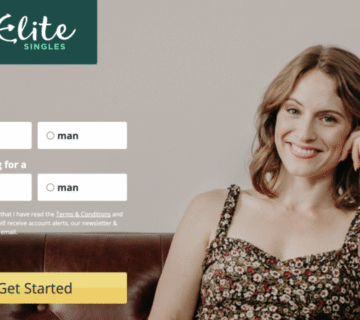



No comment