If you’re ready to pause your dating journey, take a digital break, or simply stop your Tinder subscription, knowing how to properly cancel Tinder.com is crucial. With evolving purchase options, device differences, and automatic renewals, it’s no wonder many users get lost in the process.
Why Cancelling Tinder Subscription Properly Matters
Many users make the common mistake of just deleting the app or their profile, assuming this will halt payments. Unfortunately, deleting Tinder from your phone will NOT stop future subscription charges—you must directly cancel your membership through the same platform where you bought it.
Failing to do so can result in:
-
Unexpected auto-renew charges.
-
Delays in refunds (if applicable).
-
Loss of account data without stopping billing cycles.
-
Difficulties disputing unauthorized payments.
Getting To Know Your Tinder Billing
Before you start, identify how you bought your subscription. Tinder handles payments in several ways:
-
Apple ID (iPhone/iPad)
-
Google Play Store (Android)
-
Credit Card/PayPal via Tinder app or Tinder.com (Web)
-
Third-party merchants
Locate your purchase confirmation or check the email receipt to see if your order number starts with MK (Apple), GPA (Google), or TNDR (direct credit card/web).
Step-by-Step: How to Cancel Tinder Subscription on Every Platform
1. Cancelling Tinder Subscription on iOS (Apple Devices)
If you paid via your Apple ID:
-
Open your iPhone’s Settings app.
-
Tap your name at the top.
-
Tap Subscriptions.
-
Select your Tinder subscription.
-
Tap Cancel Subscription and confirm.
Note: Apple’s policies require you to cancel via the Settings—not the Tinder app.
2. Cancelling Tinder on Android (Google Play)
A. If You Paid Through Google Play:
-
Open the Google Play app.
-
Tap your profile icon (top right).
-
Go to Payments & Subscriptions > Subscriptions.
-
Select Tinder, then tap Cancel Subscription.
B. If You Paid Directly with Credit Card/PayPal:
-
Open the Tinder app.
-
Tap your profile icon.
-
Choose Manage Payment Account.
-
Find your subscription and tap Cancel Subscription.
3. Cancelling Tinder Subscription on the Web (Tinder.com)
If you purchased via Tinder.com:
-
Visit Tinder.com and log in.
-
Tap your profile icon.
-
Select Manage Payment Account.
-
Locate your subscription, then tap Cancel Subscription or Disable Auto Renew.
-
Confirm your cancellation.
Tip: After this, you keep premium features until the current paid period ends.
4. Third-party Purchases
If you paid through another merchant (not Apple, Google, or Tinder directly), you’ll need to contact that provider for instructions. Common examples include in-app carriers and special bundles.
How to Permanently Delete Your Tinder Account
If you want to delete your Tinder profile, which removes your matches, messages, and photos:
-
Log in to the Tinder app or Tinder.com.
-
Tap the profile icon.
-
Go to Settings.
-
Scroll down and tap Delete Account.
-
Confirm your decision.
Heads up: Deleting your profile won’t stop subscription charges. Always cancel your subscription first, then delete your profile.
What Happens After You Cancel?
-
You keep premium features until the end of your billing cycle.
-
No refunds for the unused time according to Tinder’s policy.
-
After cancellation, payments stop, but your account remains as a free user.
-
If you only want a break, use Tinder’s “Pause” or “Hide from Discovery” options in Settings instead of deleting the profile.
Common Problems & Pro Tips
-
Didn’t get confirmation? Double-check your subscription status in the original payment platform.
-
Can’t log in to Tinder? Contact Tinder through the official request form and use your linked account email.
-
Refunds? Apple and Google decide refund cases, not Tinder. Apply through your app store.
Protecting Your Privacy and Finances
-
Always cancel subscriptions BEFORE deleting your account.
-
For regular audits and safety, turn on transaction notifications with your bank or PayPal.
-
For detailed privacy and consumer protection advice, consult the Federal Trade Commission’s official Guide to subscriptions and auto-renewals.
Read More: What Does the Green Dot Mean on Tinder.com? The 2025 Ultimate Guide
Frequently Asked Questions
Q: If I delete the Tinder app, will my subscription be cancelled?
A: No. You must cancel via app settings, Play Store, App Store, or Tinder.com.
Q: Can I get a refund after cancelling?
A: Usually not, unless required by law. Visit your app store’s help section for eligibility.
Q: Why can’t I find my Tinder subscription in the app?
A: Check the platform (Apple, Google, web) you used for the purchase—it determines where cancellation options appear.


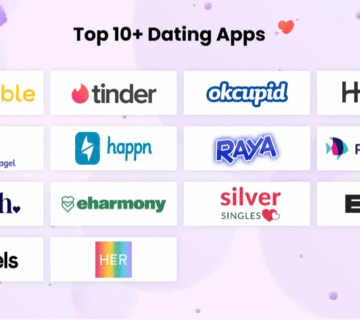

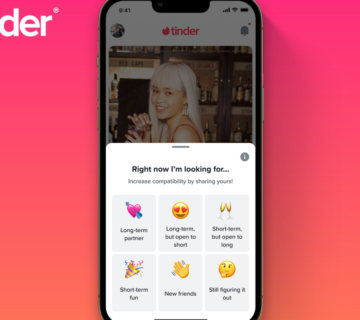

[…] Read More: How Do I Cancel Tinder.com? The Complete 2025 Guide […]