Icons and status markers are central to the online dating experience, helping users quickly understand messages, activity, and authenticity. If you’ve ever wondered what the green check mark means on Dating.com, you’re far from alone.
Table of Contents
-
What Is the Green Check Mark on Dating.com?
-
Where You’ll See the Green Check Mark
-
Green Check Mark vs. Green Dot: Key Differences
-
The Meaning of One vs. Two Green Checks in Messaging
-
Verified Profiles: Are Green Check Marks a Sign of Authenticity?
-
How Does the Green Check Mark Affect Your Matches?
-
Troubleshooting: What If You Don’t See the Green Check Mark?
-
Privacy, Safety, and Smart Usage
-
Frequently Asked Questions (FAQ)
-
Online Dating Resource
1. What Is the Green Check Mark on Dating.com?
On Dating.com and similar dating platforms, a green check mark generally signifies successful message delivery or verification. Most commonly, it provides information about:
-
The status of your sent messages (delivered/read),
-
Profile verification (on some platforms, but not always the case on Dating.com).
Important: The use of green check marks for read receipts and message status is now standard on most major dating apps.
2. Where You’ll See the Green Check Mark
-
Messages: Next to outgoing texts in your chat window—showing whether the message was sent, delivered, and/or read.
-
Profile page: Occasionally (on some platforms or in certain contexts), it may relate to verification, but Dating.com typically uses other badges for that purpose.
3. Green Check Mark vs. Green Dot: Key Differences
-
Green Check Mark: Indicates message sent/delivered/read status.
-
Green Dot: Shows a user is online now or was recently active.
Don’t confuse the green check mark (messaging activity) with a green dot, which highlights activity or “recent online” status—these are visually similar but have distinct functions.
4. The Meaning of One vs. Two Green Checks in Messaging
Much like prominent apps (WhatsApp, eHarmony, FB Messenger), the green check mark in Dating.com messages likely means the following:
-
Single Green Check Mark: Your message has been sent and delivered to the recipient, but not yet read.
-
Two Green Check Marks: Your message has been read by the recipient.
This helps you know whether your communication is getting through and if your match is actively engaged.
5. Verified Profiles: Are Green Check Marks a Sign of Authenticity?
Unlike verification badges (usually blue checks), the green check mark is rarely, if ever, used as a profile verification icon on Dating.com. Instead, profile verification is typically denoted by a blue badge or a shield icon on most platforms.
-
If you see a green check on a user’s page or photo, it likely references messaging, not identity verification.
-
Always rely on blue verification checks or explicit “verified user” tags for determining profile authenticity.
6. How Does the Green Check Mark Affect Your Matches?
Seeing the green check after sending a message provides:
-
Clarity: You know your message got through (and if it was seen).
-
Confidence: No need to wonder if technical problems are blocking your chats.
-
Engagement Feedback: If your match consistently leaves your messages on “delivered” (single green check), it may signal low interest or inactivity.
7. Troubleshooting: What If You Don’t See the Green Check Mark?
-
Message not sent: No check mark might mean connection issues.
-
No double check after days: Your match hasn’t read the message—or, less commonly, the feature is disabled or malfunctioning.
-
No green checks on your messages: Some users disable read receipts or restrict visibility in settings.
Pro Tip: Try again later, check your own account status, or reach out to Dating.com support if you detect technical glitches.
8. Privacy, Safety, and Smart Usage
-
The check mark system is designed to keep communications transparent.
-
If you feel harassed, stalked, or repeatedly ignored, use Dating.com’s block, report, or privacy features.
-
Remember: Not all delayed responses are negative—users may log in at odd times, travel, or simply miss notifications.
9. Frequently Asked Questions (FAQ)
Q: Can I turn off green check marks on Dating.com?
A: Usually, message status indicators cannot be turned off, but notification preferences may be adjusted under settings.
Q: Does a green check mean I’ve been blocked or ignored?
A: No, it simply reflects message delivery and, with two checks, reading, not active avoidance or blocking.
Q: Is the green check mark proof of a real, verified profile?
A: No—for verification, seek explicit “verified” blue checks or badges.
10. Online Dating Resource
For official guidance on dating app features, symbols, and privacy, consult the U.S. Federal Trade Commission’s official guide on online dating safety, which remains the gold standard for digital dating best practices.
Read More: The Secret Symbols: What Smiley Faces, Green Dots, and Blue Dots Mean on Dating.com (2025 Edition)
Conclusion:
On Dating.com in 2025, the green check mark is your ally for tracking message status—one check means sent/delivered, two means read—mirroring systems across top dating apps. While it streamlines communication and reduces guesswork, remember that verification and online status are marked by distinct symbols (not the green check) and should be interpreted accordingly. For security and peace of mind, pair your knowledge with smart digital dating practices and always check platform resources for updates






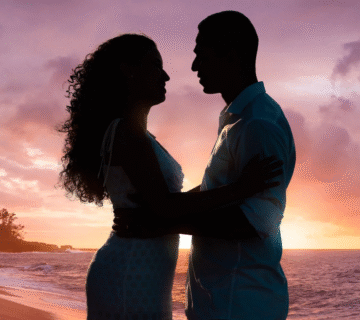

[…] Read More: What Does the Green Check Mark Mean on Dating.com? The Comprehensive 2025 User’s Guide […]