If you’re ready to enter the world of online dating with intention, Match.com stands out as one of the leading platforms for serious relationships. Creating your Match.com account is the first—and most vital—step to meeting compatible singles who are also searching for meaningful connections. we’ll walk you through the sign-up process, profile creation, and best practices to ensure your profile is both visible and attractive to your ideal matches.
Why Choose Match.com for Online Dating in 2025?
Before you dive in, it’s helpful to know why Match.com is different from other dating sites:
-
It has an extensive user base, particularly known for people seeking long-term relationships.
-
Advanced search filters and matchmaking technology boost your chances of meeting someone truly compatible.
-
Profiles require more detail than swipe-oriented apps, attracting users with serious dating intentions.
Step-By-Step Guide to Creating Your Match.com Account
Getting started on Match.com takes just 10–20 minutes, but the information you provide will shape your entire dating experience.
Step 1: Go to the Match.com Website or Download the App
Navigate to Match.com from your desktop browser, or download the official app from Google Play or the App Store. Both routes funnel you into the same secure registration process.
Step 2: Click “Sign Up” or “Register”
Look for the “Sign Up” or “Register” option, typically found in the top right corner of the home page. Click it to begin your journey!
Step 3: Enter Your Personal Details
You’ll be prompted for basic info:
-
Gender and who you’re interested in
-
Date of birth (verifies your age and helps ensure age-appropriate matches)
-
ZIP/postal code or city (for localizing your search results)
-
Name or username (can be your real name or a nickname—pick something memorable and positive)
-
Email address (used for account management and security purposes)
-
Password (create something secure but memorable for easy login).
Step 4: Email Verification
Shortly after entering your email, you’ll receive a verification message. Click the link in that email to confirm your account and move on to the next step.
Step 5: Build Your Profile
This is where you shape how potential matches see you. Take your time!
-
Upload quality photos: At least 4–6, with a clear headshot and a full-body photo.
-
Write an engaging bio: Share who you are and what you’re seeking; honesty drives the best results. Avoid clichés.
-
Complete the “About Me” and “What You’re Looking For” sections: Be specific about your relationship goals, interests, values, and must-haves.
-
Answer Match’s personalized questions: These help tailor matches and showcase your personality (e.g., do you want children, religion, hobbies).
-
Enhance credibility by verifying your phone number or using Facebook or Google sign-in options (optional, but it makes your profile look more legitimate).
Step 6: Privacy and Preferences
Set your preferences for who can message you, appear in your searches, or see your photos. Privacy settings are customizable, so don’t overlook this step if discretion matters to you.
Step 7: Get Started and Browse Matches
Once your profile is complete, you can begin browsing singles in your area. You can use “likes,” advanced search filters, and suggested matches based on your profile information and behavior on the site.
Top Tips for an Attractive Match.com Profile (2025)
-
Use recent, high-quality photos: Natural light and a genuine smile go a long way.
-
Be honest and original: Avoid generic statements like “I love to laugh.” Instead, describe specific activities: “My perfect weekend includes hiking and a local coffee tasting.”
-
Complete every section: Full profiles get more attention and better match recommendations.
-
Show, don’t just tell: Rather than simply stating that you’re adventurous, reference a recent trip or activity.
-
Stay positive: Highlight what you’re looking forward to, not what you want to avoid.
Common Questions About Match.com Account Creation
Do I need a phone number to sign up?
Sometimes Match.com will ask you to verify your phone number for security. If you’re privacy conscious, services like Google Voice or other secondary numbers can be used.
Is Match.com free to join?
You can create a profile and browse matches for free. Messaging and seeing all photos require a subscription.
Can I change my information later?
Absolutely! You can edit most details, photos, and preferences at any time.
How long does it take to set up a Match.com account?
The basic process takes less than 15 minutes, but your experience will benefit from spending a bit more time thoughtfully crafting your bio and photo gallery.
Profile Optimization: Maximizing Your Match.com Results
Once you’ve set up your account, attracting quality matches is all about your profile completeness and activity:
-
Log in regularly—active users are prioritized in search results.
-
Update your photos and bio seasonally or when life changes.
-
Check messages, respond courteously, and use “Boost” or “Super Like” features during high-traffic times for visibility.
-
Don’t copy/paste bios or use overly filtered photos—authenticity is magnetic.
Read More: What Does the Blue Dot Mean on Match.com? The 2025 Complete
Safety Reminders for Online Dating
Security is central to a positive online dating experience. For expert-approved online dating safety tips, consult the National Cyber Security Centre’s official guidance: ncsc.gov.uk/section/information-for/individuals-families. You’ll find resources on creating strong passwords, spotting scams, and safe communication practices (this is your high authority link).
With this comprehensive guide, you’re ready to join Match.com, craft a compelling profile, and discover real connections in 2025. Thoughtful effort on your account setup can make all the difference between a frustrating dating experience and one that leads to meaningful relationships. Happy dating!

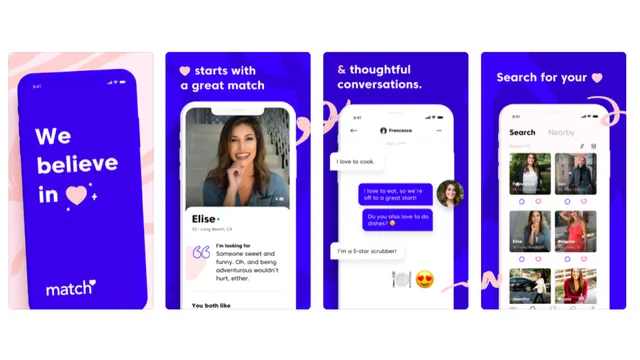
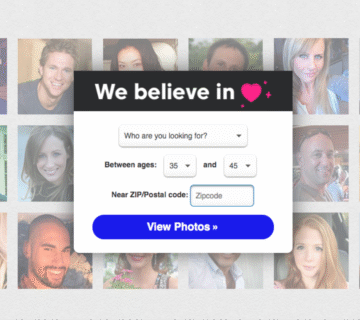
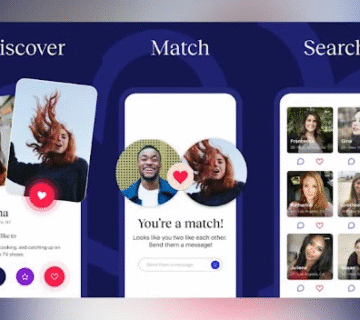

[…] Read More: How to Create a Match.com Account: The Complete, Human-Crafted 2025 Guide […]