Navigating modern dating can be tricky, especially when it comes to taking that pivotal step: meeting in person. If you’re using Happn.com—a dating app designed to connect you with people you’ve crossed paths with in real life—you might be wondering what actually happens when someone wants to meet you. What should you expect, how does Happn facilitate this, and how can you ensure both safety and success?
The Journey: From Profile to Crush to Meeting Up
1. The “Crush” Is Key
Happn.com operates on a unique mutual interest system. You see profiles of people you’ve encountered near your real-life locations—like a coffee shop, gym, or your daily commute. Here’s the typical flow:
-
Browse Profiles: Happn’s feed shows those you’ve crossed paths with.
-
Like to Show Interest: You can “like” a profile privately; they don’t see this unless they like you back.
-
Crush = Mutual Like: If both users like each other, it triggers a “Crush”—opening the door to chat.
No one can ask to meet you unless there is a mutual Crush. This double-opt-in model keeps unwanted attention at bay, ensuring both sides are interested before any suggestions happen.
2. Messaging, Voice, & Video: Building Trust Before You Meet
Once you’ve landed a Crush, you can chat via text, send voice notes, and lately, even do in-app audio or video calls. These features let you Happn.com:
-
Get a sense of chemistry.
-
Discuss shared interests or venues you’ve both visited.
-
Gauge comfort and trust levels before proposing an in-person meet.
Most Happn users now take advantage of the five-minute video call feature for quick, safe face-to-face screening before they agree to a real date, making the whole process safer and more efficient.
3. Suggesting a Date: “Perfect Date” and Venue Recommendations
When a user is ready to meet you, the app can help you both take the leap naturally:
-
In-Chat Planning: As soon as your conversation feels ready, Happn provides a “suggest a date” option within the chat. You pick a general area, and the app instantly suggests up to 5 real-world venues that match both of your tastes, previous crossings, or favorite places (think cafés, bars, parks, or exhibitions).
-
Mutual Decision: Either party can propose a venue—no pressure, one click, right within the chat.
-
Tailored Picks: Suggestions are based on places you both frequent, making the setting more familiar and less awkward for a first meeting.
This seamless integration means you’re able to plan a date collaboratively, with tailored recommendations and zero need to switch between apps or endless DM exchanges.
4. Safety: What Happens Before You Meet?
Safety is paramount, and Happn bakes it in at each step:
-
Chat on the App: Keep conversations in-app until you establish trust. Never rush to exchange phone numbers or social media, especially before a first meeting.
-
Plan for Public Spaces: The app strongly encourages selecting busy, accessible public places for first dates—coffee shops, bars, outdoor spaces, or cultural hotspots, never secluded or unfamiliar locations.
-
Share Your Plans: Always let a friend or loved one know where you’re going and who you’re meeting. A quick text with the location and anticipated duration adds a safety net.
-
Use Block & Report Tools: If, at any point before or after suggesting a date, someone behaves disrespectfully or suspiciously, block or report them. Happn’s moderation team works 24/7 and prioritizes your safety.
5. When Someone Wants to Meet—The User Experience
Here’s what you’ll actually see and do:
-
If your Crush wants to meet, they may reference a suggested venue in chat or send a direct text like, “Would you like to meet up at ___?”
-
The in-chat venue suggestion tool makes proposing a real date easy and non-threatening—just a tap to agree, suggest alternatives, or table the idea for later.
-
You remain in full control: There is zero obligation to meet, and you can say no, pause, or continue chatting as long as you wish.
-
Happn never shares your exact address—only general places or venues agreed upon in chat are visible, protecting your privacy.
6. If You Say Yes: Moving Forward
Once you both agree:
-
Confirm details in chat (time, venue, dress code if applicable).
-
Enjoy Happn’s tools like Place Pins or “CrushPoints” to highlight favorite local spots as inspiration for future dates.
-
Coordinate using in-app features for last-minute details; avoid moving to SMS or third-party apps until you deeply trust your match.
After the meeting, maintaining communication through Happn continues to be recommended, as it adds a layer of privacy and mediation.
7. If You Feel Uncertain or Want to Decline
You can pause or decline any invitation to meet without guilt or social penalty. Ghosting is discouraged, but you can end the chat, uncrush, or block the person if you feel uncomfortable. Trust your instincts—your safety and comfort come first.
Key Takeaways: Meeting via Happn.com in 2025
-
Mutual interest (Crush) is required before anyone can suggest meeting.
-
Chat freely to gauge compatibility, voice/video call for extra peace of mind.
-
Use in-app venue suggestions (“Perfect Date”) for easy, collaborative date planning.
-
Never feel pressured: meetings happen only when you’re ready.
-
Always meet in public, communicate your plans to someone you trust, and use Happn’s safety features if anything feels off.
Read More: Blocking Users on Happn.com: The 2025 Ultimate Guide to Profile Privacy, Safety, and Peace of Mind
Conclusion:
When someone on Happn.com wants to meet you, the app supports you with tools to plan the perfect, safe, and enjoyable encounter. Mutual interest, privacy controls, public meeting spaces, and easy-to-use in-app features put you in the driver’s seat—making the step from online match to real-world date natural and empowering for singles in 2025.




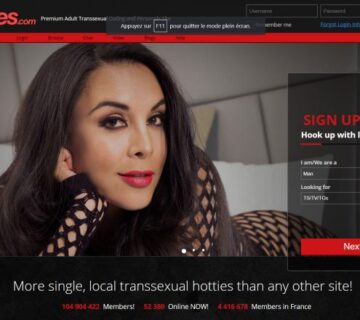
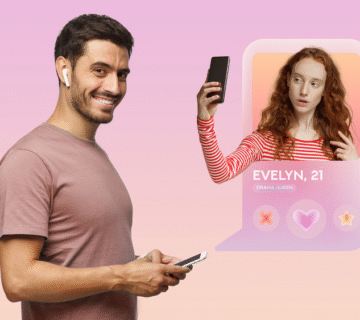
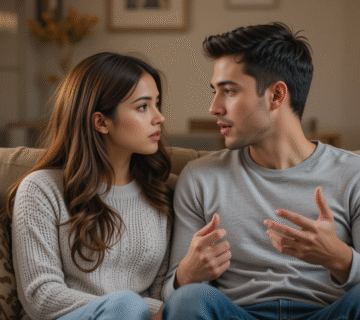

[…] Read More: What Happens When Someone Wants to Meet You on Happn.com? The 2025 Guide to Going from Crush to Real… […]