Introduction
With online privacy & safety becoming top priorities, many singles wonder just how much dating apps know about them—especially when it comes to location. If you’re considering using Plenty of Fish (POF) in 2025 or are already an active member, you might be asking: Does Plenty of Fish track your location? If so, how accurately? And what control do you have over who sees you and where you are?
Does Plenty of Fish Track Your Location?
The Short Answer
Yes, Plenty of Fish does collect and use your location to suggest nearby matches and deliver relevant search results. The location data is based on the information you provide and, on mobile devices, can use your device’s GPS/location services to improve match accuracy.
Why Does POF Use Location?
-
Find Nearby Matches: The main reason is to show you other users who are in your region, city, or even neighborhood.
-
Better Search Filters: Location allows you to filter out users far away and zero in on local singles.
-
Feature Optimization: Location may influence suggested events, profile highlights, and other engagement opportunities depending on your area.
How Does Plenty of Fish Track Location?
1. On Desktop/Web
-
Manual Entry: You submit your postal code, city, or region when making your profile.
-
Location Updates: You can update your location manually at any time.
-
No Real-Time GPS: On the POF website, your actual location isn’t tracked automatically unless you change it.
2. On Mobile App (iOS/Android)
-
Requests Permission: On first log-in, the app may ask to access your device’s precise location.
-
Uses Device Location Services: If granted, POF will use your GPS/location data to show matches near your current physical location.
-
Background Location: Most of POF’s location access is while you’re active in the app, but like many apps, background permissions may allow it to update even when minimized—though you can turn this off.
3. User-Controlled Settings
-
You can opt out or disable location tracking by denying permission in your device’s privacy settings.
-
You can update your “city” or search area manually if you don’t want to disclose your real location.
Can Other Users See My Location?
No user can ever see your exact address or real-time GPS location.
What they DO see:
-
Your specified city, region, or postal code
-
Proximity estimates (e.g., “2 miles away,” depending on the platform and your privacy settings)
No street addresses, specific neighborhoods, or map pins are ever shown to others by POF.
How Does POF Protect Location Privacy?
-
Location Hiding: You can “hide” your profile, removing it from search results while still talking to recent connections or favorites.
-
‘Take a Break’ Feature: Temporarily pause your profile to go completely invisible.
-
App Permissions: You can always turn off GPS/location services for the POF app.
-
Manual Overwrite: Change your city or region at any time if you move or want an extra buffer of privacy.
-
No Public Geo-tags: Unlike some social media, POF never posts your check-ins or locations publicly.
“Hiding your Plenty of Fish profile means it will no longer pop up in suggestions, search result pages, or bars of images. However, those who have previously interacted with you will still be able to see your profile.”
Does POF Sell or Share My Location Data?
POF’s privacy policy (as of 2025) states that it does NOT sell or share personally-identifiable information, including location, with marketers or third parties without consent (except as required by law or as part of the app’s regular operations). Aggregated, anonymized data may be used for analytics or ad targeting, like most dating apps.
How to Adjust or Control Your Location Settings on POF
On Mobile:
-
Go to your phone’s ‘Settings’ > ‘Privacy’ > ‘Location Services’.
-
Find Plenty of Fish in the list and select:
-
Never
-
While Using the App
-
Always
-
In the POF App:
-
Tap your profile.
-
Go to Manage Account or Profile Settings.
-
Edit your city manually or update location info.
On Desktop/Web:
-
Visit Profile > Edit Profile.
-
Update city, postal code, and other details as you wish.
Expert Safety Tips for POF Location Privacy
-
Don’t use your exact address or street—stick to city or region.
-
Turn off ‘Always Allow’ for location unless you want real-time local matching.
-
Be cautious about sharing specifics in conversations until you build trust.
-
Hide your profile or use ‘Take a Break’ for total invisibility.
-
Update location manually if traveling or concerned about privacy
Read More: What Does a Smiley Face Mean on Plenty of Fish? The Essential 2025 Guide
Conclusion
Plenty of Fish uses your location to power local matches and proximity-based features, but you have full control over what’s shared and shown. No app users are given your exact address—only city/region, proximity, or manually updated info as determined by you. By understanding and customizing location settings, you can maximize your privacy and enjoy a safe, flexible dating experience on POF in 2025.




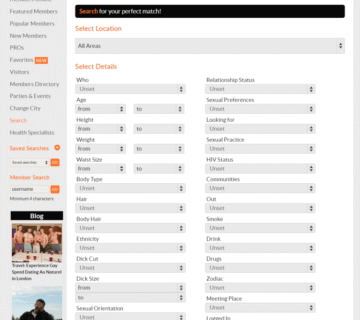


[…] Read More: Does Plenty of Fish Track Your Location? The Complete 2025 Guide […]