If you value privacy and control in your online dating experience, knowing how to block or hide your profile from certain users is essential. CoffeeMeetsBagel.com (CMB) has continued to evolve its privacy features, but as of 2025, many daters still wonder: can you block someone from seeing your profile on CoffeeMeetsBagel.com?.
The Straight Answer: Blocking and Hiding on CoffeeMeetsBagel.com
Yes, you can block or hide your profile from specific users on CoffeeMeetsBagel.com, but only if you first locate their profile in the app.
Currently, CMB does not allow you to preemptively block someone by phone number or name. Instead, you must find the person’s profile—either in your daily match suggestions (Suggested), in Discover, or if you’ve already matched—and then use the hide or report feature. Here’s exactly how it works:
How to Block or Hide Someone on CoffeeMeetsBagel.com
Step-by-Step: Hiding or Blocking a “Bagel” (a user)
-
Open the CMB app (iOS or Android).
-
Go to the user’s profile—they must appear in your Suggested, Discover, or have an open chat with you.
-
Scroll down and tap on “Hide or Report” (iOS) or the “Flag” icon (Android).
-
If you’re matched, you’ll see Hide & Unmatch; if not, just Hide.
-
Select a reason for hiding the user (e.g., not interested, inappropriate behavior, etc.).
-
Confirm by tapping Hide them or Done.
Once you’ve hidden a profile, you and the other user will not be able to see or message each other again. This works similarly to blocking: you’re invisible to them, and vice versa.
What If You Want to Block Someone Before They See You?
At this time, CMB does not support proactive blocking by phone number or name. You must wait until their profile appears in one of your suggestion pools, or unless you can search for them in Discover (which sometimes requires CMB Premium or Platinum).
How About Incognito or Private Mode?
If privacy is a top concern, CMB offers Incognito Mode as a paid (Platinum) feature. When activated:
-
Only users you “like” will be able to see your profile.
-
You have full control over your discoverability.
-
After hiding/reporting a user, you may exit Incognito and resume normal use.
This is the best way to prevent unwanted contacts from viewing your profile—especially useful in sensitive situations.
What Happens After You Block, Hide, or Unmatch?
-
You are both hidden from each other permanently: you won’t show up as a match, nor will you find one another in Discover or Chats.
-
All feedback/reports are anonymous: the other user is not notified of your actions.
-
You cannot reverse this action: once a user is hidden or unmatched, you cannot rematch or unhide them later.
Important: If you want to completely erase your CMB presence, you must delete your account in addition to hiding reports.
Safety and Privacy: Why Take These Steps?
With increasing reports of harassment, fake profiles, and awkward run-ins with acquaintances, the ability to hide or block is critical for a safe online dating experience. CMB’s system is designed to be anonymous and private, ensuring that blocking is discreet—protecting you from uncomfortable encounters or unwanted attention.
Limitations to Be Aware Of
-
You cannot block by phone number (yet).
-
The block/hide feature only works after a profile is shown to you.
-
Paid Incognito Mode is required for preemptive privacy control.
-
If someone continues to harass or break community guidelines, report them immediately—CMB takes these reports seriously and often bans violating accounts.
Expert Pro Tips for Complete Privacy
-
Use Incognito Mode (Platinum Membership) for maximum control.
-
Regularly check for suspicious or familiar profiles, especially in Discover.
-
Never share personal contact information in your profile or chats to reduce the risk of being recognized or stalked.
-
Report suspicious behavior through the app; all reports are confidential and trigger investigations.
Staying Safe on Dating Apps
For those wanting broader safety strategies and expert advice, see the comprehensive dating privacy guide by the Pew Research Center:
Pew Research Center – The Virtues and Downsides of Online Dating
This resource details how to manage privacy, recognize scams, and protect your data across top dating platforms including CoffeeMeetsBagel.com.
Read More: What Happens When You Remove Someone on CoffeeMeetsBagel.com? The Ultimate 2025 Guide
Conclusion:
On CoffeeMeetsBagel.com, you cannot block someone before seeing their profile, but you can hide or block users once they appear in Suggested, Discover, or Active Chats. For proactive privacy, Incognito Mode is your best bet. All actions are anonymous and designed to keep your dating experience respectful and secure—so use these features confidently to control who has access to your profile on CMB in 2025.

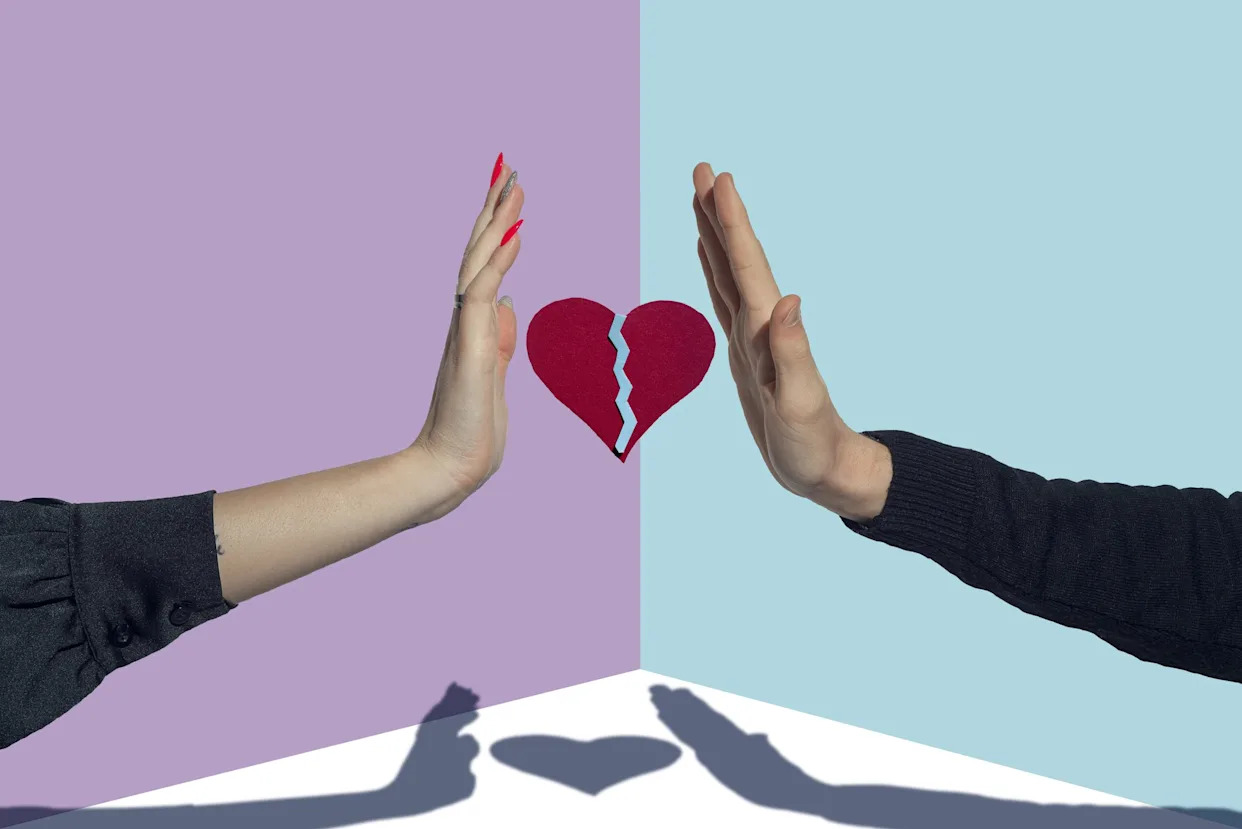


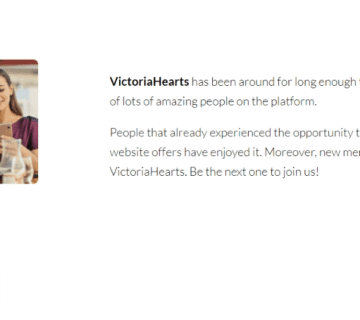


[…] Read More: Can You Block Someone from Seeing Your Profile on CoffeeMeetsBagel.com in 2025? The Complete Guide […]