OnlyFans has become one of the world’s most popular platforms for exclusive content, offering fans access to creators in ways that traditional social media cannot match. With millions of users and countless hours of streaming OnlyFans videos, the platform keeps growing. However, with sensitive content and financial details involved, protecting your OnlyFans login details has never been more important.
Every year, thousands of users fall victim to scams, phishing attempts, and account takeovers because they overlook online safety. Whether you are a creator or a fan, safeguarding your account is critical to prevent data theft, privacy breaches, and financial loss.
This article highlights the most important security tips to protect your OnlyFans login details quickly and effectively while still enjoying all the premium content the platform offers.
Why Your OnlyFans Login Security Matters
Unlike free social platforms, OnlyFans requires you to input personal information such as:
-
Email address
-
Payment card details
-
Personal interactions with creators
If an attacker gains access to your login credentials, it exposes not only your account but also your digital identity and financial safety.
Some risks include:
-
Unauthorized purchases and fraudulent charges
-
Stolen personal chats or private videos
-
Loss of access to your subscription list
-
Embarrassment or reputational damage if your account leaks
Protecting your login isn’t just about keeping videos safe—it’s about safeguarding your entire digital footprint.
Common Threats to OnlyFans Logins
1. Phishing Websites
Hackers build fake websites that look identical to OnlyFans’ login page, tricking users into entering their credentials.
2. Credential Theft via Malware
Downloaded files or pirated “OnlyFans free video hacks” sometimes install malware that logs keystrokes.
3. Weak Passwords
Passwords like “123456,” “password,” or using your birthdate are easily cracked.
4. Shared Devices
Logging in through a friend’s phone or public devices increases the risk of stored credentials being misused.
5. Social Engineering
Hackers may directly message you pretending to be OnlyFans support, requesting sensitive data.
Security Best Practices for OnlyFans Login
1. Always Use Official Links
Never log into your account through promotional emails or ads on third-party sites. Access your account through the official home page or trusted guides like the OnlyFans Login Tutorial which offers verified instructions.
2. Create Strong and Unique Passwords
One of the simplest yet most overlooked security strategies is building an uncrackable password.
Tips for Strong Passwords:
-
At least 12–16 characters long
-
Mix of uppercase, lowercase, numbers, and symbols
-
Do not reuse from other platforms
-
Change regularly
3. Enable Two-Factor Authentication (2FA)
OnlyFans supports two-factor authentication for enhanced security. This means your login requires not only a password but also a temporary code sent to your phone or authentication app.
Even if a hacker obtains your password, they can’t access your account without the unique code.
4. Avoid Unsafe “Free Content” Hacks
Many fans look for OnlyFans free unlocks through third-party sites, but most of these are scams. Not only do they rarely deliver actual free content, but they also steal login information through fake forms.
Stick to verified free trial promotions shared directly by creators instead of shady hacks.
5. Use Secure Payment Methods
When linking your payment details, use a credit card instead of a debit card. Credit cards provide stronger fraud protection, ensuring suspicious charges can be disputed quickly.
You can also use virtual cards for better anonymity and better protection in case of breaches.
6. Check Devices for Malware
Install antivirus software and scan your devices regularly. Avoid downloading pirated programs claiming to provide free video access. Security leaders at Norton emphasize that malware is often hidden in “free hack tools.”
7. Log Out of Shared or Public Devices
If you must log in on someone else’s phone or a public computer, always sign out afterward. Also, disable browser “save password” prompts.
8. Watch for Suspicious Emails
OnlyFans will never ask for your password through email. Be cautious of messages pretending to be “support” that direct you to a login page. Check the sender details carefully.
9. Update Regularly
Keep your device software, browser, and authenticator apps updated. Updates often fix security vulnerabilities hackers exploit.
10. Monitor Account Activity
Regularly check your OnlyFans account for unusual login sessions or purchases. If you notice anything unusual, reset your password immediately.
What to Do if You Suspect a Hack
-
Change your password immediately.
-
Logout from all devices in your account settings.
-
Contact OnlyFans support with proof of identity.
-
Notify your bank or card provider to block suspicious charges.
FAQs
1. Can I share my OnlyFans login with someone I trust?
It’s strongly discouraged. Shared logins increase the likelihood of leaks and privacy issues.
2. How do I activate 2FA on OnlyFans?
Go to account settings and enable Two-Factor Authentication. You’ll need an authentication app or SMS verification.
3. Is it safe to use OnlyFans on public Wi-Fi?
Not recommended. Always use a VPN or private home network for sensitive browsing.
4. What kind of password is considered strong?
A minimum of 12 characters including uppercase, lowercase, numbers, and symbols. Avoid dictionary words or personal info.
5. If I lose access to my registered email, can I still recover my account?
Yes, but you’ll need to contact OnlyFans support and verify your identity.
Read More: Can You Have Multiple Accounts on a Single OnlyFans Login?
Final Thoughts
Protecting your OnlyFans login details is essential for both fans and creators. With hackers increasingly targeting subscription services, even a small mistake can lead to compromised privacy, financial theft, and lost trust.
By following strong security practices—such as creating unique passwords, enabling 2FA, and avoiding fake free hacks—you can enjoy the platform without fear. Trusted guides like DatingGroup.in are valuable resources for fans looking for safe methods of enjoying OnlyFans videos while staying secure.
In the end, good security isn’t complicated—it’s about being proactive, cautious, and consistent. By protecting your login today, you ensure a safer, stress-free OnlyFans experience tomorrow







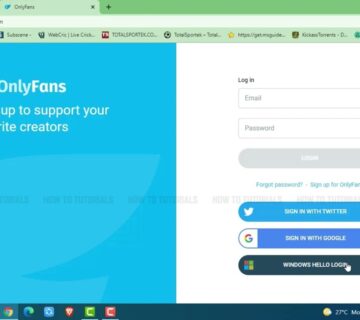
No comment