Remove Someone on Zoosk, With the non-stop pace of online dating, not all matches or connections last forever. On Zoosk—one of the world’s most popular dating platforms—users frequently ask: What happens when you remove someone on Zoosk?
What Is a Connection on Zoosk?
A Zoosk “Connection” is created when both you and another user have mutually interacted—typically by exchanging messages, likes, smiles, or reciprocating interest in each other. Your connection list operates much like a friends list on social media.
How to Remove Someone from Your Connections List
Removing a connection is easy and can be done across devices:
-
On the Website or Mobile Browser:
-
Log in and go to your “Connections” list.
-
Click or tap the person’s profile photo.
-
Select “Remove Connection,” and confirm your choice.
-
-
On the App (Android or iOS):
-
Access the menu (three lines).
-
Tap “Connections.”
-
Select the profile.
-
Tap the three dots (“…”), then “Remove Connection” and confirm.
-
After removing, that user will no longer appear in your personal Connections list.
Important: Removing someone does NOT notify the other user, and it is totally private.
What Actually Happens When You Remove a Connection?
-
The person disappears from your Connections list: You will no longer have a shortcut to view their profile, and past chat threads may be removed or archived depending on your preferences.
-
No notification is sent: The removed user does NOT receive any alert or message stating they’ve been removed.
-
Previous conversations may remain: In some cases, your chat history stays accessible, unless you manually delete those conversations.
-
You can reconnect later: If you change your mind, you can likely connect again by messaging or sending a new like/smile.
-
They can still view your profile, unless you block them: Simply removing someone does not block or hide your profile from them—they can still find you via search, Carousel, or other discovery tools unless you take further measures.
Removing vs. Blocking: The Critical Difference
-
Removing a Connection: Just deletes them from your list; they can still see your profile, interact, and message you.
-
Blocking a User: Hides your profile completely from the person—no messages, likes, winks, or profile views are possible, and you’ll disappear from their search and Carousel results.
How to Block Someone:
-
Go to their profile.
-
Click the three dots.
-
Select “Report/Block,” choose a reason, and confirm.
Blocking is anonymous. The user is not notified, and you’ll be fully hidden from them across Zoosk.
Other Reasons Connections Disappear
Remove Someone on Zoosk, Sometimes, a user may vanish from your list for reasons other than you removing them:
-
They deleted or deactivated their profile.
-
They blocked you.
-
Zoosk removed their account due to violation, scam, or suspicious activity.
No message or notification will ever explain these disappearances—you’ll simply notice the connection is gone.
Can You Restore or Undo Removing Someone?
-
Removing a connection: If you removed someone by mistake, just interact with them again to re-establish a connection.
-
Blocking a user: You can find “Blocked Members” in your Settings and Unblock at any time if you wish to reestablish contact.
Tips for Managing Your Zoosk Connections and Privacy
-
Be selective: Only keep users in your Connections list that you genuinely wish to interact with.
-
Don’t be afraid to prune: Removing connections you’re no longer interested in is healthy for your overall dating experience.
-
Use Blocking and Reporting when needed: For harassment, scams, or safety threats, always block and consider reporting.
-
Pause or Hide your profile: If you want to disappear from Zoosk for a while, use the “Pause” feature so nobody can view you temporarily.
FAQs About Removing and Blocking on Zoosk
-
Will they find out if I remove or block them?
No. Both actions are totally private. The only difference is they may realize they can’t interact with you anymore if blocked. -
Can someone who’s been remove see me?
Yes, unless you also block them. -
Does removing a connection delete my messages?
Not automatically—you’ll need to delete the message threads manually if complete privacy is desire. -
Why did my connection disappear without me removing them?
They may have deactivate, block you, or got ban by Zoosk for violations.
Protect Your Safety
For further privacy and safety guidance, consult the U.S. Federal Trade Commission’s official dating security advice:
FTC Consumer Information – Online Dating Scams
This respected government site offers tips for identifying scams, securing your data, and reporting abuses.
Read More: Can You Block Someone on Zoosk in 2025? The Complete Guide
Conclusion
When you remove someone on Zoosk, their profile simply disappears from your Connections list with zero notification to them. They can still view you on the platform unless you specifically block them, which hides your profile and prevents all contact. Take advantage of these features to keep your dating life comfortable, private, and secure. Whenever you’re unsure, refer to Zoosk’s own Help Center and FTC resources to protect yourself and have the best possible experience in the world of online dating.

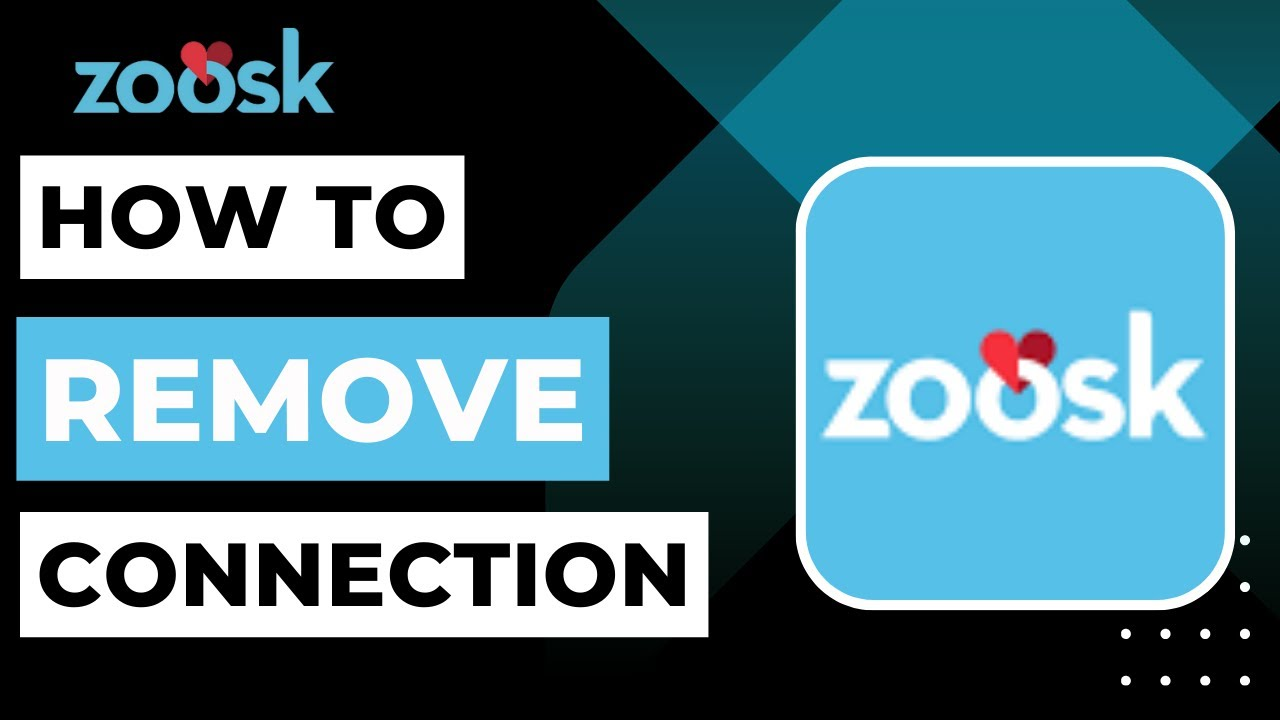
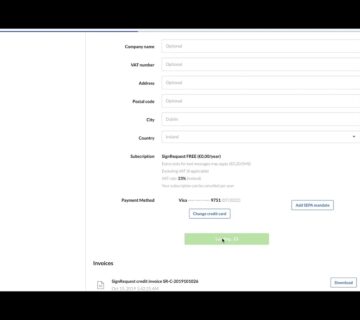
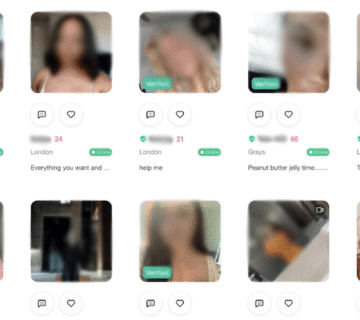


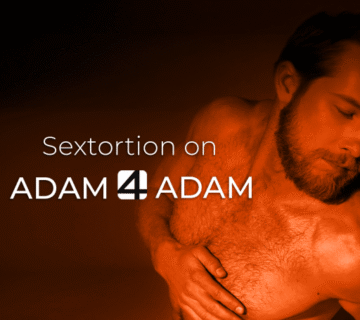
[…] Read More: What Happens When You Remove Someone on Zoosk? An Ultimate 2025 […]