Understanding privacy and personal boundaries is critical—especially for mature singles venturing into online dating. DateMyAge.com boasts a vibrant, global community and robust features, but one question continues to surface: Can you block someone from seeing your profile on DateMyAge.com?
Blocking and Privacy: The Core Questions
Can You Block Another User Entirely?
DateMyAge.com allows you to block users—but with limitations. If you block someone, you restrict their ability to contact you, message you, or interact directly through the platform’s communication features. While this offers protection against harassment or unwanted attention, current evidence indicates that blocking does not always prevent a user from viewing your public profile—as is common on many dating sites[].
So, while block functions keep you safe from direct contact, users may still be able to see your public information, including your profile photo and bio, unless more extensive privacy controls are employed.
How to Block Someone on DateMyAge.com
Blocking is straightforward:
-
Go to the user’s profile.
-
Look for the “Block” or related menu option (typically in the upper-right or via the settings/dropdown).
-
Confirm your choice when prompted.
Once blocked:
-
They cannot message or interact with you directly.
-
Their messages and profile may be hidden from your view as well[].
Does Blocking Make You Invisible to That Person?
Not entirely. Reviews and user commentary suggest that, similar to platforms like Match and older dating apps, a blocked user may no longer be able to communicate but might still see your profile in searches or suggestions[].
Key Fact: On most dating sites, including DateMyAge.com, blocking is designed principally as a communication barrier—not a complete invisibility shield.
Are There More Powerful Privacy Features? (Incognito/Private Mode)
Some dating platforms offer paid add-ons—Private Mode or Incognito—that allow you to hide your profile from all users except those you contact first. As of 2025, DateMyAge.com does not advertise such a universal private mode for regular users. However, you can:
-
Hide your profile entirely from all users by choosing the “Hide Profile” option in your account settings. This removes your visibility platform-wide, but also means you cannot interact unless you unhide again.
-
Carefully manage your public profile information—limiting photos, location details, or identifying info.
For ultimate discretion, keep your profile hidden and selectively make yourself visible only when pursuing specific connections.
What’s Public—and What’s Private—on DateMyAge.com?
When you register on DateMyAge.com, several pieces of information are visible by default:
-
Profile photo
-
Display name, gender, age, location, interests
You control what is shared in your “About Me” section, additional photos, and further details. Communication outside these defaults (like phone numbers or email addresses) is prohibited for privacy and security reasons.
Important! If privacy is a top priority, always review your profile settings and minimize personally identifying information.
User Safety: Reporting and Moderation
If you experience harassment or abusive behavior—even from someone you have already blocked—report them using the site’s in-app tools or via customer support. DateMyAge.com employs a Trust & Safety team and AI-driven moderation to protect community standards. Repeat violators can be banned platform-wide.
In addition to blocking, implement these strategies:
-
Report abusive messages immediately.
-
Do not engage with users who violate your boundaries.
-
Close your account or hide your profile if you feel unsafe.
Extra Tips: Maximizing Privacy on DateMyAge.com
-
Hide Your Profile: Use the “Hide Account” or similar feature when you take a break or want to remain invisible.
-
Regularly Update Privacy Settings: Periodically review your public information.
-
Be Strategic with Block/Unblock: Block users to prevent unwanted interactions, and unblock only if you feel secure.
-
Remove Identifying Details: Avoid sharing last names, workplaces, address, or contact info in your bio or photos.
Remember: While blocking is effective for preventing communication, full anonymity is best achieved by hiding your profile when needed.
Real-World Scenarios and Cautions
-
If a known acquaintance appears on DateMyAge.com and you wish to avoid them: block them to cut off communication, then immediately hide your profile for an extra layer of obscurity.
-
For continual privacy, use a non-identifiable photo, moderate your bio, and adjust visibility as your comfort dictates.
The Gold Standard on Privacy Protection
For the very best general advice on protecting your personal information and setting boundaries online, see the Federal Trade Commission’s Online Dating Safety Guide. This high-authority reference walks you through privacy controls, reporting abuse, and optimizing safety on any digital dating site.
Conclusion: Balance Protection With Connection
In summary:
You can block someone on DateMyAge.com to cut off their ability to contact and interact with you, but this does not always guarantee invisibility. For total privacy, periodically hide your profile and strictly control what information you make public. Combine these tools with vigilant block/report strategies and an updated understanding of industry best practices for a dating experience that’s both enjoyable and secure.




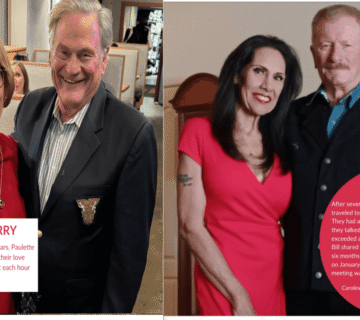
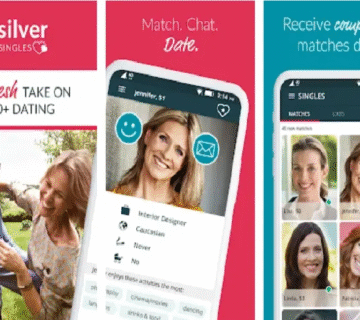
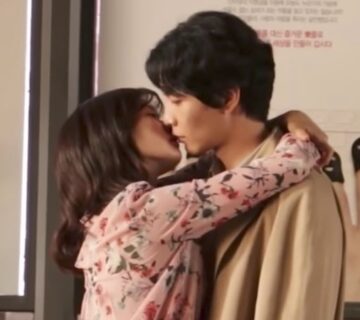

[…] Read More: Can You Block Someone from Seeing Your Profile on DateMyAge.com? An In-Depth 2025 Guide to Privacy, … […]