Online dating in 2025 is as much about protecting your personal space as it is about finding meaningful connections. Whether you want to keep certain people—exes, coworkers, or simply someone you don’t want to interact with—from seeing your profile, understanding OkCupid’s privacy and blocking features is essential.
Table of Contents
-
Can You Block Specific People on OkCupid.com?
-
How Blocking Works: Step-by-Step
-
What Blocking Actually Does (and Doesn’t)
-
Profile Privacy Settings: Hiding and Incognito Options
-
Blocking in Common Scenarios: Friends, Exes, and Coworkers
-
Extra Privacy Tools for Managing Visibility
-
FAQs About Blocking on OkCupid
-
Online Dating Privacy & Safety
-
Final Tips for a Safer, More Private OkCupid Experience
1. Can You Block Specific People on OkCupid.com?
Yes. OkCupid allows you to block individual users, which means your profile becomes completely invisible to them. Once blocked, they cannot see your profile, send you messages, or interact with you in any way. The block is mutual; neither of you will see the other’s profile or activity, preserving your privacy bidirectionally.
Blocking is your key tool for filtering out unwanted connections while maintaining control over who can find and contact you on the platform.
2. How Blocking Works: Step-by-Step
To block someone on OkCupid:
-
Visit the person’s profile or open your conversation with them.
-
Click or tap the three-dot menu (usually located at the top right corner).
-
Select Block from the options presented.
-
Confirm your decision when prompted.
This immediately removes all contact between you and the blocked individual and restricts profile visibility in both directions.
3. What Blocking Actually Does (and Doesn’t)
| Feature | Result for Blocked User | Result for You |
|---|---|---|
| Profile Visibility | Cannot see or search for your profile | Cannot see or search their profile |
| Messaging | Cannot send messages or likes | Same |
| Conversations | Chat history deleted; inaccessible | Same |
| Match Suggestions | You do not appear in their matches or suggestions | They disappear from your matches etc. |
| Notifications | No alert sent about blocking | No notification of block confirmation |
Important: OkCupid does not notify anyone when a block occurs, keeping it a discreet way to protect your space without confrontation.
4. Profile Privacy Settings: Hiding and Incognito Options
Besides blocking, OkCupid offers privacy tools to adjust who can see your profile:
-
Incognito Mode (Paid Feature): Hides your profile entirely from everyone except people you like or message. This “invisible browsing” mode is popular for users who want maximum control over profile visibility.
-
Profile Visibility Settings: You can restrict your profile’s visibility to only logged-in OkCupid users, rather than the general public, reducing random searches and enhancing privacy.
-
Visitor Privacy: You can toggle settings so others don’t see when you visit their profile, and vice versa.
These settings supplement blocking to give you layered privacy control.
5. Blocking in Common Scenarios: Friends, Exes, and Coworkers
-
Blocking Friends or Acquaintances: If you see someone you’d rather not interact with, blocking is the surefire way to disappear from their radar without awkward explanations.
-
Ex-Partners: Blocking an ex can prevent unwanted messages or profile visits, protecting your emotional wellbeing and helping you move on.
-
Workplace or Social Circle Contacts: Since OkCupid doesn’t allow pre-emptive blocking via contact lists, you’ll need to block someone only if you encounter them on the platform.
OkCupid.com If you never encounter a user’s profile, proactive blocking isn’t possible, but age, distance, and other filters can minimize their appearance.
6. Extra Privacy Tools for Managing Visibility
-
Deleting or Pausing Profile: For extended privacy, consider temporarily hiding or deleting your profile. Deleting removes you from all searches and matches but is a last resort as it erases your data.
-
Selective Sharing: When setting photos or profile information, think carefully about your audience. Avoid posting details that might attract unwanted attention.
-
Report Abusive Behavior: Blocking works alongside OkCupid’s reporting system. If someone harasses or scams you, report immediately to help keep the community safe.
7. Frequently Asked Questions About Blocking
Q: Can blocked users ever find my profile again?
A: Only if you unblock them. Until then, profiles stay mutually invisible.
Q: Can I block someone before they see me?
A: No. You can only block once you see their profile or have matched/interacted.
Q: Does blocking also remove previous match or chat history?
A: Yes. Conversation history between blocked users is deleted from both accounts.
Q: Can someone bypass a block by creating a new account?
A: While technically possible, OkCupid’s safety team monitors suspicious behavior, and you can report new accounts to be blocked again.
8.Online Dating Privacy & Safety
For comprehensive advice on maintaining privacy and safety in online dating,OkCupid.com the U.S. Federal Trade Commission (FTC) provides an authoritative guide:
FTC Online Dating Scams & Privacy Tips
This resource covers effective blocking, reporting abuse, and safeguarding personal information to help you enjoy safer, more comfortable online dating.
9. Final Tips for a Safer, More Private OkCupid Experience
-
Block promptly: Don’t hesitate to block anyone who makes you uncomfortable or invades your privacy. It’s your right and the best way to maintain peace of mind.
-
Use Incognito Mode for added privacy: Consider upgrading if you want tighter control over who can see your profile.
-
Adjust visibility settings: Limit who can find you to logged-in users to reduce casual browsing by strangers.
-
Keep your profile info mindful: Share selectively, avoiding overly detailed personal information.
-
Stay vigilant: Report suspicious, abusive, or scammy profiles immediately to protect yourself and the community.
Read More: How Much is SilverSingles.com Per Month? Complete 2025 Guide
Conclusion:
Yes, on OkCupid.com, you absolutely can block someone from seeing your profile. Blocking is a powerful, immediate, and mutual way to protect your privacy without drama or notification. Together with privacy settings like Incognito Mode and profile visibility controls, you have a suite of tools in 2025 to tailor your dating experience securely and confidently. Online dating should empower you—use these features to focus on genuine connections while keeping unwanted eyes and messages at bay.

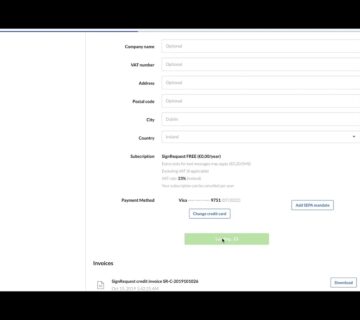
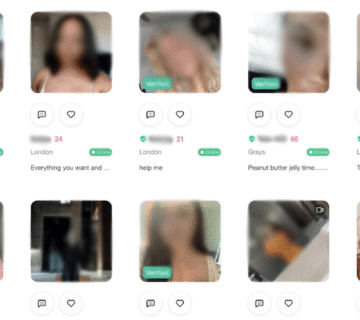



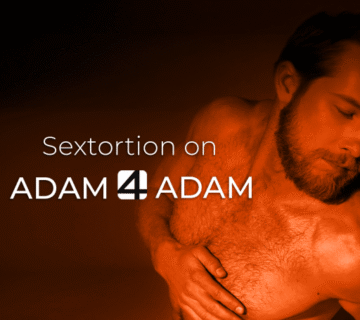
[…] Read More: Can You Block Someone from Seeing Your Profile on OkCupid.com? The Complete 2025 Guide to Privacy, B… […]