Plenty of Fish (POF) is one of the most popular online dating platforms, helping millions of singles connect worldwide. In 2025, the mobile dating scene continues to dominate, and signing up for POF on your mobile phone is the easiest and fastest way to jump into the dating pool. Whether you’re new to the world of online dating or switching to POF as your go-to app, this step-by-step guide covers everything you need to know about creating a POF account on your phone.
Why Sign Up for Plenty of Fish on Your Phone?
The mobile app offers an optimized user experience with convenient features like:
-
Instant notifications for matches and messages
-
Easy on-the-go access anytime, anywhere
-
Access to exclusive mobile-only features like LIVE! streaming
-
Intuitive interface designed for smartphone users
These benefits make signing up on your phone an ideal choice for busy singles who want to stay connected on the move.
Step 1: Download the Plenty of Fish App
Start by downloading the official Plenty of Fish app:
-
For Android users: Open Google Play Store, search for “Plenty of Fish,” and tap Install.
-
For iPhone users: Open Apple App Store, search for “Plenty of Fish,” and tap Get.
-
Make sure the app is published by POF Dating to avoid downloading fake or scam apps.
The app is free to download and install.
Step 2: Open the App and Begin Registration
Once installed, open the app. You’ll see options to Log In or Create Account.
-
Tap Create Account to start registration.
-
You will be prompted to provide basic profile details and preferences.
Step 3: Enter Your Personal Information
Fill in accurate personal information as requested:
-
First Name: Use your real name or a preferred display name.
-
Date of Birth: You must be at least 18 years old to join.
-
Gender: Select your gender identity.
-
Seeking: Choose the gender(s) you’re interested in dating.
-
Location: Allow app location permission or manually enter your city/region.
-
Email Address: Enter a valid and accessible email for account verification.
-
Password: Create a strong password combining letters, numbers, and special characters.
Step 4: Verify Your Email Address
POF sends a verification email to the address you provided:
-
Open your email inbox.
-
Find the POF verification email. Check your spam/junk folder if not visible.
-
Tap the verification link to confirm your email.
-
Once verified, return to the app to continue setup.
Email verification secures your account and allows password recovery if needed.
Step 5: Create Your POF Profile
Now it’s time to build a compelling profile:
-
Upload Photos: Add 3–5 clear, recent, and engaging photos showing your personality.
-
Write a Bio: Craft a short but interesting description about yourself, what you like, and what you seek.
-
Answer the Chemistry Test: This optional quiz improves your match suggestions.
-
Add Details: Fill in optional sections like education, lifestyle, profession, hobbies, and interests.
A well-rounded profile increases your chances of meaningful connections.
Step 6: Set Your Preferences and Privacy Settings
Customize your dating preferences:
-
Select preferred age range and distance radius.
-
Choose relationship types you’re open to (casual dating, long-term, friendship).
-
Review and adjust privacy settings, deciding who can see your profile and contact info.
Step 7: Start Exploring Matches and Messaging
With your profile ready, explore Plenty of Fish’s features:
-
Browse matches using filters.
-
Use Encounters for swipe-style matching.
-
Send unlimited messages to express interest.
-
Engage in the LIVE! streaming feature to interact in real time.
Stay active and responsive to boost your profile visibility.
Tips for a Successful POF Signup and Dating Experience
-
Be Honest and Authentic: Genuine profiles attract better matches.
-
Use High-Quality Photos: Clear, smiley photos increase profile views.
-
Complete Your Profile: Fill every section for higher match rates.
-
Stay Safe: Don’t share sensitive personal info early.
-
Respond Promptly: Keep conversations flowing to build rapport.
-
Explore Premium Membership: Consider upgrading to enjoy extra perks.
Troubleshooting Common Signup Issues
-
Not Receiving Verification Email: Check spam folders or request a resend.
-
App Crashes or Freezes: Update or reinstall the app.
-
Location Permission Not Working: Enable permissions in your phone’s settings.
-
Forgot Password During Signup: Use the “Forgot Password” function to reset.
If problems persist, contact POF Support via https://help.pof.com.
Read More: Plenty of Fish Dating App Review 2025: Is It Still Worth Swiping?
Conclusion
Sign up for Plenty of Fish on your phone in 2025 is easy, secure, and smart for singles eager to meet new people and find relationships. By following this step-by-step guide, you can create a compelling profile, explore rich features, and enjoy seamless mobile dating wherever you are.
To get started right away or learn more, visit the official Plenty of Fish website or download the app from trusted stores: https://www.pof.com.


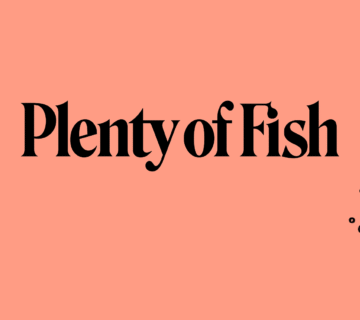
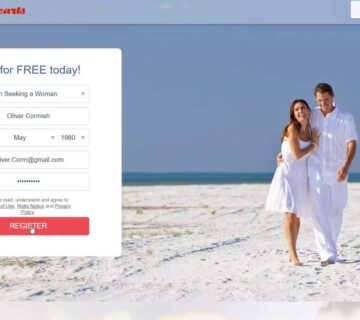


[…] Read More: How to Sign Up for Plenty of Fish on Phone in 2025: Step-by-Step Guide to Creating a POF Account […]