Privacy and control are more important than ever in the world of online dating. One of the top questions among Hinge users in 2025 is: “Can you block someone from seeing your profile on Hinge.co?” Whether you’re looking to avoid exes, coworkers, family members, or just want to curate your experience, Hinge now gives users more tools than ever before to manage who sees them on the platform.
Can You Block People From Seeing Your Profile on Hinge?
Yes, you can block someone from seeing your profile on Hinge using the Block Contacts feature or by manually removing or blocking individuals as you come across them. Here’s how each method works:
Using “Block Contacts” to Hide From People You Know
-
Sync Your Contacts:
-
Inside the Hinge app, go to your profile and tap Settings.
-
Navigate to the “Block List” section.
-
Tap “Sync Contacts” and allow Hinge access to your phone’s contact list.
-
Select which contacts you want to block.
-
-
How it Works:
Once blocked, Hinge will do its best to prevent these selected contacts from seeing your profile and you from seeing theirs in Discovery, Standouts, and suggested matches. -
Manual Add:
If you don’t want to sync your whole contact list (for privacy reasons), you can add people manually by phone number or email address.
Important: If the contact info you provide doesn’t match what the person used for their Hinge account, there’s a chance the block might not work—so results are best with accurate email or phone number.
Blocking or Removing People When Browsing
You can also block or remove users directly as you see them:
-
Before matching:
-
On any profile in your Discovery or Standouts feed, tap the three dots (…) in the upper right corner.
-
Select “Remove” (and optionally give a reason). This blocks that person from seeing you and you from seeing them again in the app.
-
-
After matching:
-
Inside the message thread, tap the three dots in the top corner.
-
Hit “Block” or “Report” (if necessary).
-
Select a reason and confirm. The match will be deleted and they won’t be able to see your profile or contact you further.
-
Can You Hide Your Whole Hinge Profile?
-
Yes, you can “pause” your Hinge account if you want your profile hidden from everyone except current matches. To do this, go to your profile > Settings > toggle on the “Pause” option.
-
Pausing means your profile will not appear to anyone new, but your existing conversations and matches remain unaffected.
Does Removing or Unmatching Someone Also Hide Your Profile?
-
Yes. If you remove, block, or unmatch a user, they cannot see your profile or interact with you anymore on Hinge.
How Effective is Blocking on Hinge?
The system isn’t perfect and relies on matching contact information. For people outside your contacts, blocking is generally effective, but it can’t guarantee you’ll never appear to strangers who sign up with new emails or phone numbers. For people you know, syncing contacts is the safest bet.
Tips for a Safer, More Private Hinge Experience
-
Regularly update your block list as your social circles change.
-
If you see someone you want to avoid, immediately remove or block them before matching.
-
If you have safety concerns or experience harassment, use the “Report” feature—Hinge’s support team takes these seriously.
-
Combine blocking with “Pause” if you need a break from new dating interactions.
FAQs
Can you block someone before they see your profile?
Yes—using Block Contacts or immediately removing them when they appear in your Discovery feed.
Do people know if you block them?
No, Hinge doesn’t notify users when they’re blocked, removed, or hidden.
Is there a way to hide your profile from everyone except certain matches?
You can Pause your profile, but that hides it from everyone except existing matches—not selectively.
Does removing someone permanently prevent future matches?
Yes. Once blocked or removed, you won’t see their profile again and they can’t see yours.
Conclusion
Hinge.co’s tools for blocking and hiding your profile are robust in 2025, letting you proactively control who sees your profile and who can contact you. Whether you’re avoiding unwanted attention, keeping your dating life private, or simply curating your experience, these privacy features give you the confidence to date on your terms. Use the Block Contacts, remove, and pause options wisely—and enjoy a safer, more intentional dating journey.




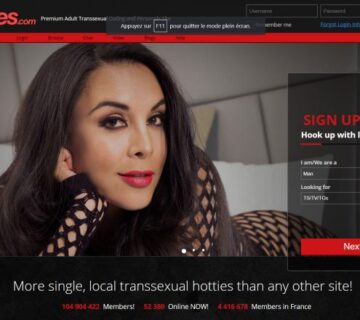
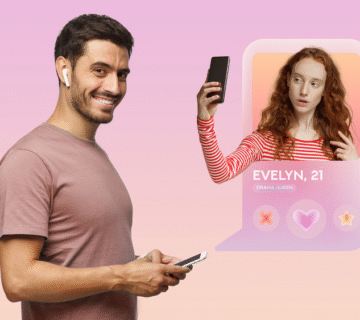
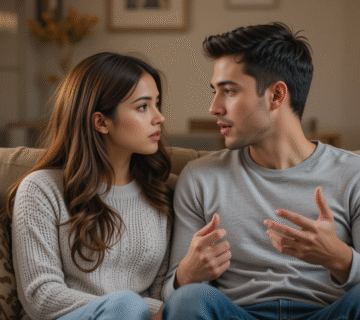

[…] Read More: Can You Block Someone From Seeing Your Profile on Hinge.co? A Complete 2025 Guide […]
[…] Read More: Can You Block Someone From Seeing Your Profile on Hinge.co? A Complete 2025 Guide […]