Introduction
Online dating opens doors to new connections, but it can also unleash unwanted messages or encounters. Whether you’re seeking more privacy, peace of mind, or need to stop unwanted attention, knowing how to block someone on Plenty of Fish (POF) is vital. All steps reflect up-to-date platform changes and expert safety practices for 2025.
What Blocking Means on Plenty of Fish
Blocking is a privacy and safety feature designed to:
-
Prevent further messages from the blocked person.
-
Delete existing conversation threads between you and the user in most cases.
-
Stop future contact via messages, even if you show up in search results or on Meet Me.
Important: Blocking does NOT completely hide your profile from the other user—they may still see your profile in some areas (like searches), but they can no longer message you or reinitiate conversation.
How to Block Someone on Plenty of Fish: Step-By-Step (2025)
1. Block From Messages/Chats (App & Web)
-
On the App:
-
Open your conversation with the person you want to block.
-
Tap the shield with a heart icon on the top-right (Safety Toolbox).
-
Tap Block in the pop-up menu.
-
Confirm your choice.
-
-
On the Web:
-
Go to the conversation window or chat thread.
-
Click the horizontal dots (ellipsis) or three vertical dots.
-
Select Block This Person.
-
Blocking this way removes the conversation from your inbox and prevents new messages from that user.
2. Block Directly From a Profile (App & Web)
-
In the POF App:
-
Visit the user’s profile.
-
Tap the shield with heart icon.
-
In the Safety Toolbox, select Block (or Report, if needed).
-
Confirm to block.
-
Blocking from a profile offers an immediate halt to further messages or contacts from that user.
3. Block Without a Conversation
-
You generally need to have at least opened a profile or message thread to find the block option.
-
POF does not currently allow preemptive blocking (before interaction) via only search or search results.
4. How to Unblock Someone
-
On desktop, go to Edit Profile > Settings or access your Blocked Users list.
-
Select the user you want to unblock and confirm your choice.
-
Unblocking restores their ability to contact you, but previous message history is lost.
What Happens When You Block Someone on POF?
1. They Cannot Message You
-
All messaging capability is immediately disabled.
-
Previous chats are deleted on your end; they disappear unless both users retain records.
2. Visibility
-
The blocked user may still see your profile via general searches or browsing unless you hide your profile entirely (“Take a Break”).
-
However, for them, you are now effectively unreachable.
3. No Notification
-
The person you blocked is not notified. They may realize they’re blocked only if they try (and fail) to message you or notice a vanished chat.
4. Blocking Is Reversible
-
You can unblock users at any time through the web version, restoring contact (but not message history).
Bonus Tip: “Take a Break” vs. Blocking
-
Take a Break: Hides your entire profile from all users—ideal if you need a breather, start seeing someone exclusively, or want a full visibility pause.
-
Blocking: Stops one person from contacting you, but you remain active and visible to others.
Blocking & Reporting: Extra Safety
-
Reporting: If someone harasses, spams, or violates community standards, always report them in addition to blocking. Use “Report Profile” or “Report User” alongside blocking features.
Frequently Asked Questions
Q: Can blocked users search for my profile?
A: In some cases, yes—they may still find your profile in searches, but cannot contact you. To prevent all visibility, “Take a Break” (hide your profile).
Q: Will blocking delete previous conversations?
A: Yes, chats are usually deleted upon blocking, but if both parties saved parts of the chat, some remnants may exist.
Q: Can I unblock someone on the app?
A: Currently, unblocking is only available on the web/desktop version. You must log in and find your Blocked Users list in Settings.
Q: Is there a limit to the number of users I can block?
A: No. Block as many as needed for your comfort and security.
Pro Safety Tips for Blocking on POF
-
Don’t hesitate to block someone for your comfort and safety.
-
Always use the report feature on harassing, fake, or dangerous profiles.
-
Combine blocking with profile hiding if you want maximum privacy.
-
Take screenshots of threatening messages before blocking; they’re deleted after.
Official POF Blocking Guide
For step-by-step official guidance, troubleshooting, and updates, see the Plenty of Fish Blocking Guide:
**https://help.pof.com/hc/en-us/articles/4402646230292-Blocking-guide**
Read More: Does Plenty of Fish Track Your Location? The Complete 2025 Guide
Conclusion
Blocking someone on Plenty of Fish in 2025 is fast, private, and essential for a safe online dating experience. It disables all future contact, erases chat history, and helps you control your app environment—without notifying the blocked person. For complete privacy or a fresh start, consider hiding your profile or using the “Take a Break” feature alongside blocking unwanted attention. Stay empowered and use POF’s robust blocking and reporting options to keep your dating pond stress-free and secure.



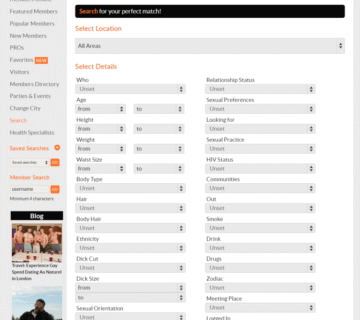



[…] Read More: How to Block Someone on Plenty of Fish (POF) in 2025: The Complete Guide […]