Online dating can be a maze of signals—winks, likes, messages, and special requests. But what exactly happens when someone sends a “wants to meet you” request on Match.com? What does it mean for your connection, safety, and strategy?
What Is a “Wants to Meet” Request on Match.com?
When you get a notification that someone wants to meet you on Match.com, it means another user has taken the initiative to express real interest. This is more direct than a like or wink—it’s a built-in feature that signals the other person would like to arrange a meeting in real life, or at minimum, start a serious conversation leading to a date.
-
It stands out from casual activity: While likes and smiles are digital icebreakers, a meet request takes the conversation to the next level—out of the app, into the real world.
-
You’re in control: Receiving such a request doesn’t oblige you to reply, meet, or continue the conversation. You can accept, decline, or ignore at your discretion.
How the “Want to Meet” Feature Works on Match.com
1. How Do Users Signal They Want to Meet?
Some dating sites and apps (including Match.com as of 2025) offer an explicit “Want to Meet” button or prompt in chat. When a user clicks this option, you receive a notification or a new message in your inbox, indicating their intent to set up a meeting.
On Match.com, this can appear as:
-
A notification in your inbox or app feed
-
A prompt in the user’s chat (“Would you like to meet…?”)
-
Participation in real-time meeting features like “72 Hours,” which connects people ready for speedy IRL meetups for the upcoming weekend
2. What Happens After Someone Sends a Meet Request?
-
You’ll see the request in your messaging, notifications, or dedicated “Meet” tab.
-
You can accept, decline, or simply not respond—how you proceed is 100% your choice.
-
Accepting may prompt the app to suggest a time/place (with safety tips built in) or open up a more detailed chat window for planning.
3. The “72 Hours” Feature
In 2025, Match.com introduced “72 Hours,” connecting members who are serious about meeting up ahead of the weekend—no endless messages, just honest intentions to date for real.
-
Members nearby opt in; their profiles are highlighted as “date-ready.”
-
You see their locations and readiness to meet, and can message for a limited time window.
-
If mutual interest and a plan aren’t made before the timer runs out, the connection disappears—pushing both parties toward action and away from chat limbo.
What Does It Really Mean When You Get a Meet Request?
Genuine Interest:
It’s a clear sign the other user is looking to take things offline. They’re not just browsing—they want to see if there’s real-world chemistry.
Serious Intention:
Because many online dating connections fizzle in endless chat, a meet request usually means the sender is commitment-minded and more invested.
Not a Guarantee:
Saying yes doesn’t mean a date will happen—just that you’re both open to it. You should still get to know the person better in chat or via video/phone before committing.
How to Respond to a Meet Request (with Messaging Strategies)
-
If Interested: Accept and reply with a friendly message. Suggest a casual, public place for a first meeting: “Thanks for reaching out! Would you like to grab a coffee this weekend?”
-
Not Sure Yet?
You don’t have to say yes immediately. Reply: “I’d like to chat a little more before meeting up, just to get comfortable. ” This shows interest while still protecting your best interests. -
If Not Interested: Decline without guilt. You can ignore, or say, “Thanks for reaching out, but I’m not available to meet up. Wishing you all the best!”—then move on.
-
Red Flag: If the user gets pushy, insists on a private meeting, or requests sensitive info, block and report without hesitation.
IRL Meeting Tips for Match.com Users
1. Chat First!
Never feel rushed into meeting. Take time to get to know the person—chat, use Match.com’s voice or video tools if possible.
2. Meet in Public, Stay in Public
Always choose a busy, safe location for your first few dates. Cafes, parks, or public events are perfect. Avoid private homes or remote areas.
3. Inform a Friend
Tell someone you trust about your plans—where, when, and with whom you’re meeting. Keep your phone charged and accessible.
4. You Control the Pace
You can always change your mind. Don’t feel pressured to meet until you feel ready.
5. Beware of Scams
Never send money or sensitive information to someone you haven’t met and vetted in real life.
Red Flags & When to Decline a Meet Request
-
The user’s profile seems suspicious, vague, or too good to be true
-
They avoid video or phone calls before meeting
-
They pressure you for a meeting, especially in a private or secluded spot
-
Any request for money, gifts, or personal data
Frequently Asked Questions
Q: Does a meet request mean the other person is guaranteed real?
A: No, scammers can send meet requests too. Always vet, chat, and video call first.
Q: Will Match.com set up the meeting location?
A: The app may suggest ideas, but you retain control. Never agree to a date or place you feel uncomfortable about.
Q: Can I block or report unwanted meet requests?
A: Absolutely—Match.com provides tools for blocking and reporting inappropriate or spammy users.
Stay Safe When Meeting from Online Dating
For current, expert-vetted dating safety tips (including how to smartly and securely meet someone in person), use the Federal Trade Commission’s guide:
ftc.gov/articles/online-dating-scams
Read More: Can You Block Someone from Seeing Your Profile on Match.com? The 2025 Ultimate Guide
Bottom line:
A “wants to meet you” request on Match.com elevates your online connection from digital to real-world potential. Treat it as an opportunity, but prioritize your comfort and safety—never meet in private, always vet, and use intuition. With the right knowledge and approach, your next great offline connection could start with a single, well-timed meet request.


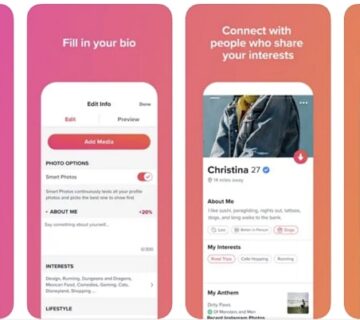
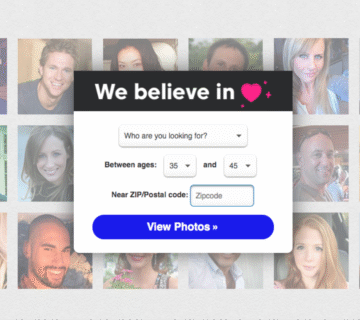
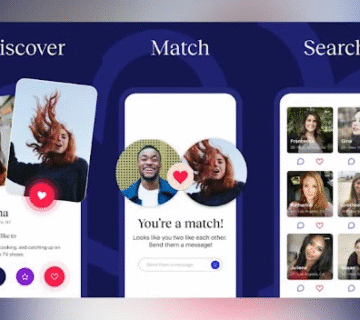


[…] Read More: What Happens When Someone Wants to Meet You on Match.com? The 2025 In-Depth […]