The Doublelist app has become a leading platform for casual dating, personals, and social connections, evolving as a modern alternative to Craigslist personals. One crucial part of its security and user verification process is SMS verification, which helps ensure real users and improves overall safety on the platform. If you’re new to Doublelist or want to understand how to smoothly use the app with SMS verification, this comprehensive guide will walk you through everything you need to know in 2025.
What Is SMS Verification on Doublelist?
SMS verification is a process where Doublelist sends a one-time code to your phone via text message when you create an account or log in from a new device. Entering this code confirms that the phone number is valid and belongs to you. This verification step helps:
-
Prevent fake or spam accounts
-
Protect user privacy
-
Increase trust between users
-
Reduce misuse or fraudulent activity
Why Is SMS Verification Important?
Many free personals sites struggle with fake profiles and scammers. By requiring SMS verification, Doublelist adds a layer of security ensuring that most users are genuine, which creates a safer experience for the entire community.
Step-by-Step Guide to Using Doublelist App with SMS Verification
1. Download and Install the Doublelist App
Get the official Doublelist app from Google Play Store or Apple App Store. Verify the app’s legitimacy by checking developer info and user reviews.
2. Launch the App and Begin Registration
Open the app and choose to create a new account. You will be prompted to enter basic details such as email and phone number.
3. Enter Your Phone Number Carefully
Provide an active phone number you have access to. Avoid using temporary or virtual numbers, as Doublelist may reject those during verification.
4. Receive the Verification Code by SMS
Within seconds, you will receive a text message containing a unique 4-6 digit code.
5. Input the Code into the App Prompt
Enter the received SMS code exactly as sent to complete verification. If you don’t receive it within a couple of minutes, try resending or check message filters.
6. Complete Your Profile Setup
After verification, proceed to fill out your profile information, preferences, and upload photos.
7. Start Browsing and Interacting Safely
You can now explore personal ads, post your ads, message other users securely, and enjoy the full features of Doublelist.
Common SMS Verification Troubles and Solutions
-
No SMS Received: Check signal strength, ensure number correctness, or try switching networks. Avoid virtual numbers.
-
Code Expired: SMS codes typically expire within a few minutes. Request a new code if necessary.
-
Verification Failed: Ensure you entered the code exactly as received. Check for spaces or typos.
-
Blocked Messages: Some carriers or apps block automated SMS. Try changing phone settings or contacting your carrier.
-
App Glitches: Restart the app or reinstall if code entry screen malfunctions.
Best Practices to Use Doublelist Safely with SMS Verification
-
Use your real phone number linked to your device.
-
Keep your phone secure to prevent unauthorized access.
-
Change your password immediately if you suspect compromise.
-
Never share your verification code with others.
-
Report suspicious accounts or messages on the platform promptly.
How SMS Verification Boosts Your Trust on Doublelist
Users seeing verified phone badges on profiles feel more confident engaging with such accounts. This trust reduces hesitation and improves interaction quality on the app.
Is SMS Verification Mandatory on Doublelist?
As of 2025, Doublelist requires SMS verification during signup and periodically for account recovery or login from unrecognized devices. Skipping this step is generally not allowed, emphasizing its importance for security.
Differences Between SMS Verification and Other Authentication Methods
While some platforms use email verification or social logins, Doublelist prioritizes phone verification for its effectiveness against spam and easier real-time validation.
Privacy Concerns Regarding SMS Verification
Doublelist stores phone numbers securely and does not share them publicly or with third parties without consent. Its privacy policy complies with data protection laws to protect user information.
Troubleshooting Login Issues Related to SMS Verification
If you lose access or change your phone number:
-
Update your phone number in account settings promptly.
-
Use email-based recovery options if available.
-
Contact Doublelist customer service if locked out due to failed SMS verification.
Read More: Does Doublelist Work in 2025? An Honest Review of Its Effectiveness
Conclusion
SMS verification is a vital feature of the Doublelist app, serving both security and community trust purposes. By following this guide, users can navigate the verification process smoothly and enjoy a safer, more reliable personals experience in 2025.







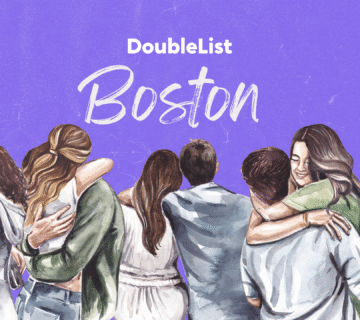
[…] Read More: How to Use the Doublelist App with SMS Verification: A Complete Guide for 2025 […]