Curious about the little green dot you keep spotting on Seeking (formerly Seeking Arrangement)? You’re not alone—this status indicator raises questions for millions using the platform. What does the green dot mean on Seeking?
The Short Answer: The Green Dot = Recently Online Activity
On Seeking in 2025, the green dot next to a user’s profile means they have been online within the last hour. This is an online activity indicator, designed to show you who is recently (not necessarily currently) active on the site.
Quick Facts:
Green dot = user has logged in or been active in past 60 minutes
No green dot = user hasn’t been active for at least one hour
The indicator is not always perfect—sometimes a user appears “online” for up to an hour after logging out, due to how the platform refreshes status timestamps.
How Does the Green Dot Work on Seeking?
Every time you take an action—like refreshing your feed, sending a message, or clicking through profiles—Seeking updates your activity timer. Until an hour goes by without any account activity, your profile will have the green dot.
-
If you’re chatting, browsing, or editing your profile, you’re “online.”
-
As soon as you log out (or close your browser/app), the dot may linger for up to an hour, indicating recent activity rather than literal real-time presence.
-
This is similar to other major apps, where the presence indicator is a “best guess” window into user activity.
Why not show live online status?
Most dating sites use a brief “recently active” window (like 30–60 minutes) to improve privacy and limit performance issues. It prevents users from obsessively tracking others’ logins and minimizes risks if someone forgets to log out or gets disconnected suddenly.
Why Does the Green Dot Matter?
-
For Initiators: Messaging someone with a green dot increases your chances of a rapid reply—since they’ve been online recently and may still be active or in the mood to chat.
-
For Browsers: If you see no dot, the user might not see your message right away, making immediate conversations less likely.
-
For Profile Assessors: Frequent green dots may signal a highly engaged, responsive user—an excellent sign if you’re seeking an active connection.
Green Dot vs. Other Dating App Indicators
Seeking’s green dot system falls in line with other popular platforms:
-
Tinder & Match.com: Solid green dot means user was active in the last 45–60 minutes; hollow or empty dot means “recently online, not now”.
-
LinkedIn/Facebook: Solid green dot typically means currently online, but sometimes includes a “recently active” buffer for privacy reasons.
-
Ashley Madison: Green dot is real-time, indicating you are online now.
Key Distinction: On Seeking, treat the green dot as “recently online, you might get a quick reply”—not a guarantee that a user’s screen is open this second.
How Accurate Is the Green Dot on Seeking?
The green dot is a very good indicator, but not perfect:
-
You might appear online for up to an hour after logging out.
-
Refreshing a page briefly resets your timer, even if you aren’t chatting.
-
Mobile notifications, background activity, or sneak peeks may perpetuate an “online” status longer than actual usage.
For the most accurate context, always check when the dot appears alongside other signals like message response time, last activity timestamps, or profile updates.
Can You Hide Your Online Status or Green Dot?
-
Most users cannot fully hide their activity status.
-
Premium features may allow partial stealth, such as hiding the “Last Active” timestamp or using incognito mode, but most regular accounts will always show the dot after activity.
-
If complete privacy is critical, avoid logging in or set your account to private.
Remember, while you can control what you reveal in your profile, Seeking’s system prioritizes site engagement—which includes showing your online or recent activity to others.
Strategic Tips for Using the Green Dot to Your Advantage
-
Message active profiles first: Send intros to users with a green dot to increase quick, real conversations.
-
Check dot plus profile details: A green dot paired with recent bio or photo updates often signals a motivated, real member.
-
Don’t lose hope if the dot disappears: Many users reply hours or days later—sometimes messages spark longer-term conversations.
-
Stay safe: Being “online” doesn’t prove a profile is genuine; always verify and look for real pictures, detailed bios, and natural replies.
Frequently Asked Questions (FAQ)
Q: Does the green dot mean someone is currently reading their messages?
A: Not necessarily—just that they’ve recently been online. They could be browsing, editing their profile, or doing something else.
Q: Why is someone showing as “online” when they just logged out?
A: The dot may remain for up to 60 minutes after your last action, due to the activity tracking system on Seeking.
Q: Can I turn off or control the green dot on my profile?
A: Only partially, and mainly with paid features or privacy modes. Most users will have it automatically updated by site activity.
Read More: Can You See Messages on Seeking Without Paying? A Comprehensive 2025 Guide
Final Take
The green dot on Seeking means the user has been online within the last hour—making it a key, though not literal “live,” signal of who’s active and available for dynamic connections. Use it for smarter outreach, faster matches, and to spot engaged profiles. While not perfectly precise, the green dot adds valuable context to the luxury, high-stakes dating world of Seeking in 2025.







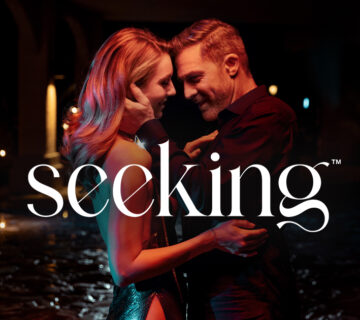
[…] Read More: What Does the Green Dot Mean on Seeking? The Definitive 2025 Guide […]
[…] Read More: What Does the Green Dot Mean on Seeking? The Definitive 2025 Guide […]