Curious about how your privacy is handled on Bumble or wondering how to turn off read receipts for messages? You’re not alone—this is one of the most searched topics by new and veteran users alike.
Table of Contents
-
What Are Read Receipts and Why Do They Matter?
-
Does Bumble Actually Have Read Receipts?
-
Turning Off Read Receipts on Bumble: The Real Answer
-
Why Doesn’t Bumble Offer Read Receipts?
-
Message Status: What You Actually See on Bumble
-
How to Customize Bumble Notifications
-
Icon & Symbol Cheat Sheet: What They Mean in 2025
-
How Bumble’s Approach Compares to Tinder, Hinge, and Others
-
Best Practices for Private, Stress-Free Messaging
-
FAQs
What Are Read Receipts and Why Do They Matter?
Read receipts are a common feature in messaging apps. They inform you when your recipient has actually read your message. Depending on the platform, these can appear as checkmarks, “seen” time stamps, or blue icons. For many, this helps clarify whether someone is busy or uninterested. For others, it creates pressure to reply or the anxiety of being “left on read.”
Does Bumble Actually Have Read Receipts?
No—Bumble does not have read receipts.
Unlike some popular dating and chat apps, Bumble does not let anyone—free or paid users—see if their message has been read by a match. There is no built-in “seen,” “read,” or checkmark status anywhere in the chat interface. This is a universal rule, not limited by subscription, settings, or device.
-
You will not know when someone reads your message.
-
Your matches cannot see when you read their messages.
-
No paid plan can unlock this feature.
Turning Off Read Receipts on Bumble: The Real Answer
If you’re searching for a way to disable read receipts on Bumble, you can relax—there’s nothing to turn off, because the feature does not exist. This means:
-
There is no setting you need to change on your profile or within the app.
-
All users experience the same level of privacy, by design.
-
Any guides or YouTube videos suggesting otherwise likely reference older versions or different apps.
Key takeaway:
You don’t need to worry about “turning off” read receipts on Bumble; your read status is always private.
Why Doesn’t Bumble Offer Read Receipts?
Bumble’s founders have always opted for a privacy-first, pressure-free chatting environment. This conscious design choice is rooted in:
-
Reducing Anxiety: No one is forced to respond immediately or feel stress about being ignored.
-
Healthier Conversations: People can interact on their own timeline, promoting more genuine, comfortable connections.
-
Universal Experience: Every Bumble user—regardless of account type—has the same privacy protection.
This approach stands in contrast to other dating platforms that market read receipts as a premium, “exclusive” feature.
Message Status: What You Actually See on Bumble
Bumble offers several visual notifications and icons inside chats and throughout the app, but none relate to message read status. Key indicators include:
| Icon/Symbol | Meaning |
|---|---|
| Speech Bubble | Indicates a new message or chat thread |
| Honeycomb (Hexagon) | System or promotional notification from Bumble |
| Yellow Dot | You have an unread message from a match |
| Typing Indicator (Three Dots) | Match is currently composing a message (not necessarily that they’ve read yours) |
| Blue/Yellow/Red Circles | Show status of matches: extended, waiting, or expiring |
No icon ever switches to a “seen,” “opened,” or “read” state.
How to Customize Bumble Notifications
While you can’t manage read receipts (because they don’t exist), you have robust control over how and when you’re notified about app activity.
To edit notification preferences:
-
Tap your profile icon (bottom left of the screen).
-
Tap the gear (Settings) icon.
-
Scroll down and tap “Notification Settings.”
-
Enable or disable push/email alerts for new matches, new messages, and promotions as you like.
You can also fine-tune app sounds and vibrations or adjust notifications on the web version under your profile > Settings > Notification Settings.
Icon & Symbol Cheat Sheet: What They Mean in 2025
Bumble has an extensive iconography to help you quickly figure out what’s happening in your dating life—none of which indicate message read status:
| Icon | Meaning |
|---|---|
| Speech Bubble | New chat or incoming message. |
| Hexagon (Honeycomb) | Bumble system info, news, or updates. |
| Yellow Dot | There’s an unread message for you—not a clue about your message being read. |
| Gold Heart | You’ve been SuperSwiped or liked via a premium feature. |
| Blue Star | Superswipe sent or received. |
| Green Check | You liked a profile (during swiping). |
| Red “X” | You passed on a profile (swiped left). |
| Profile Verified | Your match has verified their identity; helps prevent fakes and bots. |
| Typing Dots | Your match is currently typing—a fleeting sign they saw your last message, but not proof of it being read. |
(Source: Official Bumble guides, expert icon breakdowns)
How Bumble’s Approach Compares to Tinder, Hinge, and Others
| App | Read Receipts? | Notes |
|---|---|---|
| Bumble | No | Not available—privacy applies to all users |
| Tinder | Premium Only | Must buy “Read Receipts” pack; can be toggled |
| OkCupid | Premium Only | Read status available for select paid plans |
| Hinge | No | Matches Bumble’s approach; no read or seen indicators |
| Match | Sometimes | Read status varies by region, plan, and platform |
Bumble leads the way among privacy-focused dating apps with universal protection.
Best Practices for Private, Stress-Free Messaging
-
Engage Patiently: Without read receipts, there’s no pressure to reply instantly—or stress over being “left on seen.”
-
Craft Impactful Messages: Focus on authentic, engaging conversations instead of tracking message status.
-
Send Polite Follow-Ups: After a reasonable time, a single, friendly follow-up is fine—then move on graciously.
-
Adjust Notifications: Fine-tune alerts so you don’t miss opportunities or feel overwhelmed by app pings.
-
Use Typing & Activity as Clues: If you see your match typing, it’s a good sign they’re engaged—but don’t read too much into it.
FAQs
Q: Can I enable or disable read receipts in Bumble’s Settings?
A: No—Bumble never shows read receipts, so there is nothing to change.
Q: Does Bumble Premium or Boost offer any extra read status features?
A: No. Paid plans add things like Incognito, profile visibility boosts, and extra filters, but no message “seen” or “read” status.
Q: What’s the best way to know if someone has read my message?
A: Wait for a reply. The only reliable sign is a response; even the typing indicator only shows active engagement, not guaranteed reading.
Q: Will Bumble introduce read receipts in the future?
A: There’s no official indication or roadmap suggesting a change in Bumble’s privacy-first design.
Q: Are there third-party “workarounds” for read receipts?
A: No. All true read status is server-controlled and totally private within Bumble’s system.
Read More: How Bumble Messaging Works: A Complete Beginner’s Guide (2025)
Conclusion:
You cannot—and do not need to—turn off read receipts on Bumble because they simply do not exist. This unique, privacy-centric approach encourages healthier conversations, less anxiety, and a more authentic dating experience for all users. If you want more detailed help or the latest privacy options, always start with the official Bumble Help Center.






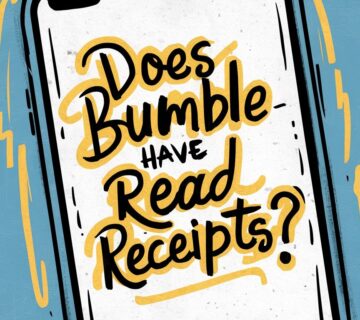

[…] Read More: Is There a Way to Turn Off Bumble Read Receipts? Everything You Need to Know (2025 Guide) […]