Bumble has become a mainstay in the world of dating apps—trusted by millions of users globally for its unique approach to empowering matches and prioritizing privacy. One of the most debated features across messaging apps is the “read” or “seen” status: can users tell when their message has been read, and are there read receipts on Bumble?.
Table of Contents
-
What is Read Status, and Why Do Users Care?
-
Does Bumble Show When a Message is Read?
-
What Do Bumble Notifications Actually Look Like?
-
Privacy Features: Why Bumble Avoids Read Receipts
-
Myths and Misconceptions About Message “Seen” on Bumble
-
Pro Tips for Messaging Success Without Read Receipts
-
The Role of Activity Status and Notifications
-
Bumble vs. Competitors: Read Status Features Compared
-
How to Manage Your Bumble Notifications
-
Frequently Asked Questions (FAQ)
What Is Read Status, and Why Do Users Care?
Read status—sometimes called “read receipts” or “message seen”—refers to a feature on messaging platforms that tells you when your recipient has opened or read your message. On dating and social apps, this feature can improve communication transparency, but it also invites pressure and anxiety about response times. For singles, knowing whether a match read your message—or is ignoring it—can impact both your approach and your experience with the app.
Does Bumble Show When a Message Is Read?
No—Bumble does not show read receipts or “message seen” indicators for any of its users. Unlike some other platforms, Bumble’s messaging interface does not display a tick, time stamp, colored checkmark, “seen” label, or any other hint that your match has opened your message. Bumble also does not offer a paid feature or subscription that allows anyone to toggle read receipts on or off. There are no read or seen indicators anywhere in Bumble’s chat experience.
What Do Bumble Notifications Actually Look Like?
Bumble provides a robust and nuanced notification system, but none of these notifications reveal message read status. Here’s what you might see:
| Icon/Symbol | Meaning |
|---|---|
| Speech Bubble | Indicates a new message or chat has arrived. |
| Hexagon (“honeycomb”) | System or promotional notification from Bumble. |
| Yellow Dot | Unread message from a specific user. |
| Yellow Heart | Received a SuperSwipe paid feature. |
| Colored Circles | Show match status: blue (extended), red (expiring), yellow (waiting). |
App notifications on your phone will simply say you have a new message, a match, or a pending action—never that a message has been read, or by whom.
Privacy Features: Why Bumble Avoids Read Receipts
Bumble intentionally chooses not to implement read receipts for several key reasons:
-
User Privacy: No one feels pressured to reply instantly or explain delayed responses.
-
Healthy Boundaries: Less emotional stress over response times leads to a healthier dating experience.
-
No Ghosting Anxiety: Users don’t suffer from the “left on seen” worry common on other apps.
-
Universal Policy: Bumble sticks to this policy for all users—free and paid.
This approach sets Bumble apart in a landscape where online pressure is common and fosters a more respectful, pressure-free environment.
Myths and Misconceptions About Message “Seen” on Bumble
Despite Bumble’s clear stance, misconceptions persist—
-
Myth: There’s a hidden way to enable read status.
-
Fact: There’s no hidden menu, trial, or subscription for read receipts anywhere on Bumble.
-
-
Myth: Activity status equals message read.
-
Fact: A match’s last active time only shows they logged into Bumble, not that they read your message.
-
-
Myth: The yellow dot or circle means your message was seen.
-
Fact: These indicate you have unread messages or a match is waiting—not that your message was read by someone else.
-
Believing these myths can lead to unnecessary disappointment or miscommunication.
Pro Tips for Messaging Success Without Read Receipts
Since you can’t tell when a message is read, here’s how successful Bumble users maximize their matches:
-
Be Direct and Engaging: Start with a question or specific compliment for higher reply rates.
-
Avoid Overthinking: Don’t stress over gaps in response; users may be busy or not using the app continuously.
-
Follow Up Respectfully: If you’re truly interested and it’s been a while, a gentle follow-up is fine.
-
Don’t Assume the Worst: No “seen” doesn’t mean deliberate ignoring—life happens!
The Role of Activity Status and Notifications
Bumble’s notification and activity status system provides context—but not message read status:
-
Activity Status: Sometimes (if enabled in settings), you’ll see “active now” or “last active.” This means a user has opened the app recently, not necessarily that they’ve read your message.
-
Notification Sounds: You’ll hear unique sounds for new matches, new messages, SuperSwipes, or rematches—but NEVER a sound for “message read”.
-
App Customization: You control push, email, and in-app notifications for messages, matches, reminders, and more.
-
Message Previews: Notifications may show message previews, but only to the recipient—not to the sender about read status.
You can adjust notification settings via your profile’s settings menu for a more personalized experience.
Bumble vs. Competitors: Read Status Features Compared
| App | Read Receipts | Feature Notes |
|---|---|---|
| Bumble | None | No option to enable. Universal policy. |
| Tinder | Premium only | Read receipts sold separately. |
| Hinge | None | No read receipts feature. |
| OkCupid | Premium only | Some paid plans provide read status. |
| Match | Sometimes | Feature may exist, varies by region. |
Bumble’s approach is among the most privacy-forward in the dating app industry.
How to Manage Your Bumble Notifications
Bumble gives you full control over notifications:
-
Tap your profile icon in the app.
-
Go to “Settings.”
-
Select “Notification Settings.” Here, you can toggle push or email alerts on/off for matches, messages, likes, etc.
-
Bumble Web users can adjust notifications from their profile, too.
You can even choose unique notification sounds for each type for instant recognition. Adjusting these helps you stay responsive—without being overwhelm.
Frequently Asked Questions (FAQ)
Q: Does Bumble have any kind of read receipt or “message seen” feature?
A: No. Bumble does not display message read or seen statuses for any users—free or paid.
Q: Can I pay for, enable, or unlock message seen features for Bumble?
A: No. Bumble is universal and transparent about user privacy—read receipts do not exist, and no subscription offers them.
Q: What do notification icons like yellow dots and circles mean?
A: A yellow dot signals you have an unread message; color circles show match status and timing, but never indicate if your message was read someone else.
Q: How can I know if a user read my message?
A: You can’t—only a reply, a “typing” indicator (while someone is responding), or engagement shows they saw your note.
Q: Will Bumble introduce read receipts in the future?
A: There are no official indications Bumble plans to add seen/read receipts, as this would go against their stated privacy priorities.
Read More: What Does “Bumbleing” Mean? An In-Depth, Human-Written Guide for 2025
Final Thoughts:
The absence of read receipts on Bumble is not an oversight; it is a conscious design to foster genuine, pressure-free connections. While some may want confirmation that their messages have open, most users appreciate the greater privacy, emotional comfort, and human communication that this system creates. If you’re seeking a dating environment that values mutual respect and lowers drama, Bumble’s approach remains best-in-class for 2025.





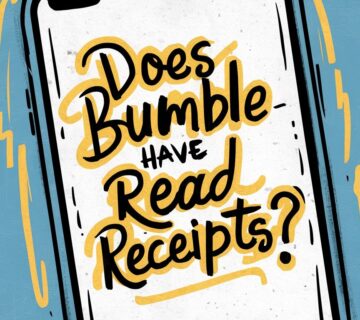
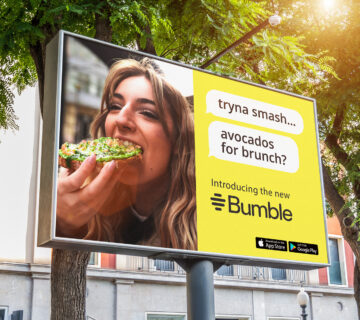

[…] Read More: Understanding Bumble Read Status: Message Seen and Read Features (2025 In-Depth Guide) […]