The digital dating world is filled with winks, likes, and countless messaging features, but few milestones are as significant—or nerve-wracking—as receiving a “wants to meet you” request on Match.com. Is it a sign of genuine interest? What happens next? How can you stay safe and make the most of this step? This in-depth, original article lays out every detail you need to know, drawing on Match.com’s latest features for 2025 and best practices for success.
Understanding the “Wants to Meet” Feature on Match.com
When another Match.com user sends you a “wants to meet” notification or expresses a clear intention to move things offline, they’re signaling serious interest. Whether sent as part of the regular chat, a direct request, or through newer features like Match’s “72 Hours” experience, it’s their way of saying: Let’s see if there’s chemistry in real life!
How Does Match.com Notify You?
-
Direct Notification: You receive an alert in your inbox or on the app.
-
Special Tabs: Requests may also appear in a dedicated “Meet” tab on some account types.
-
72 Hours Feature: During this weekly event, users ready to date IRL appear on a map—meet requests sent in this window have a countdown, encouraging swift, purposeful connections.
-
Message Prompt: You might get a message along the lines of “User X would like to meet you!” or a prompt for arranging a date.
You remain in control. Accept or decline at your discretion—there is no obligation.
What Should You Do When Someone Wants to Meet You?
1. Assess Your Interest and Comfort
-
Review their profile carefully. Do you feel a genuine connection or want to know more? If so, continue the discussion.
-
It’s okay to pause or say no; only move forward when you’re truly comfortable.
2. Continue the Conversation
-
If you’re intrigued but want to keep chatting before meeting, reply openly:
“Thanks for reaching out! I’d love to keep chatting a bit before we set something up.” -
Use this window to ask more questions, gauge compatibility, and build trust.
3. Plan the Meeting Safely
-
Always suggest public, busy places—cafes, parks, or well-trafficked events.
-
Match.com encourages users to keep the meeting local and casual, especially for a first date—never feel pressured into something big right away.
-
Use Match.com’s messaging or video chat features prior to meeting to further verify and vet your match.
4. Say No Gracefully
-
If you aren’t interested, decline respectfully.
“Thanks for your interest, but I’m not ready to meet. Wishing you the best on your search!”
What If the Request Feels Rushed?
Don’t feel pressured. Match.com is structured to allow you full control.
-
In the “72 Hours” experience, matches not finalized before the countdown expires are deleted, encouraging real meets—but you are never obliged to say yes if uncomfortable.
-
Healthy online dating means setting your pace. Experts recommend chatting, using video or voice first, and only transitioning to face-to-face when you feel ready and safe.
What About Safety?
Personal security is paramount. Always follow key safety tips:
-
Keep initial conversations on the Match.com platform; don’t share personal contact details too soon.
-
Insist on a local, public meeting ground for a first date.
-
Tell a friend or family member about your plans, location, and time.
-
Never send money or private information to a match—ignore requests that feel pushy or off-topic.
-
If anything feels off, block and report the user immediately—Match.com’s reporting tools are visible on every profile and message thread.
The “72 Hours” Feature: Making Real-Life Meetings Easier
72 Hours is a weekly, opt-in experience designed for busy singles who want to push conversations out of endless messaging and into the real world. Here’s how it works:
-
Users near you (who’ve signed up for that week) appear on a map starting Thursday 4pm, local time.
-
You have until Sunday midnight to make a connection, chat, and arrange a meeting.
-
If you don’t swap numbers or finalize a date, your chat disappears at the end of the 72-hour window.
-
This feature cuts down on ghosting and helps ensure both parties are genuinely interested in dating offline.
Why Does Match.com Emphasize Real Meetings?
-
Endless chatting rarely leads to real connection.
Match.com’s emphasis on meeting up—through direct requests or features like “72 Hours”—is designed to foster real chemistry and reduce “chat fatigue” or time wasting. -
Older and serious daters appreciate intentionality.
The focus is on users ready to invest time in genuine, in-person dating, not endless back-and-forth.
Frequently Asked Questions
Q: Is a meet request a guarantee of authenticity?
A: Not necessarily—scammers can still send meet requests. Always vet new connections, use video chat if available, and report any suspicious activity.
Q: What happens if I ignore or decline?
A: Nothing negative—Match.com does not penalize users for declining or ignoring requests. The sender will not get a notification if you simply don’t respond.
Q: Can I block or report unwanted solicitations?
A: Yes. Every profile and chat includes options to block users or report inappropriate behavior for review by Match.com staff.
Tips for Success and Comfort
-
Trust your instincts: If you feel uneasy, say no or slow things down.
-
Be proactive about safety: Share your meeting plans and location with someone you trust.
-
Move at your own pace: Real matches will respect your boundaries and need for comfort and conversation.
-
Stay on the platform: Only transition to phone or private messaging once a baseline of trust is established.
Online Dating Safety
For the most up-to-date and authoritative advice on staying safe while meeting matches online or in-person, read the Federal Trade Commission’s official guide to online dating:
https://consumer.ftc.gov/articles/online-dating-scams
Read More: Can You Block Someone from Seeing Your Profile on Match.com?
In summary:
Receiving a “wants to meet” request on Match.com is a positive milestone, signaling genuine interest and readiness for real-life connection. Respond thoughtfully, move at your pace, and always prioritize safety and comfort. With features like 72 Hours, robust reporting, and in-app video chat, Match.com is engineered to help you confidently make the leap from compatible chat to meaningful meetups in 2025 and beyond.


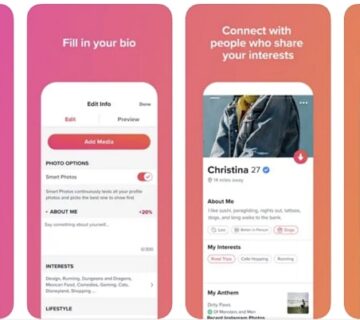
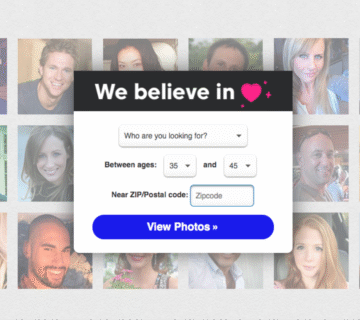
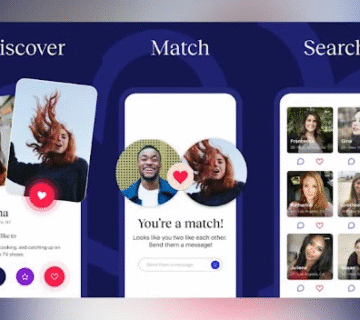


[…] Read More: What Happens When Someone Wants to Meet You on Match.com? (2025 Comprehensive Guide) […]