Adam4Adam is a popular dating platform designed for gay, bisexual, and queer men to connect, chat, and build relationships. While it offers many features for socializing and dating, some users may decide to delete their Adam4Adam account due to privacy concerns, change of circumstances, or wanting to take a break from online platforms.
If you’ve been searching “how to delete my Adam4Adam account” and want a clear, step-by-step guide to help you remove your profile safely and permanently, this comprehensive article is for you. It covers everything from preliminary actions to privacy tips, subscription management, and what to expect after deletion.
Why Delete My Adam4Adam Account?
Many users decide to delete their Adam4Adam accounts for various reasons:
-
Privacy and Security: Concerns about personal data and online exposure.
-
Relationship Status: After finding a partner, some prefer to leave dating apps.
-
Inactive Use or Preference Change: Users may lose interest or switch to other platforms.
-
Avoiding Notifications: Too many messages or alerts can be overwhelming.
-
Account Safety Issues: Encounters with harassment or inappropriate interactions.
Deleting your account ensures that your profile and personal information are no longer accessible to others on the platform.
What You Should Know Before Deleting
Before deleting, consider these important points:
-
Deletion is permanent: Once you delete your account, all your profile information, photos, and messages are removed from public view and cannot typically be recovered.
-
Some data retention: Adam4Adam may retain some data temporarily per legal or operational needs.
-
Backup your data: Save any pictures or conversations you want to keep.
-
Cancel subscriptions: Avoid unexpected charges by canceling any paid memberships or premium features linked to your account before deletion.
Step-by-Step Guide: How to Delete My Adam4Adam Account
Follow these detailed steps to delete your Adam4Adam account permanently.
Step 1: Log Into Your Adam4Adam Account
Go to the official Adam4Adam website or app. Enter your username/email and password to sign in.
Step 2: Open Account Settings
Click on your profile icon or username, usually located at the top right corner, and select “Settings” or “Account Settings.”
Step 3: Find the Delete Account Option
Look for sections labeled “Account Management,” “Privacy,” or “Profile Settings.” The “Delete Account” or “Deactivate” option should be visible here.
Step 4: Confirm Identity
For security, Adam4Adam may ask you to re-enter your password or verify your identity through your registered email.
Step 5: Read the Warning and Confirm Deletion
A confirmation screen warns that deletion is final and irreversible. Review the details and click “Delete Account” to complete the process.
Step 6: Receive Confirmation
You will get an email or notification confirming the successful deletion of your account.
What If You Can’t Find the Delete Account Option?
If the deletion link is hard to locate:
-
Visit Adam4Adam’s Help Center or FAQ page for step-by-step instructions.
-
Contact their customer support team via email or chat and request account deletion.
-
Avoid third-party sites that promise to delete your account but might compromise security.
How to Manage Subscriptions Before Deleting
If you subscribed to Adam4Adam’s premium services:
-
Cancel your subscription through the settings page or via your payment platform (App Store, Google Play, etc.) before deletion.
-
Failure to cancel may result in ongoing charges even after account deletion.
Tips for Protecting Your Privacy Before and After Account Deletion
-
Remove personal details like phone numbers and addresses from your profile manually.
-
Delete the Adam4Adam app from all devices once account deletion is confirmed.
-
Change passwords tied to your Adam4Adam account and linked email to boost security.
-
Clear browser cache and cookies after logging out from public or shared devices.
-
Regularly check online for your username or email to ensure no data remnants appear.
Is Adam4Adam Safe? Insights on User Privacy and Safety
While Adam4Adam offers standard safety features such as profile verification, blocking, and reporting, like any online dating platform, it carries some risks. Users should remain cautious, avoid oversharing personal information, and always report suspicious behavior.
For expert tips on staying safe on dating platforms, visit resources like the Federal Trade Commission’s comprehensive guide on avoiding dating scams.
Read More: How to Delete Adam4Adam: A Comprehensive Guide for 2025
Final Thoughts
Deleting your Adam4Adam account is straightforward when you know the right steps. Ensure you backup important data and cancel any paid service subscriptions before proceeding. Privacy protection is critical both before and after deletion, so take necessary precautions.
If difficulties arise, Adam4Adam’s customer support can assist you. Taking control of your online presence empowers you to enjoy digital platforms on your terms.

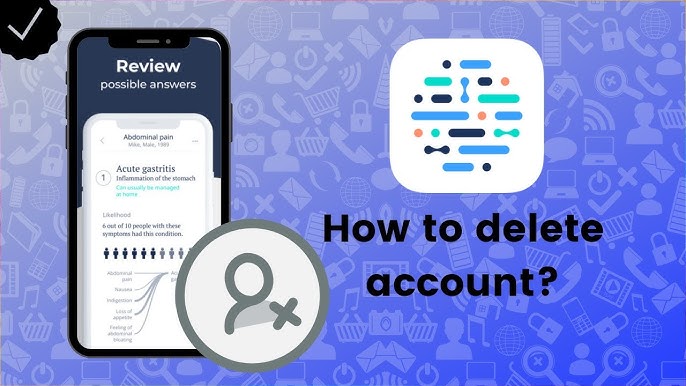
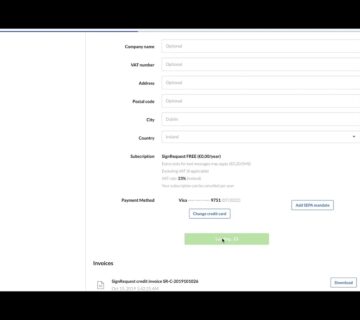
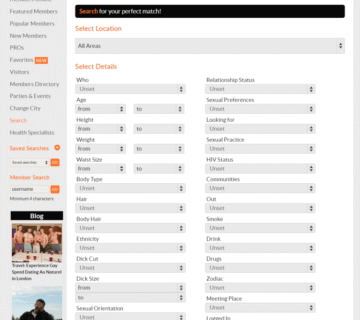
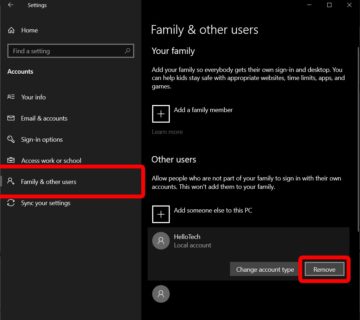

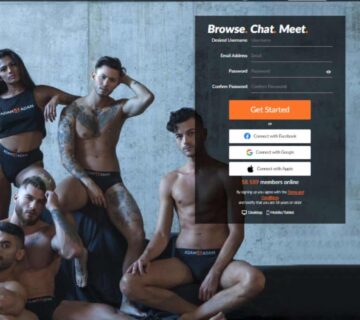

[…] Read More: How to Delete My Adam4Adam Account: A Detailed Guide for 2025 […]