Wondering what the green dot means on Happn.com in 2025? Status icons like these might seem trivial, but for millions of singles navigating dating apps, they shape first impressions, response strategy, and privacy. Whether you’re a new user or a seasoned swiper, the green dot (and profile status indicators more broadly), show you how to use them to your advantage, and help you stay safe while dating online.
What is Happn.com? How Does the App Use Status Indicators?
Happn.com is a widely used location-based dating app that connects you with people you’ve crossed paths with in real life. Unlike traditional swipe-focused platforms, Happn shows you users nearby as you go about your day. Matching and messaging generally happen after both parties express interest. Status icons inform you about online activity, recency, and allow for smoother, smarter engagement with potential matches.
The Green Dot: What Does It Actually Mean?
On Happn.com (just like on many social networking and dating apps), the green dot next to a profile means the user has been online very recently—often within the last few hours, sometimes stretching up to 24 hours depending on app updates and local settings.
-
If a profile has a green dot: That user is currently online or was recently active. They’re likely to see your message promptly and may respond faster.
-
No green dot: The user hasn’t been active in a while or has turned off visibility. Messaging such accounts may result in longer response times (or none at all).
This convention is used across apps: a fully-filled green dot feels like a “now online!” signal, while a fading green or green ring suggests “present recently.” Dating platforms, including Happn, want you to know who’s around and ready to chat.
Why is the Green Dot Important for Your Dating Experience?
1. Timely Engagement
Reach out to users with a green dot for higher chances of immediate replies.
2. Filter for Activity
Avoid ghost profiles by prioritizing people who are active—chasing non-dotted users often leads to “dead air.”
3. Manage Your Own Visibility
You control whether your own dot is visible via settings—essential whether you want to be seen as “present” or prefer browsing more privately.
Privacy & Control: What Shows, What Doesn’t?
Happn emphasizes user privacy. Here’s how it relates to status indicators:
-
You can disable your active status—this means no green dot, even when you’re online.
-
“Invisibility Mode” (for premium users) allows you to use Happn without showing up as recently active.
-
Unlike social media, Happn never reveals your exact location: the green dot is only about activity, not personal whereabouts.
-
Turning off geolocation removes your “current” status from the proximity feed—and pauses matches based on real-world movement.
Is the Green Dot Always Accurate?
No status indicator is perfect. The green dot is a reliable signal of recent activity, but not an exact live broadcast:
-
There may be a delay (e.g., someone closes the app but the green dot lingers briefly).
-
Having the app open in the background or just connecting briefly may still show the green dot.
-
Some users shut off their dot for privacy, so absence doesn’t always mean total inactivity.
Comparing Status Indicators: Green Dot vs. Other Icons
| Icon | Meaning |
|---|---|
| Green Dot | User is online now or active very recently |
| No Dot | User inactive; may not check messages often |
| Green Circle | (Other apps) User was active within the last 1–24 hrs |
| Greyed Out | User long inactive |
How Can You Use the Green Dot to Your Advantage?
-
Send First Messages Wisely:
Prioritize green-dot users for efficient, real-time connections. -
Don’t Rely on It Alone:
Good profile and opening message matter more than catching someone “live.” -
Respect Privacy:
Don’t pressure users about their online status—some value their discretion highly.
How to Control Your Own Active Status on Happn
-
Privacy Settings: Turn off or hide your online status (and thus your green dot).
-
Invisibility Mode: Premium feature to browse completely unseen for up to eight hours.
-
Location Sharing: Disabling geolocation will remove your “active now” updates and prevent new matches based on proximity.
-
Log Out: If you do not want to be seen as active, always fully close the app.
Common Questions About the Green Dot on Happn
Q: Does the green dot guarantee I’ll get a reply?
A: No, but it increases the odds. Interest and a quality opener still matter.
Q: Can I turn off my green dot?
A: Yes—do so via privacy or invisibility mode in Happn’s app settings.
Q: Can someone see my exact location if I have a green dot?
A: No. Only your active status—not your whereabouts—is visible. Happn never displays your exact location to other members.
Be Safe, Be Smart:
For up-to-date, non-commercial guidance on status indicators, online dating privacy, and safety, use the Australian eSafety Commissioner’s Happn Guide—a government-backed authority on best practices in digital romance.
Conclusion
The green dot on Happn.com in 2025 signals that a user has been recently active or is online right now—making them the most likely to respond quickly. Understanding, controlling, and leveraging this indicator lets you connect smarter, protect your privacy, and get the most from your dating experience. For deeper privacy tips and real-time dating advice, always check resources like the eSafety Commissioner, and remember: a green dot might open the door but only your words and intentions can make a real connection.





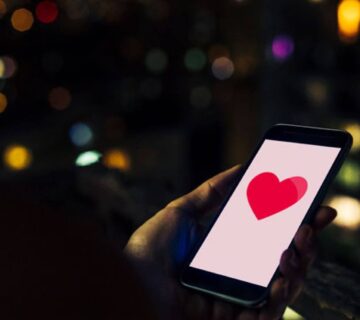

[…] Read More: What Does a Green Dot Mean on Happn.com? The Complete 2025 Guide to Status Indicators, Privacy, and … […]