Adam4Adam is a popular online dating platform designed for the gay and bisexual community, providing a rich environment for socializing, chatting, and forming meaningful connections. However, like any digital platform, users may occasionally face login issues that can disrupt their experience. This comprehensive guide aims to help users troubleshoot and resolve common Adam4Adam login problems swiftly and securely, ensuring continuous access to their accounts.
Common Adam4Adam Login Issues
Many login problems on Adam4Adam stem from a few typical scenarios including:
-
Forgotten username or password
-
Browser auto-complete storing outdated credentials
-
Account lockouts or security holds
-
Server-side outages or maintenance
-
App-specific bugs or outdated versions
Understanding these common issues can help users apply the right fix and regain access without delay.
Step-by-Step Troubleshooting Guide
-
Check Your Username and Password
Incorrect credentials are the most common cause of login failure. Often, auto-complete features in browsers may save outdated usernames or passwords if you recently updated them. Clear your browser’s auto-complete data or type your login details manually to avoid this issue. Also, ensure Caps Lock is off and keyboard layout is correct.
-
Use the ‘Forgot Password’ Feature
If you cannot remember your password, visit Adam4Adam.com or open the Adam4Adam app and click or tap the “Forgot Password?” link below the login form. Enter the email address associated with your account, and Adam4Adam will send a password reset link. Check your spam or junk folder if you do not see the reset email promptly. Whitelist support@Adam4Adam.com in your email to ensure delivery.
-
Clear Browser Cache and Cookies
Old cache and cookies can cause login issues due to stale session data. Clearing them often fixes such problems. In your browser settings, clear cookies and cached files related to Adam4Adam, then reload the website and try logging in again.
Update or Reinstall the App
For app users, running an outdated version of the Adam4Adam app may cause crashes or login failures. Update the app via the Google Play Store or Apple App Store. If problems persist, uninstall and reinstall the app to clear corrupted data.
-
Temporarily Disable Browser Extensions or VPNs
Sometimes browser extensions or active VPN connections interfere with login processes. Disable all extensions or VPN services temporarily and try logging in. If successful, enable them one by one to identify the culprit.
-
Ensure Your Account Is Not Locked or Suspended
Repeated failed login attempts sometimes trigger temporary account locks for security. Contact Adam4Adam support through their official Help Center if you suspect your account is locked or suspended. Have your account details ready for verification.
-
Check Adam4Adam Server Status
Occasionally, Adam4Adam’s servers may experience outages or maintenance downtimes. You can check the platform’s official social media channels or use third-party tools to monitor website uptime status. If the servers are down, wait for the team to resolve the issue and try logging in later.
-
Use the Correct Website URL
Ensure you are accessing the official Adam4Adam website at www.adam4adam.com. Avoid unofficial or misspelled domain names like adam4adam.copm, which may be fraudulent or insecure.
Additional Security Tips for Logging In
-
Always use a strong, unique password for your Adam4Adam account.
-
Avoid login on public or shared computers without logging out afterward.
-
Enable two-factor authentication if Adam4Adam offers it.
-
Regularly update your password and account recovery information.
Contacting Adam4Adam Support
If all troubleshooting steps fail, contacting Adam4Adam support team is the best course of action. Provide clear details about your issue, steps you have taken, and any error messages encountered. Use the official support channels linked from the Adam4Adam website to avoid scams.
Read More: LGBTQ Dating and Social Networking App Market in 2025: Size, Growth, and Opportunities
Conclusion
Login issues on Adam4Adam can be frustrating, but with the right approach, they are usually easy to fix. By carefully verifying credentials, using password recovery, clearing cache, updating apps, and checking account status, users can regain access quickly and securely. Always ensure you use the official website or app to protect your data. Following these tips will help maintain uninterrupted access to your Adam4Adam account, so you can continue enjoying the vibrant community.

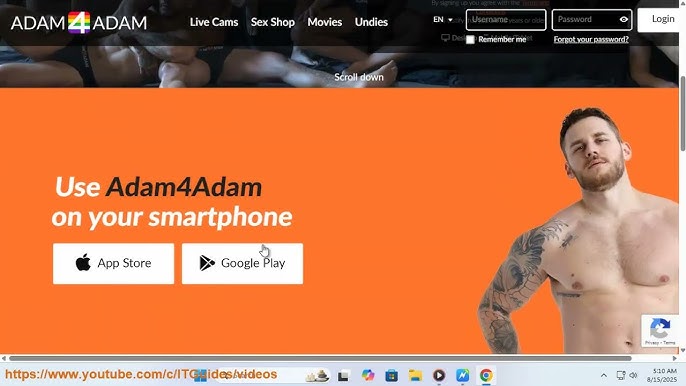

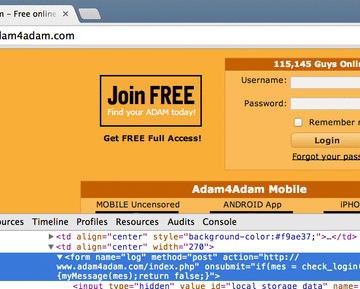
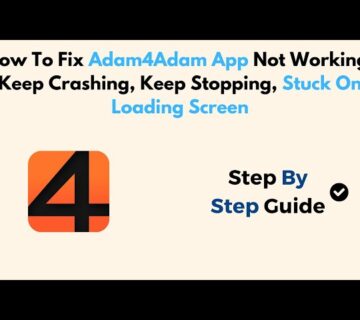
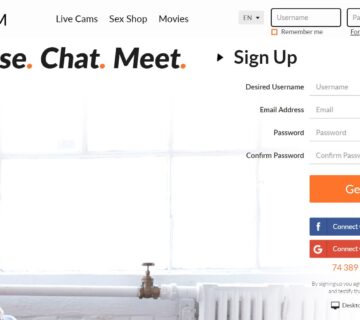
[…] Read More: Troubleshooting Adam4Adam Login Issues: What to Do If You Can’t Access Adam4Adam.com […]