Zoosk Invisible Browsing, Online dating thrives on connections, but sometimes you want to keep your interests private—maybe you’re checking out a crush, researching profiles, or simply value your discretion. If you’re wondering, “Can you view someone on Zoosk without them knowing?”
How Profile Views Work on Zoosk
By default, every time you visit or interact with someone’s profile on Zoosk, they receive a notification in their “Views” feed. This alert happens if you browse their photos, read their Story, or review their details. This system encourages engagement, letting members know who’s interested in them.
However, this also means your actions are visible—you leave a digital “footprint” on profiles you check out.
Zoosk’s Solution: Go Invisible & Hide & Seek Features
To view profiles without being detected, Zoosk offers two main premium privacy tools:
-
Go Invisible (Incognito Mode)
-
Hide & Seek Add-On
1. Go Invisible (Incognito Mode)
-
What is it?
Go Invisible is a paid feature (uses Zoosk coins) that allows you to browse and view other profiles without those users knowing you visited. -
How does it work?
After purchasing Go Invisible, you get a session—usually 20 minutes (mobile) or 30 minutes (desktop)—by activating it via the main menu.-
Your online bar turns purple with a countdown timer, showing you are browsing invisibly.
-
-
Cost:
You pay Zoosk coins per session; pricing is typically around $5 for a 30-minute session. -
When to use it?
Great for discreet browsing, checking out profiles before deciding to interact, or taking a “stealth” look at people you know personally.
2. Hide & Seek Add-On
-
What is it?
A recurring premium upgrade (monthly fee) for full-control, persistent privacy. It includes several modes:-
Hide: Your profile is hidden from everyone except people you message.
-
Seek: Default mode—fully visible, and your views are always shown.
-
Sneak: Fully visible, but you can browse others’ profiles anonymously; your views are not reported to the user.
-
-
Cost:
Additional monthly fee (about $8–$10/month on top of Premium membership). -
Why choose Hide & Seek?
Extended, unlimited invisible browsing—best for ongoing privacy and for those who value discretion in every interaction.
How to Use “View Without Being Seen” on Zoosk
From a browser:
-
Log in to Zoosk.
-
Go to Search or Views, and click the “Go Invisible” button.
-
Once activated, the timer starts, and your visits won’t trigger any notifications.
On app/mobile:
-
Tap the menu > Views.
-
Look for the “Go Invisible” banner—tap to activate.
-
Browse invisibly for the paid session period or use Hide & Seek for continual Sneak mode.
Zoosk Invisible Browsing, Remember, you can extend privacy further by combining these features with profile hiding or temporarily pausing your account if you want to be invisible platform-wide.
Additional Profile Privacy Controls
-
Pausing your account: Temporarily hides your profile from all Zoosk members—useful if you want a break but don’t want to delete your account.
-
Global privacy settings: Restrict who can see your profile (Hide & Seek only).
-
Blocking: If you don’t want a specific user to see you at all, block them—your profile disappears from their search and match results entirely.
FAQ: Zoosk Profile Viewing and Privacy in 2025
Q: Do users get notified every time I view their profile?
A: By default, yes—unless you use Go Invisible or set Hide & Seek to Sneak mode.
Q: Can I browse freely in Hide & Seek Sneak mode?
A: Yes. You can check out profiles without ever appearing in their view history.
Q: Is there a way to always be anonymous on Zoosk?
A: Hide & Seek’s Sneak mode is the best persistent solution for ongoing “stealth” browsing.
Q: Can I try Go Invisible for free?
A: No—this is a paid feature that requires Zoosk coins purchased in advance.
Q: Does invisibility hide my profile, or just my profile views?
A: Go Invisible/Hide & Seek in Sneak mode only hides your views, not your entire profile. To hide your whole profile, use the “Pause Account” or “Hide” function.
Pro Tips & Cautions
-
Only visible time: Go Invisible gives you 20–30 minutes per use—plan ahead if you want to scope out many profiles at once.
-
Regular users can see who views them: Don’t assume browsing is private unless a privacy feature is activated.
-
You can combine privacy options: Pausing your account, Hide & Seek, and Go Invisible can all layer your privacy for total control.
Staying Safe While Browsing
Never provide personal details until trust is established. For broader privacy and online protection, consult the FTC’s government-backed resource:
FTC Consumer Information – Online Dating Scams
Their advice helps you keep your data safe, avoid scams, and browse any dating app—Zoosk included—with peace of mind.
Read More: Zoosk Location Tracking Explained: How It Works & How to Control It (2025)
Conclusion
Zoosk Invisible Browsing, Yes, you can view someone on Zoosk without them knowing—if you use the Go Invisible or Hide & Seek Sneak features. These tools ensure your browsing footprints stay hidden, letting you scope out potential matches (or just people you’re curious about) in complete privacy. To maximize your online dating experience, combine privacy options, use discretion, and always put online safety first.



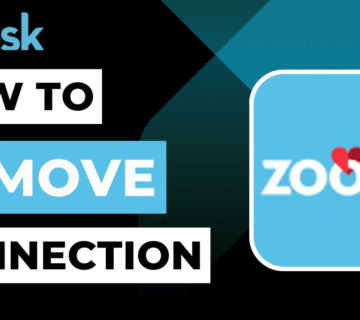




[…] Read More: Zoosk Invisible Browsing: How to View Profiles Without Being Seen (2025) […]